Properties of task
There is a variety of properties in a task.
This page explains each property.
Property value can be edited with cell editing or the task editor.
To start cell editing, Double-click or press F2 on a cell. If the column is hidden, toggle column visibility at first.
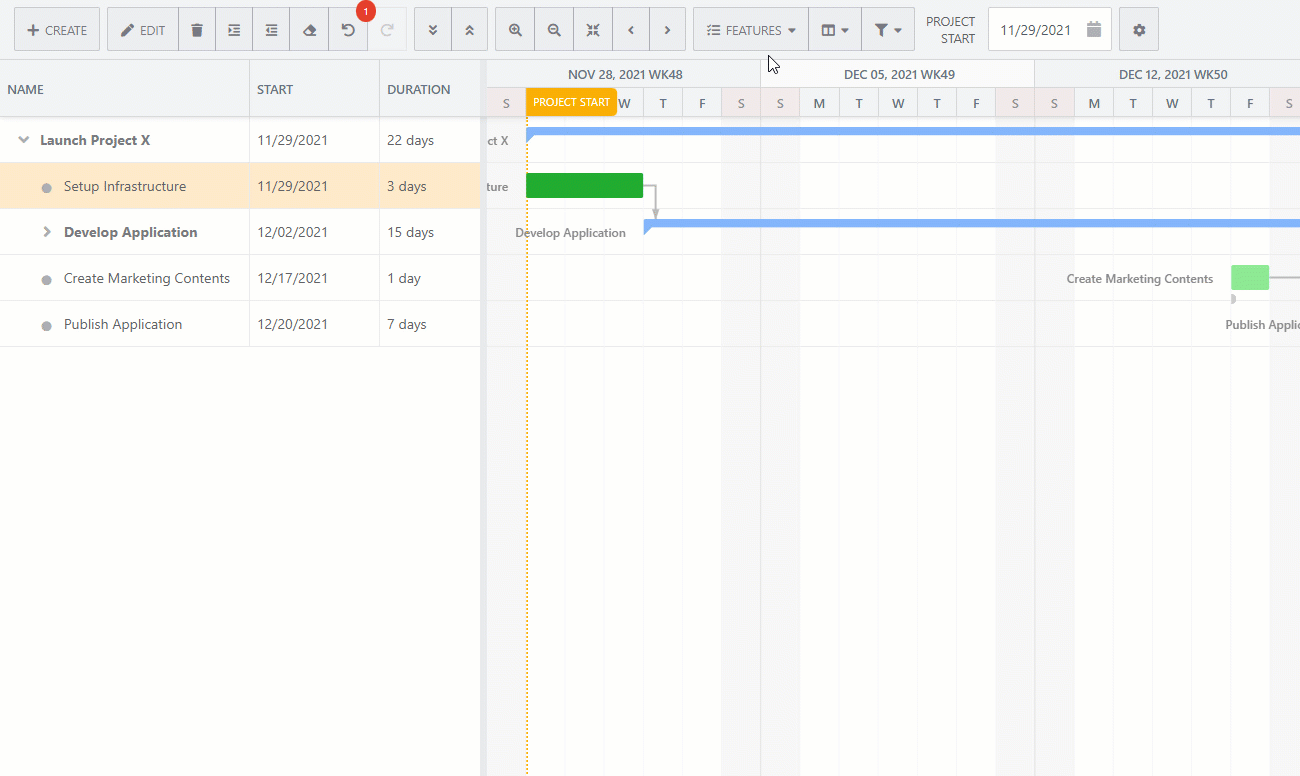
To open the task editor, click the edit button in the top menu bar or click the edit item in the row context menu.
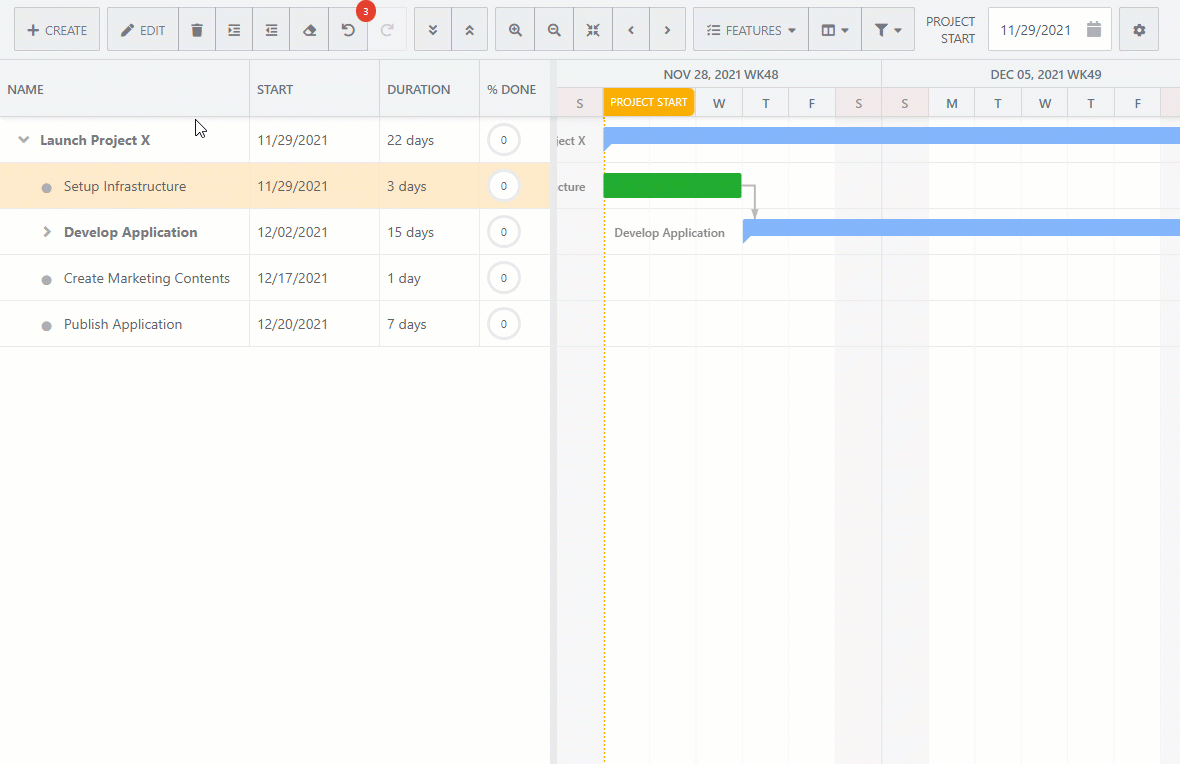
Property list
Property | Task editor tab | Description |
|---|---|---|
WBS | - | WBS code that represents the position of the task in the hierarchy. |
Name | General | Name of the task. |
Start | General | Start date and time of the task. |
Finish | General | Finish date and time of the task. |
Duration | General | The duration between the start and the finish of the task. Duration considers the working calendar. If there are non-working days between the start and the finish, duration doesn’t include the non-working days. You can set duration units. Units can be year, month, week, day, hour, minute, or second. You can abbreviate units when editing. e.g., mo for month, d for day. 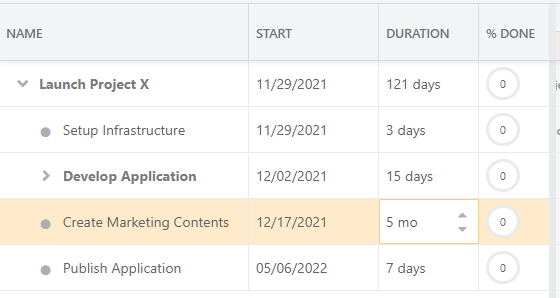 |
Resources | Not available | Assigned resources for the task. |
Effort | Not available | The work time required to complete the task. |
Effort mode | Not available | The mode to decide which property is recalculated when duration, assignment units, or effort is revised. |
Status | Not available | If the task is linked to a Jira issue, the Jira issue status is displayed.
|
%Done | General | Percentage of completion of the task. |
Predecessors | Predecessors | Dependent tasks that should start/finish before the task starts/finishes. |
Successors | Successors | Dependent tasks that should start/finish after the task starts/finishes. |
Constraint Type | Advanced | If you set constraint type and date, the auto-scheduling engine keeps the schedule to meet the constraint. Constraint type is one of
|
Constraint Date | Advanced | See the description of the constraint type above. |
Deadline | Not available | The deadline date of the task. |
Manually Scheduled | Advanced | If this property is enabled, the auto-schedule engine won’t change the task even if the task breaks constraint or dependent task schedule. |
Rollup | Advanced | If this property is enabled, the task is shown in the parent task’s row in the timeline. See Rollup tasks for details. |
Default Collapse | Advanced | If this property is enabled, the task isn’t expanded when the Gantt chart is loaded if this property is enabled. This property is meaningless in the leaf tasks. |
Inactive | Advanced | Enable inactive property instead of deleting the task if you want to remove the task from the schedule but want to keep it. The auto-schedule engine treats inactive tasks as if they were deleted. |
Color | General | Color of the chart object in the timeline. |
Propagate Color | General | If this property is enabled, the color of the task will also apply to descendant tasks that has no color property. This property is meaningless in the leaf tasks. |
Web link | Advanced | URL of the related contents. See Add web links to tasks for details. |
Note | Notes | Notes of the task. See Add task notes for details. |
