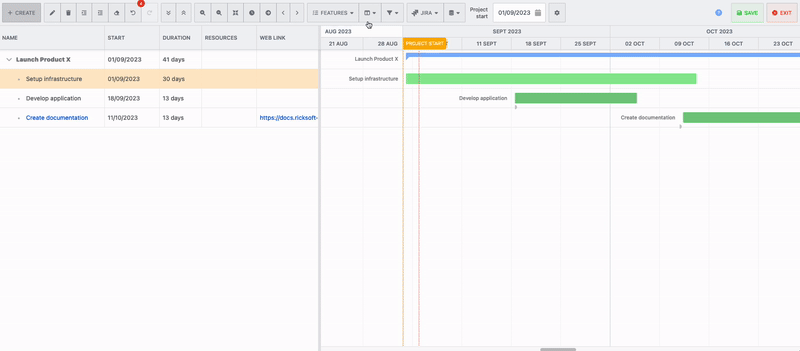Add task notes
You can display more information about the task using Notes.
The content will be shown when you hover the mouse cursor onto task name cells.
Option 1: Open the task context menu and navigate to the Notes tab to input your text
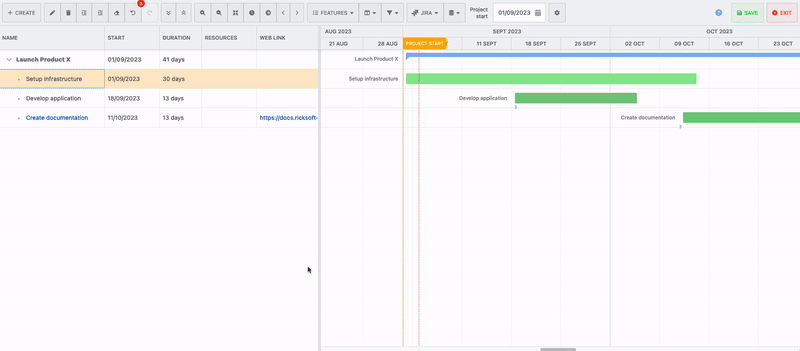
Option 2: Edit your task notes by adding the Note column on the Gantt view