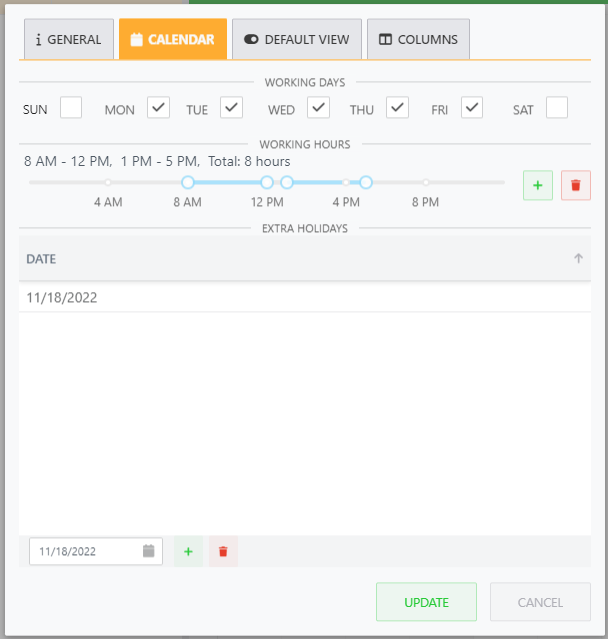Configure working calendar
Working calendars affect how tasks schedule is displayed and calculated. For example:
Durations don’t include nonworking days and hours.
Gantt charts skip nonworking days and hours when setting start dates.
Nonworking schedule will be displayed as grey columns on the timeline view:
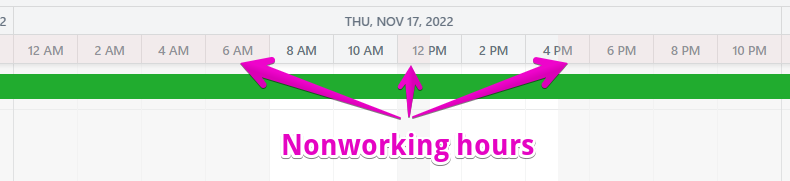
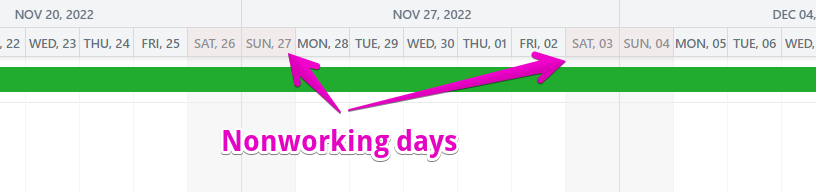
Configure the calendar to reflect your actual working schedule
Open Gantt chart editor
Open the configuration panel
Switch tab to calendar
Edit working days, working hours, and extra holidays
Close the configuration panel by clicking the update button
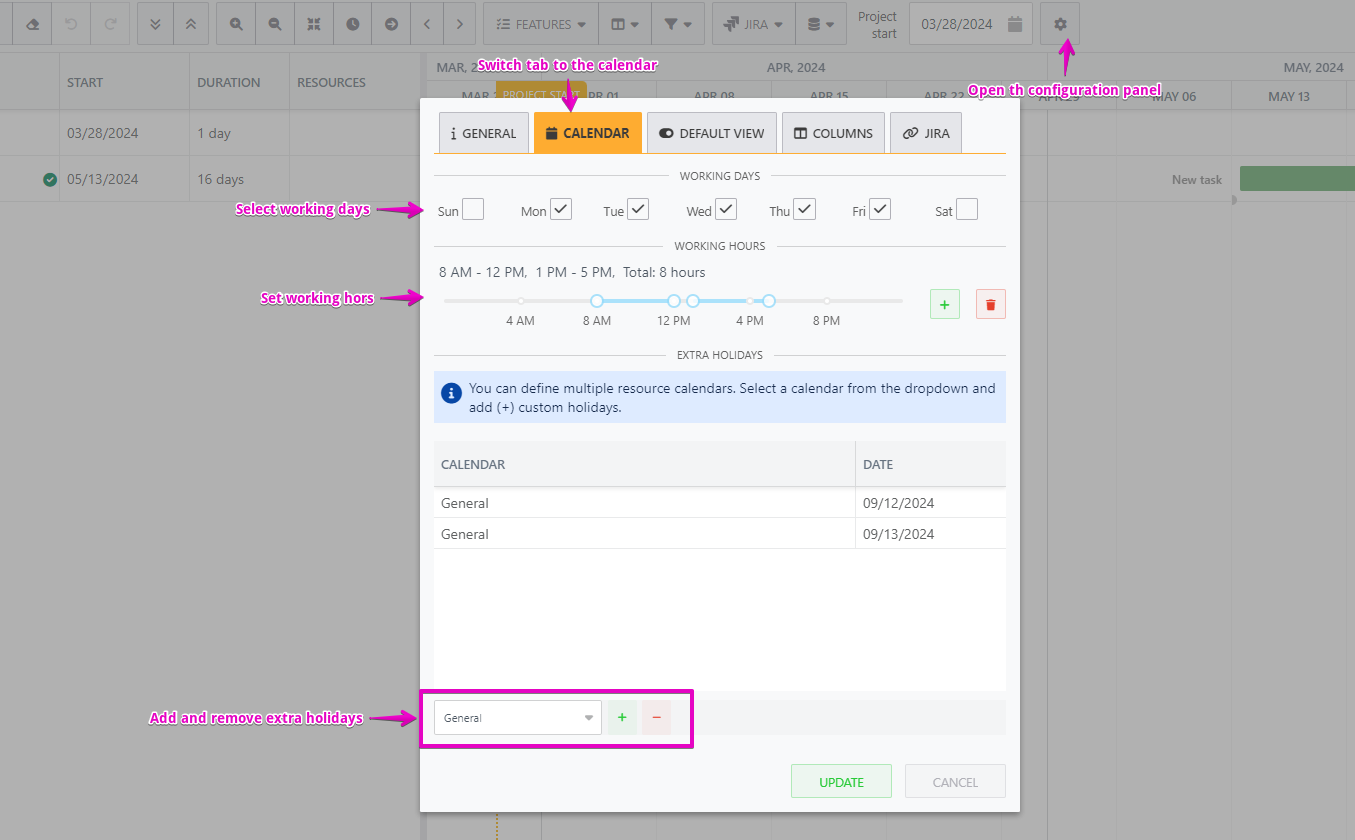
Relation between working days and duration units
Please note working days affects the meaning of duration units.
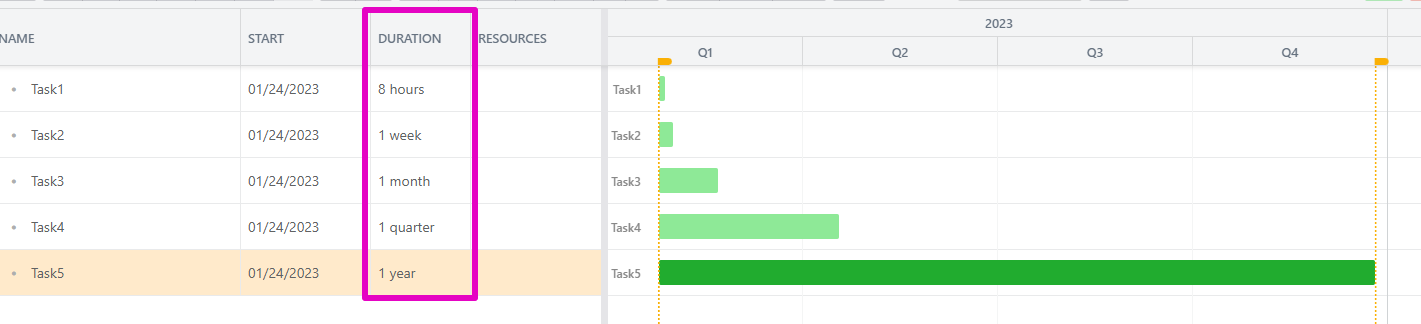
The table below shows the number of days per 1 duration unit in each case of the number of working days. Please note extra holidays do NOT affect the meaning of the duration units.
Number of working days | 7days | 6days | 5days | 4days | 3days | 2days | 1day |
|---|---|---|---|---|---|---|---|
1 Week equals | 7days | 6days | 5days | 4days | 3days | 2days | 1day |
1 Month equals | 30days | 25days | 20days | 16days | 12days | 8days | 4days |
One quarter equals the number of days in 3 months. And one year equals the number of days in 12 months.
Example
Your Gantt chart has 5 working days as Monday, Tuesday, Wednesday, Thursday, and Friday like the image below.
In this case,
8 hours equals 1 day
1 week equals 5 days
1 month equals 20 days
1 quarter equals 60 days (20 days * 3 months)
1 year equals 240 days (20 days * 12 months)