FAQs - Limitations with Secure Custom Fields
Question | Answer |
|---|---|
Some view shows “This field doesn't support this UI“ message as field value. | 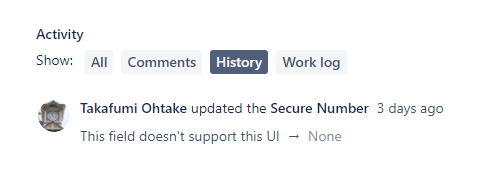 In some view such as the issue history and the issue navigator, Jira doesn’t allow apps to render custom fields as the issue view. This issue depends on the Atlassian’s issue. |
How to use secure fields in Team-managed-projects? | Team-managed-projects supports global custom fields. So you can use secure fields in Team-managed-projects. |
Can’t set default value. | You can’t set default value by the normal way. |
Can’t edit with bulk edit. | Bulk edit isn’t supported. |
Can’t export values with CSV export | You can’t export field values with Jira’s standard CSV export. Instead of that, the app provides the original CSV export feature. The CSV format is compatible with Jira’s CSV export. |
How to integrate with Jira Automation? | Secure Custom Fields for Jira can be integrated with Jira Automation. |
Can’t read value from workflow. | The field value can be read by only the app, while the existence of the field value can be detected by anyone. Please consider using Jira Automation instead of Post-functions. |
Can’t search values with JQL | JQL search is not supported because the field values can be read by only the app. Only “is EMPTY” and “is not EMPTY” can be used for secure fields. |
Our app is still the free version. Can we continue to use it for free? | Please refer to About Free Version of Secure Custom Fields . |
Does the app prohibit non-permitted users from all editing? | Non-permitted users can delete and alter value by special operation. If users do illegal editing (except for deleting), the field show warning. 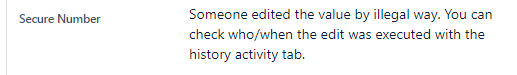 The editing will be logged in history activity tab. And you can use it as audit log. |
Can’t masked the field values? | Secure Custom Fields for Jira can be masked to protect user data. You can enable this in the configuration. .png?inst-v=51b0e2e6-8dd9-48b7-a541-c72547c7a0df) .png?inst-v=51b0e2e6-8dd9-48b7-a541-c72547c7a0df)
|
Please inquire us if you have another question.
