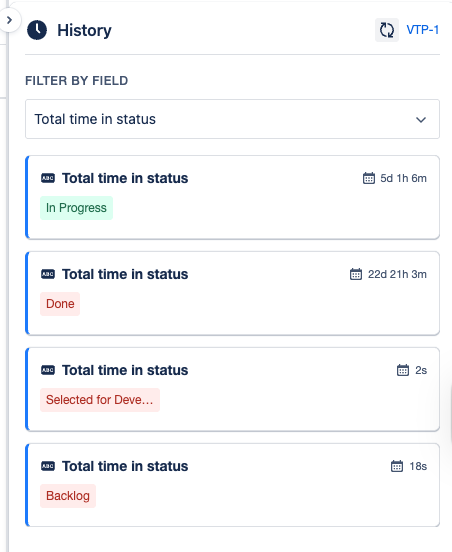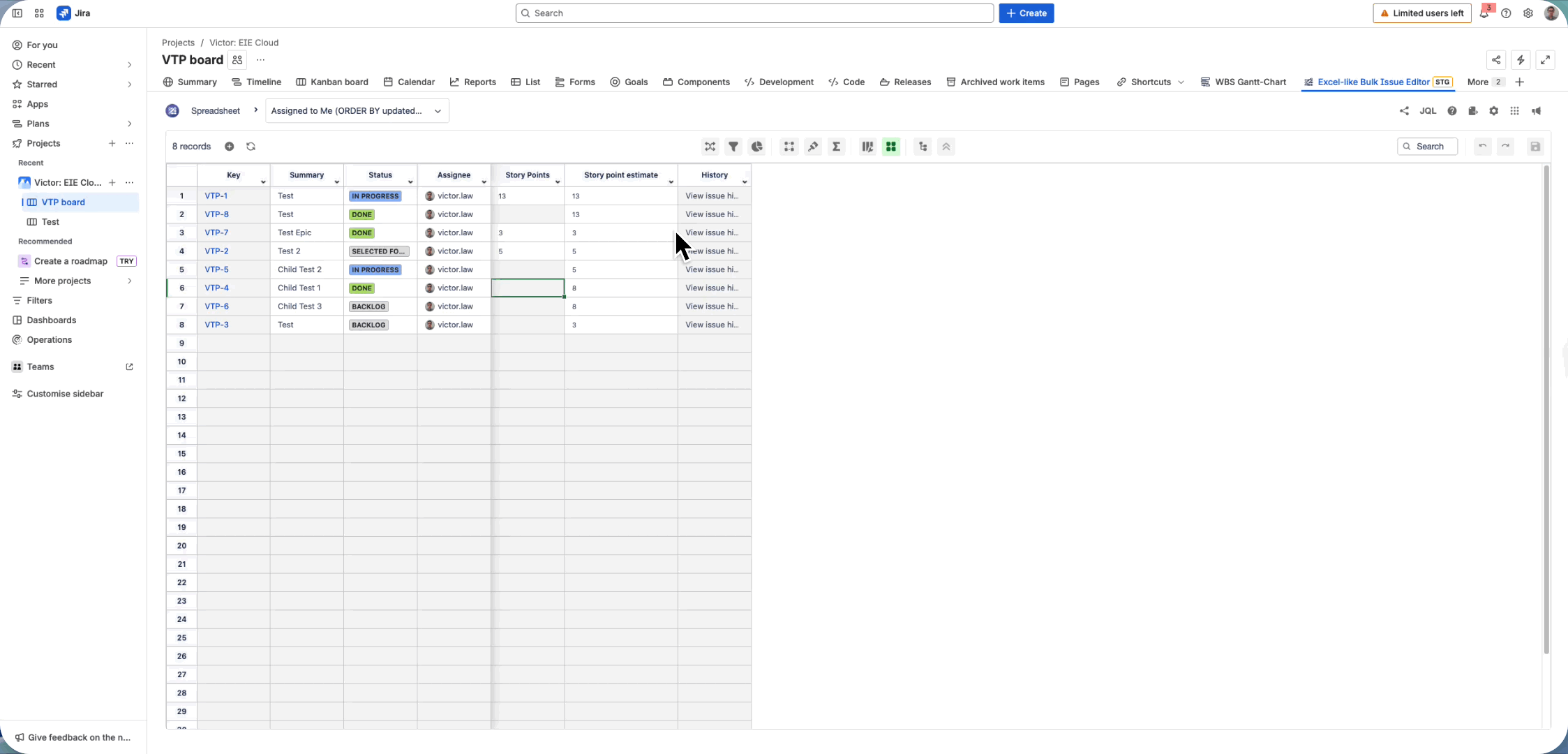History - Total Time in Status
The Total Time in Status feature tracks the duration an issue remains in each workflow status throughout its lifecycle. This provides teams with visibility into where issues spend their time, helping them understand the overall workflow.
Key Benefits
Detailed Tracking: Capture the exact duration an issue stayed in every status it transitioned through.
Performance Monitoring: Identify potential bottlenecks by observing statuses where issues tend to persist for extended periods.
Historical Reference: Review the full timeline of status durations directly from the issue’s history.
How It Works
Update the spreadsheet’s Column configuration
Add the History field from the list of supported App fields.
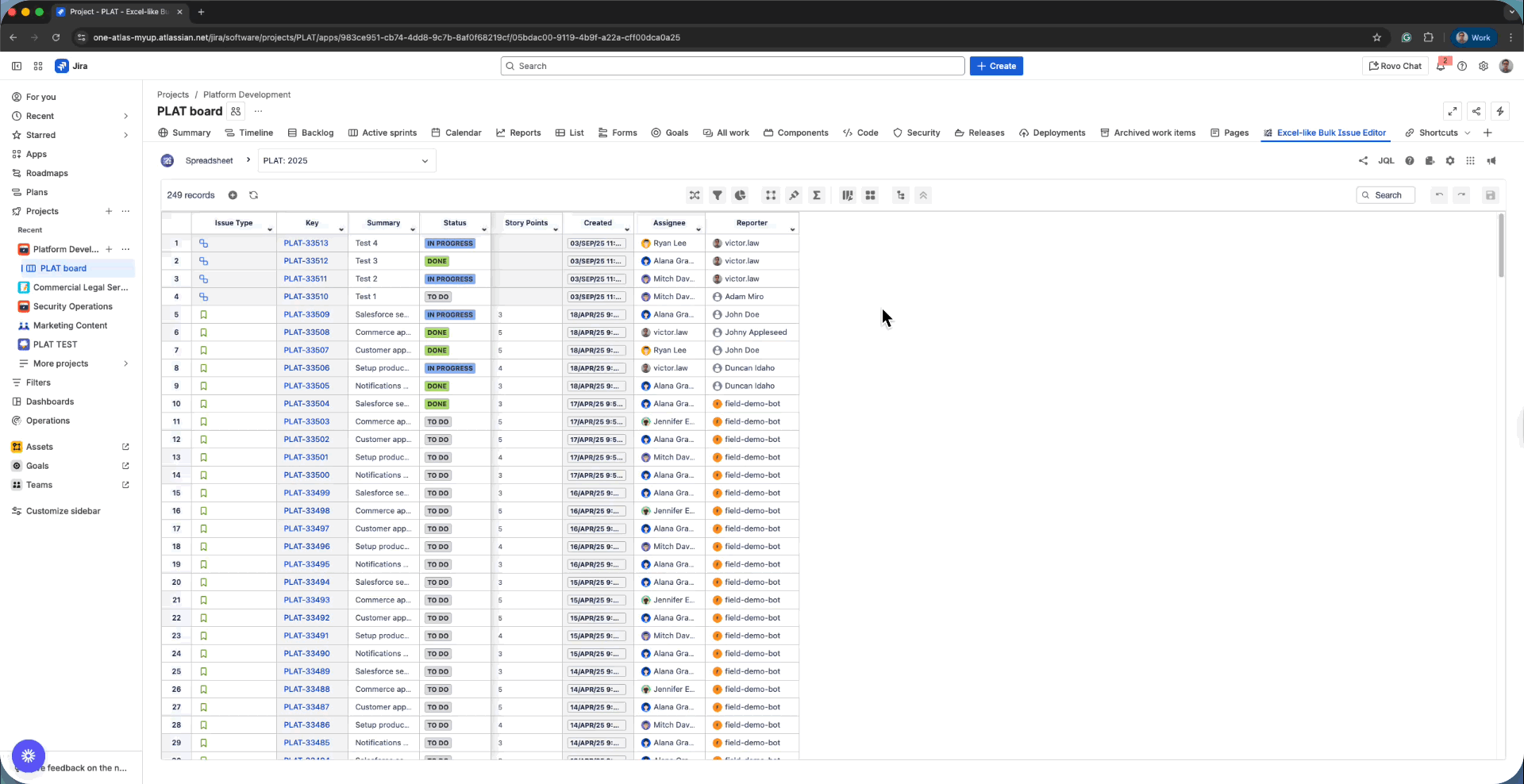
Double-click on the History field for the corresponding Jira issue/work item
Select the Total time in status option from the drop-down.