Comparison with WBS Gantt-Chart for Jira Data Center
Feature comparison
Cloud | Server/Data Center (Latest version) | |
|---|---|---|
Calendar | Gantt owners can choose from the following options:
| Individualized settings for each Gantt |
User configuration |
|
|
Gantt Scheme Configuration | Available | Not available |
Quick filter | Available | Not available |
Undo/Redo | Available | Not available |
Successor and predecessor issues to the issue are displayed in columns | Available | Not available |
Dependency column | Available | Not available |
Work duration unit |
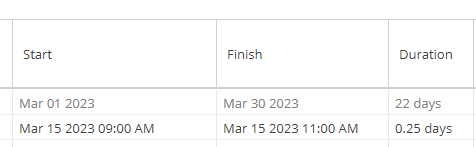 |
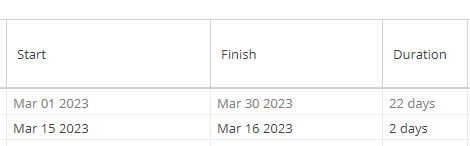 |
WBS and Gantt Chart sections |
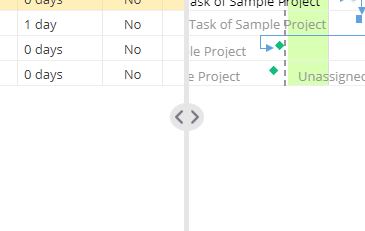 |
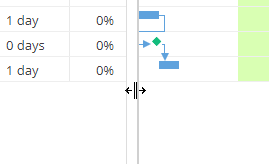 |
Available additional columns | Gantt column settings for 9.14 | |
Issue detail view | Displayed on the dialog | Displayed on the right side of the Gantt Chart screen |
Job Scheduler | Not available | Available |
Convert standard issue to Issue template | Not available However, the ability to copy standard issues into the template exists instead. | Available |
The position where new issue is inserted on the WBS | The user can select the insertion position.
| Inserted in the bottom. |
Alerts on WBS | The user can set the conditions under which alerts are displayed. 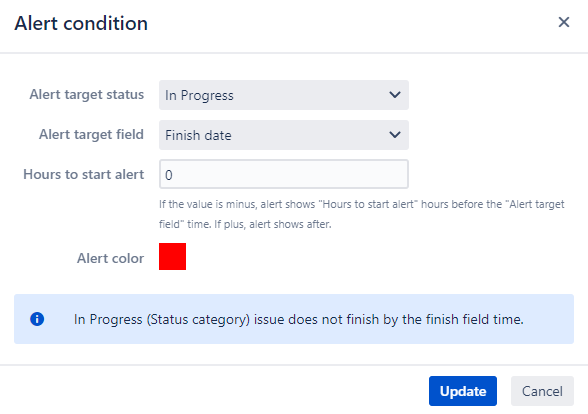 | There are three types of alerts, and the display conditions cannot be changed. |
Language |
|
|
Project side bar menu | You can display a Gantt linked to the project. | The project and its issues are displayed directly on the Gantt chart. |
Issues that cannot be retrieved by the Jira issue filter | Not displayed | If the issue is a parent or ancestor issue of an issue obtained with the Jira issue filter, it will be complemented and displayed. |
Creating a child issue on the Jira issue view | Not available | Available |
Setting the default width and default display state of the standard columns | Not available | Available |
MSP Import feature | Original and remaining estimates will not be imported. | In addition to the imported items in the Cloud version, original and remaining estimates will be imported. |
Storage format | ||
Gantt-Chart data (start date, finish date, baseline, progress) |
Since version 1.2.4-AC, WBS Gantt-Chart no longer supports using the app's own data for new installations. Jira administrators can choose from the following options:
| Jira field |
Hierarchy/dependency |
Since version 1.2.4-AC, WBS Gantt-Chart no longer supports using the app's own data for new installations. Jira administrators can choose from the following options:
| Jira issue link |
Template | App’s own data Custom fields are not supported | Jira issue Custom fields are supported |
