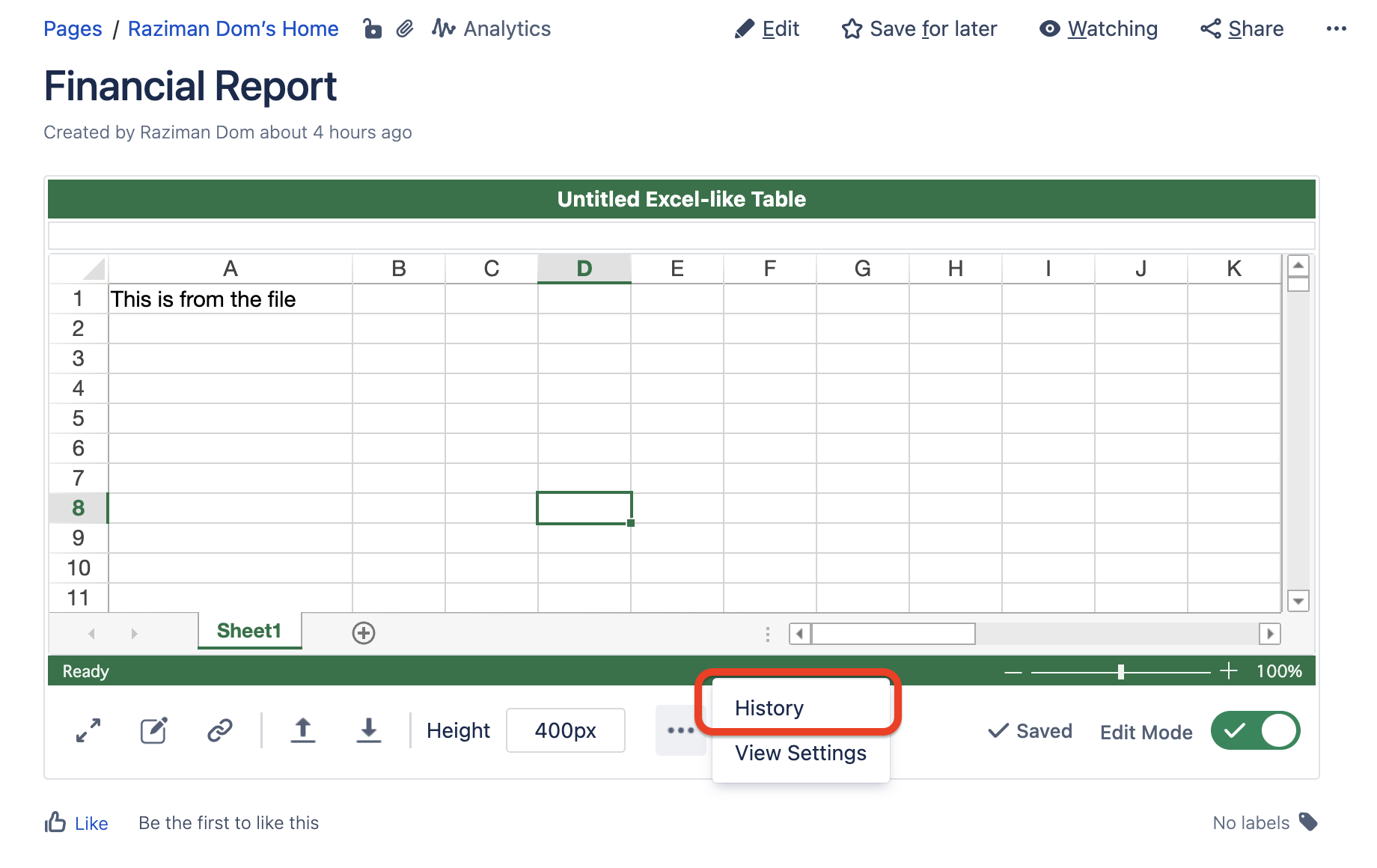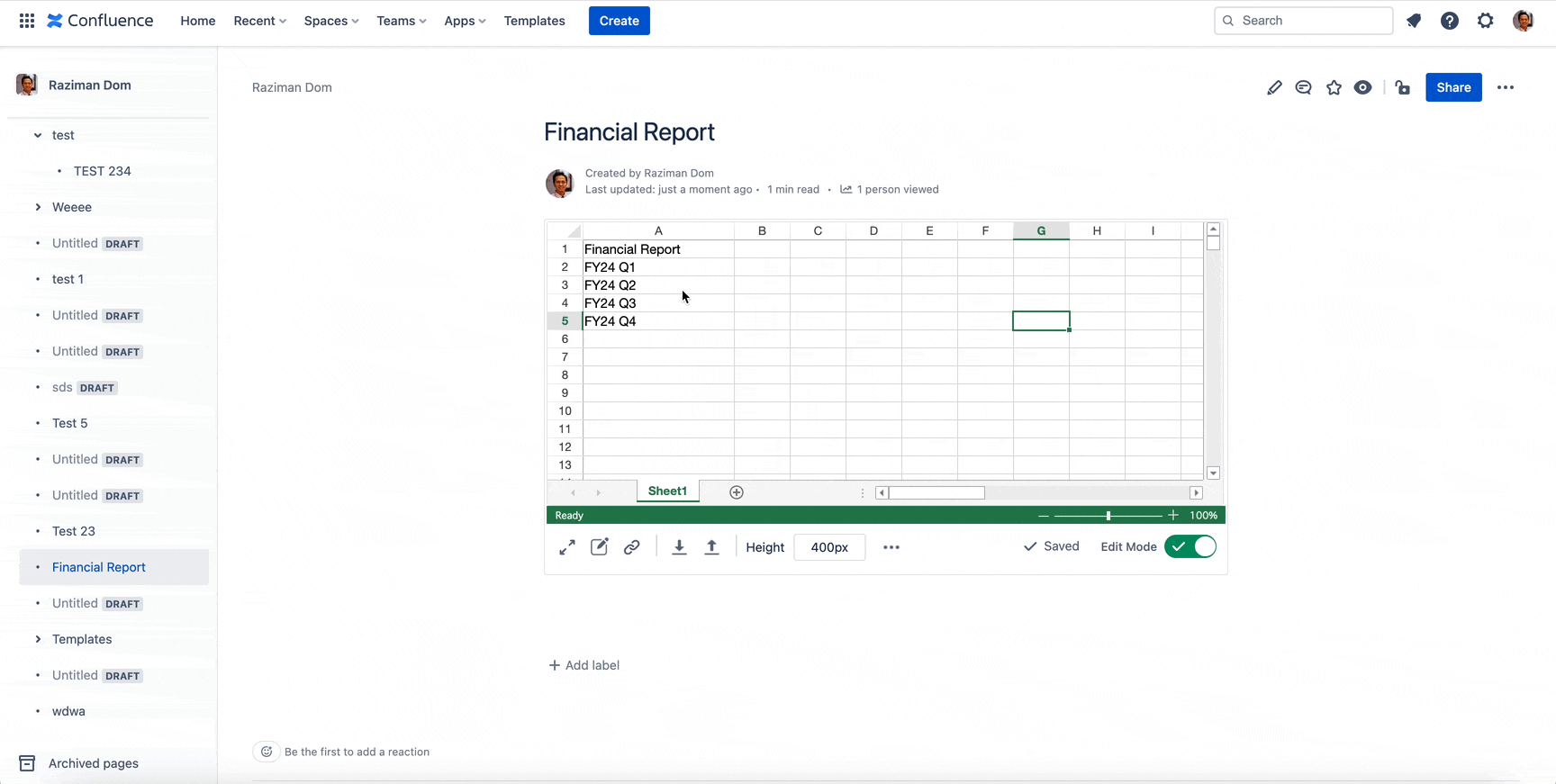Table History
The ‘Table history' will create a list of old versions every time users save the table.
Click the three-dot menu, then click the 'History' menu.
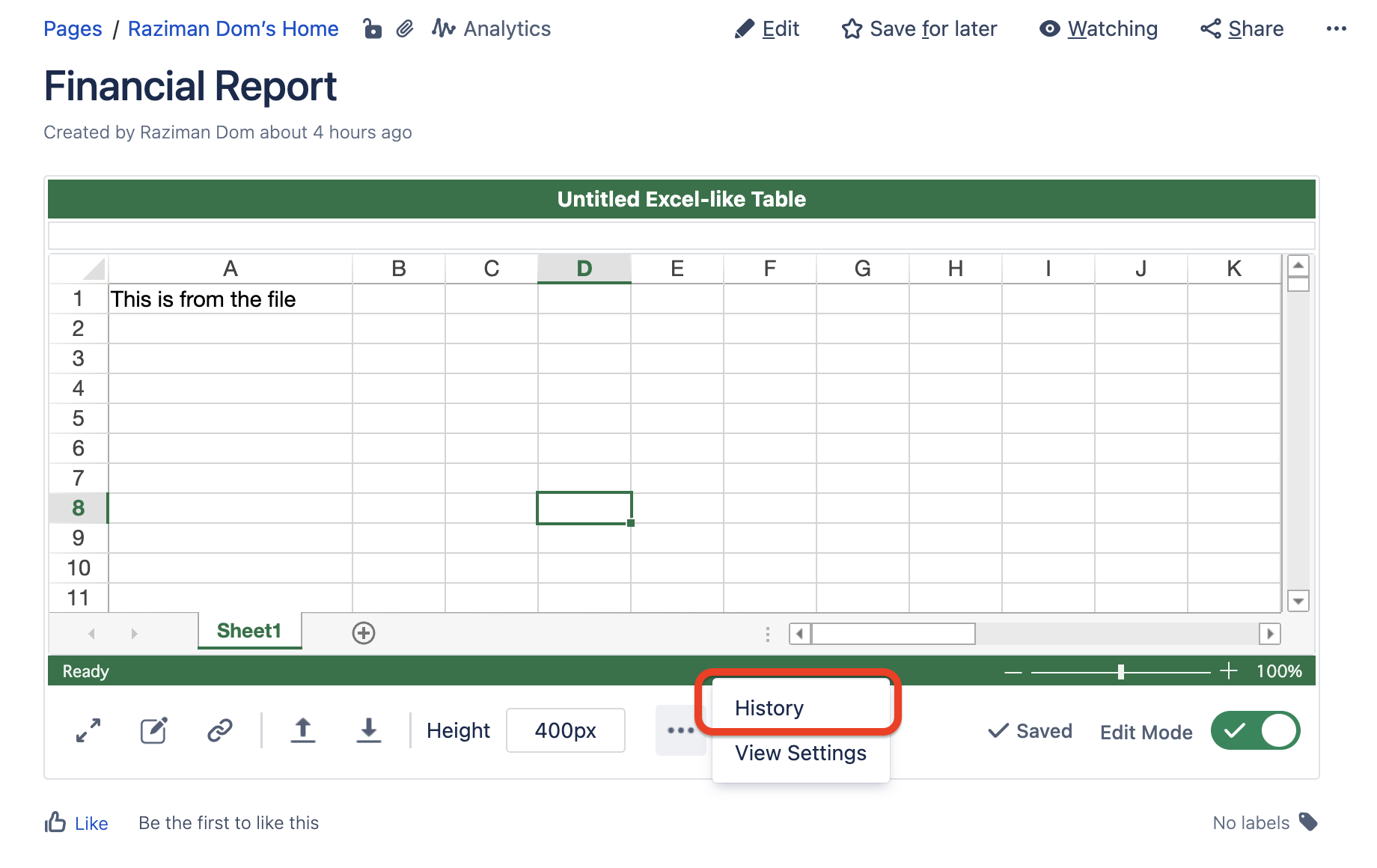
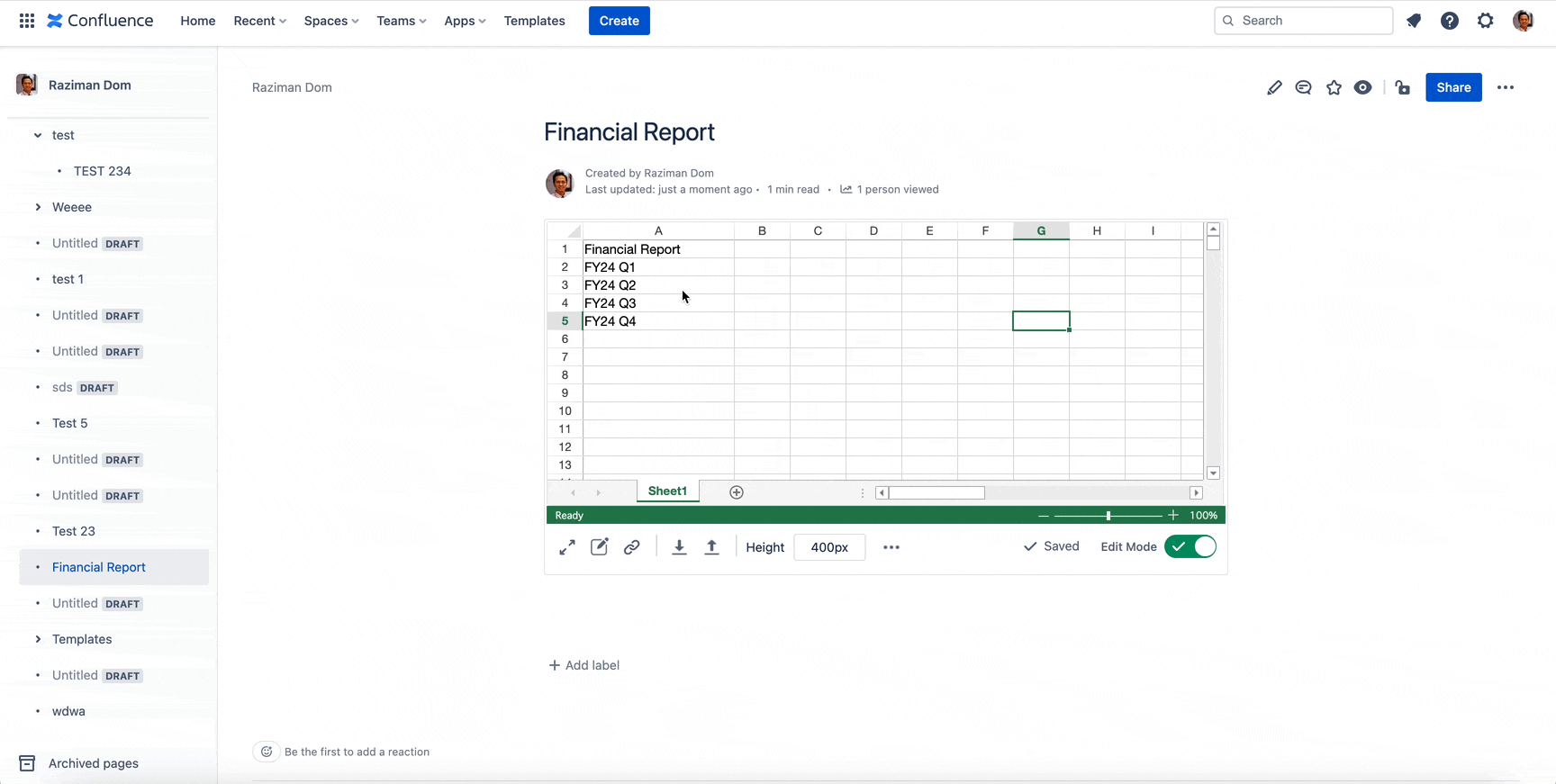
The ‘Table history' will create a list of old versions every time users save the table.
Click the three-dot menu, then click the 'History' menu.