Full-featured Table
To use full-featured Excel-like Tables, click “Open Editor”.
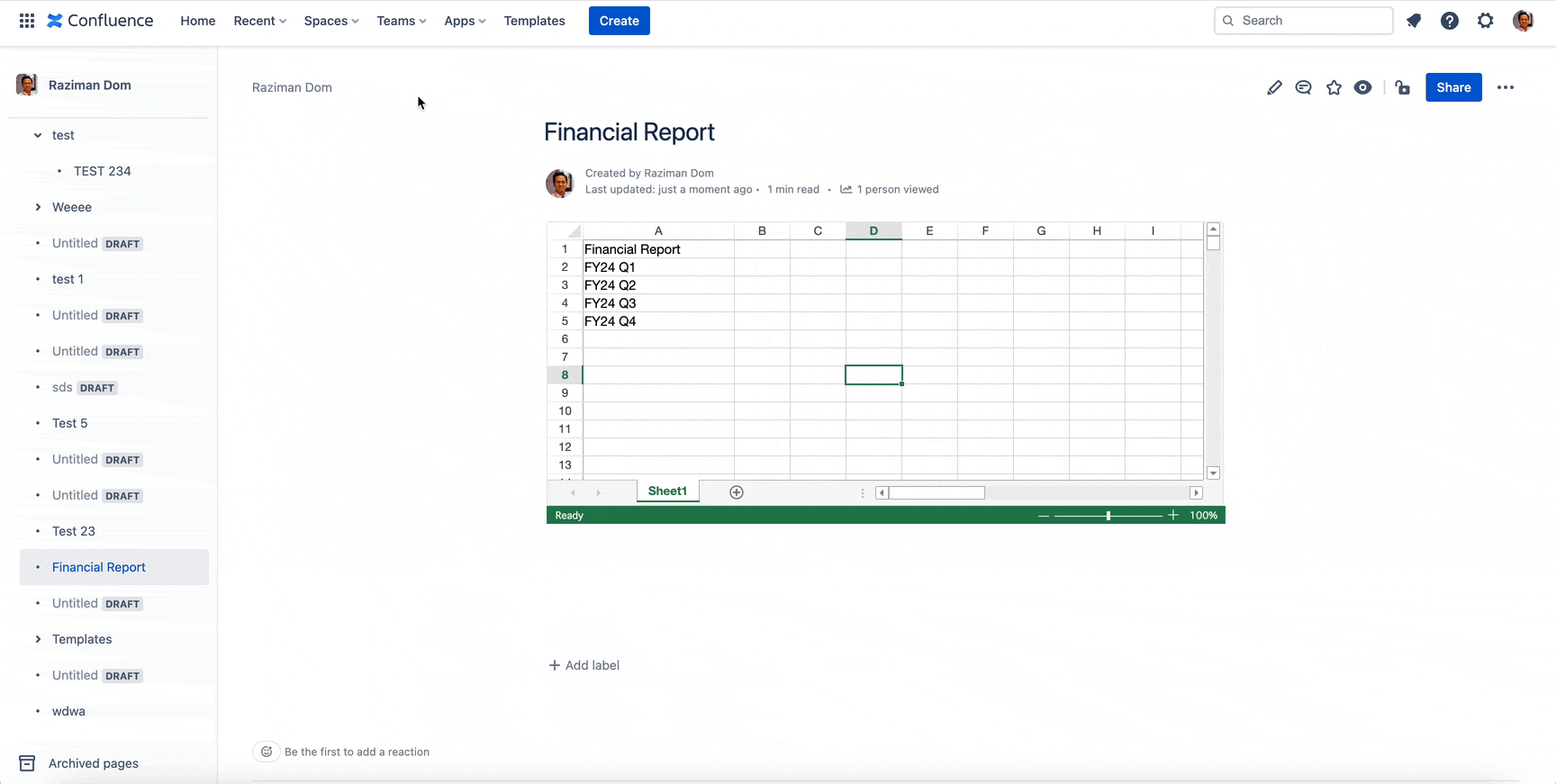
Ribbon menu details
Ribbon tab | Section | Notes |
|---|---|---|
FILE | New | Create a new workbook |
Import |
| |
Export |
| |
HOME | Undo | Undo/Redo |
Clipboard | ||
Fonts | Configure text styles | |
Alignment | Align text in the cell | |
Numbers | ||
Cell Type |
| |
Styles |
| |
Cells | Insert/Delete/Format | |
Editing | Sum/Fill/Clear/Sort/Filter/Find | |
INSERT | Table | |
Chart | Column / Line / Pie / Bar / Area / Scatter / Stock / Radar / Sunburst / TreeMap / Funnel / Combo | |
Illustration | Picture | |
Shapes | Lines / Rectangles / Basic Shapes / Block Arrows / Equation Shapes / Flowchart / Starts and Banners | |
Barcode | ||
Hyperlink | ||
Sparklines | Line / Column / Win-Loss / Pie / Area / Scatter / Spread / Stacked / BoxPlot / Cascade / Pareto / Bullet / Hbar / Vbar / Variance / Month / Year / RangeBlock | |
Formulas | Functions | |
Functions Library | AutoSum / Financial / Logical / Text / Date&Time / Lookup&Reference / Math&Trig / More Functions | |
Names | Variable management | |
Formula Auditing | Show Formulas instead of values | |
DATA | Sort & Filter | |
Data Tools | Data validation | |
Outline | Group / Ungroup / Subtotal | |
View | Show / Hide | Settings for views |
Zoom | Zoom / 100% / Zoom To Selection | |
Viewport | Freeze Pane / Unfreeze Pane | |
Settings | Spread Settings | Settings for a workbook |
Sheet Settings | Settings for current sheet |
