Excel-like Tables for Jira
If you have Excel-like Bulk Issue Editor for Jira and Excel-like Tables for Jira installed together in your Jira site, you can display this field to show which Jira issue has data in the Excel-like Tables for Jira.
Green color means the table is not empty and grey color means the table is empty.
Excel-like Tables for Jira is an app that allows users to create an embedded Microsoft Excel sheet in the Jira issue screen. Users can create formulas, charts, shapes, and other Excel-like features.
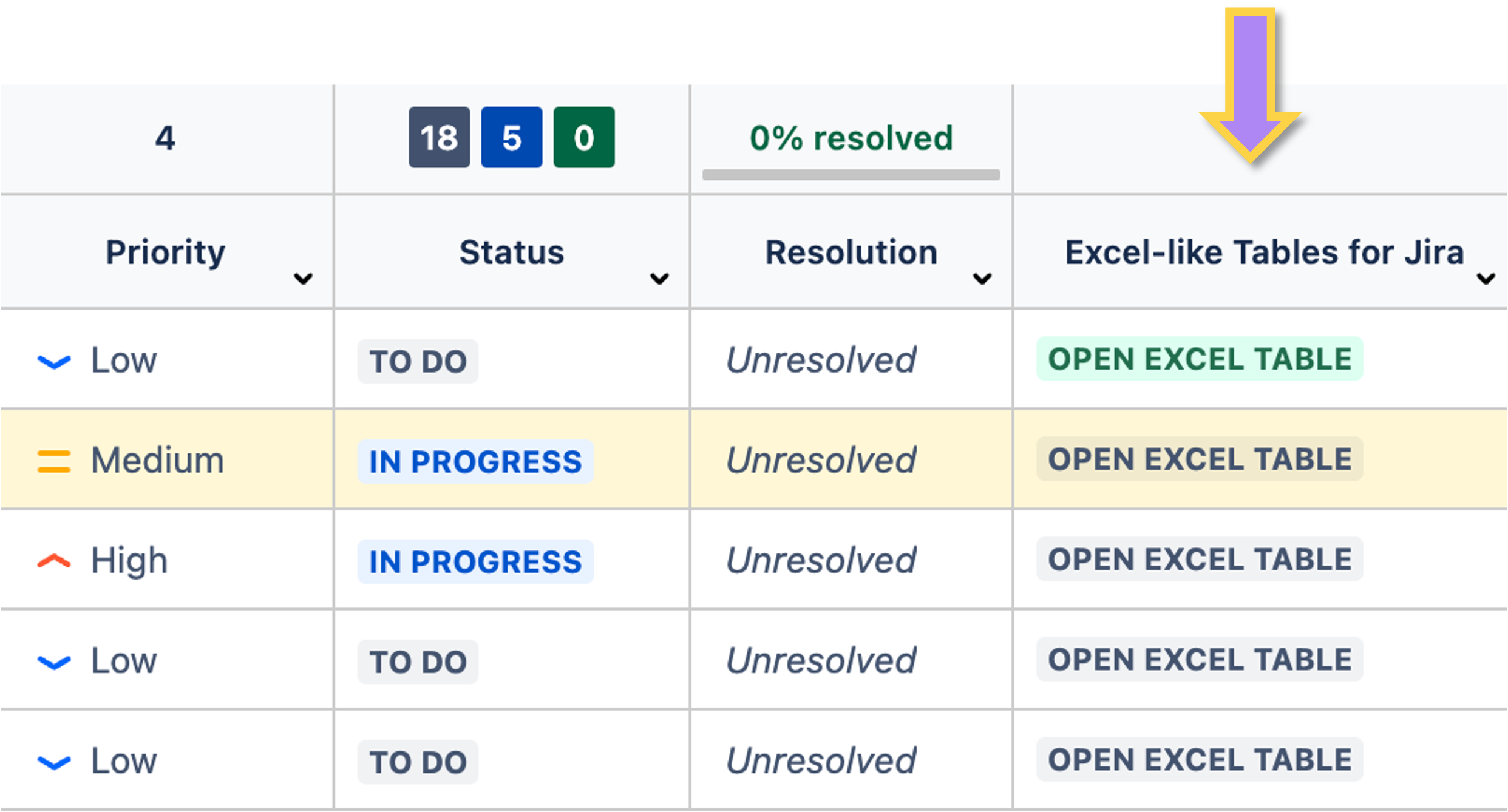
Example use case
A finance manager is managing several spreadsheets that contain the team’s financial reports. These reports were created using Excel-like Tables in Jira within several Jira issues. Since Excel-like Tables in Jira has the ability to auto-sync from the spreadsheet's cell to a Jira field or vice versa, the user can easily edit multiple fields at once using the Excel-like Bulk Issue Editor. For example, change all reports' assignee. Additionally, the user can easily navigate through Jira issues that contain Excel-like Tables from the spreadsheet view.
