Changing settings
Changing default settings
You can configure default settings via the user preference dialog.
To display the user preference dialog, select Edit user preferences in
If you change settings and click Update, the default settings are updated.
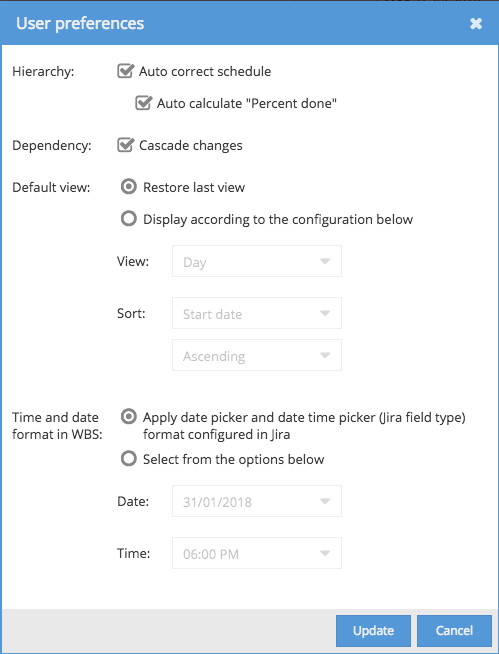
Configuration information
Hierarchy relationships
Please see the following topics for more information about configurations.
Dependency relationships
Please see the following topic for more information about configurations.
Default display
Please see the following topic for more information about configurations.
Default display
Date and date/time cell formats
You can change the format of the date or date/time values displayed in WBS cells, including the start and finish dates.
In addition to the Date and Date Time cell on the WBS side, this setting also applies as date format in various tooltips displayed on the Gantt chart side.
Apply Jira field format (Date/Date Time picker)
The value of the field is displayed in the Date or Date Time picker format set by the Jira administrator.
Use the values shown for the configurations below for the date and date/time fields respectively. Click here for more information about this configuration.
Jira configuration details | |
|---|---|
Date field | jira.date.picker.javascript.format |
Date/time field | jira.date.time.picker.javascript.format |
Select format options
Select the format by Date and Time respectively, and display the value of the field in the set format.
For the date field use the format selected in Date. For the date and time field use the consolidated format configured in Date and Time.
Additional Help
If you have any questions please feel free to ask a member of the Atlassian community!
Add the tag "addon-jp.ricksoft.plugins.wbsgantt-for-jira" when you ask a question.
