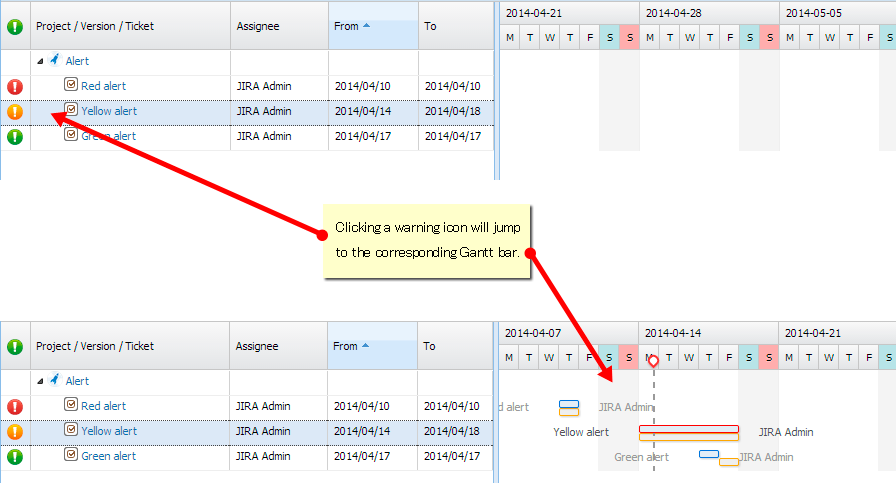Viewing due dates and task delays
Viewing due dates
The due date set for an issue is indicated by a red line on the Gantt chart.
You can also check the due date column in the WBS.
Viewing task delays
Warning alerts are useful for telling you if an issue has started or completed as planned. If there is a colored “!” on the left-hand side of the WBS, that means there is information about the status of the issue.
Since version 1.1.34-AC, alert settings can be freely changed.
Below are the default settings.
Warning | Explanation |
|---|---|
Green | 3 days prior to the start date |
Yellow | Has not started yet - planned start date has passed |
Red | Has not completed - planned finish date has passed |
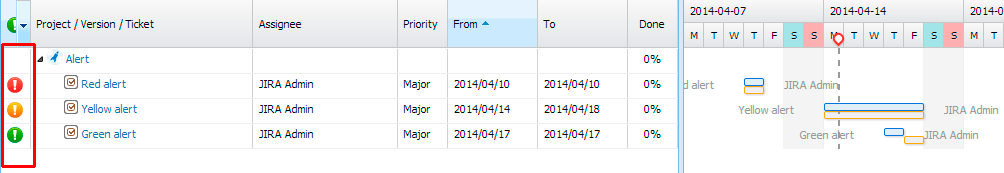
Clicking a warning alert will show the corresponding Gantt bar.