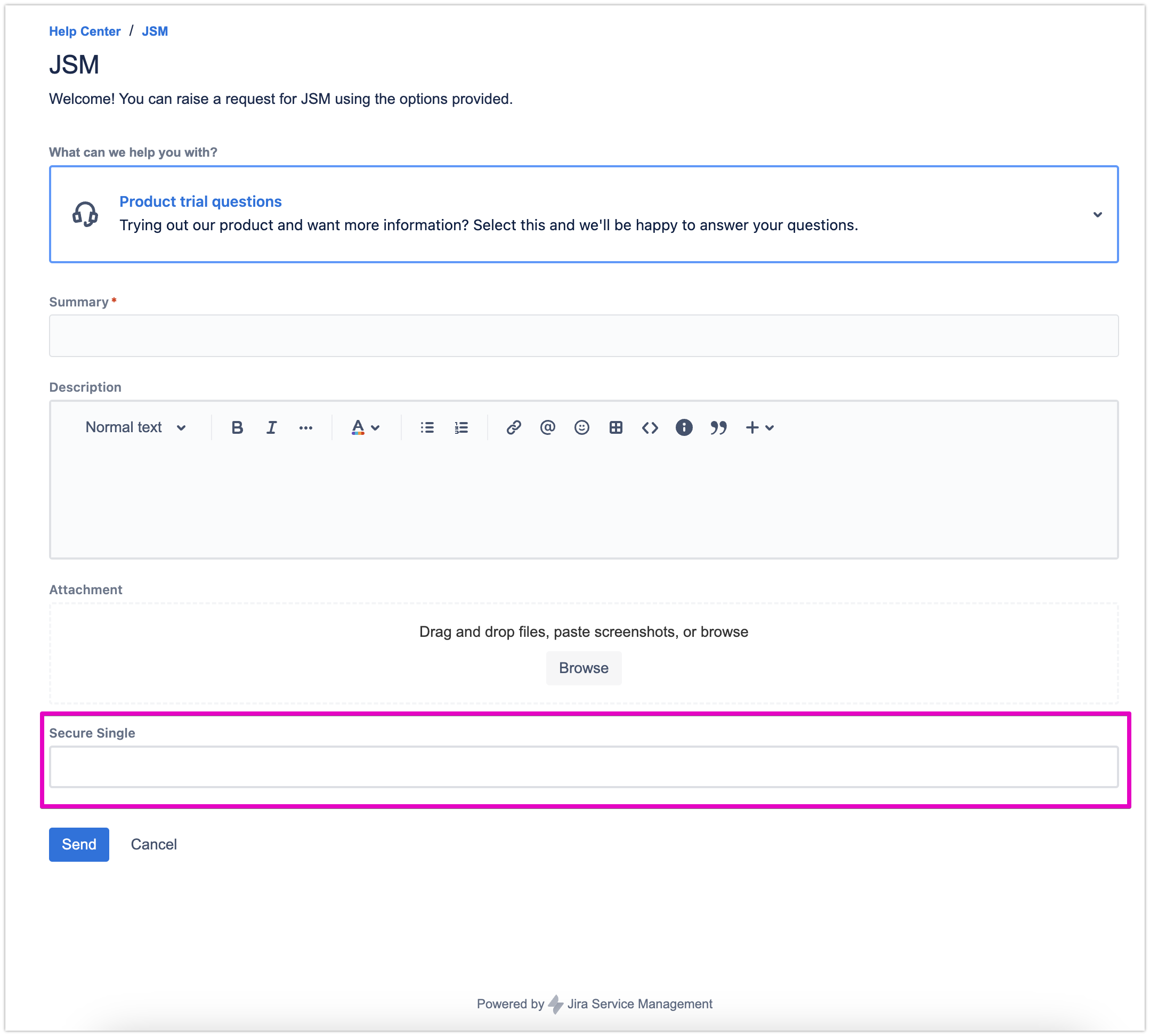Add secure custom fields to Jira Service Management forms
You can configure the request forms to display secure fields on the request portal.
Please note this feature is only available for Company-managed projects.
Open your desired JSM project, go to Project settings, select Secure Custom Fields
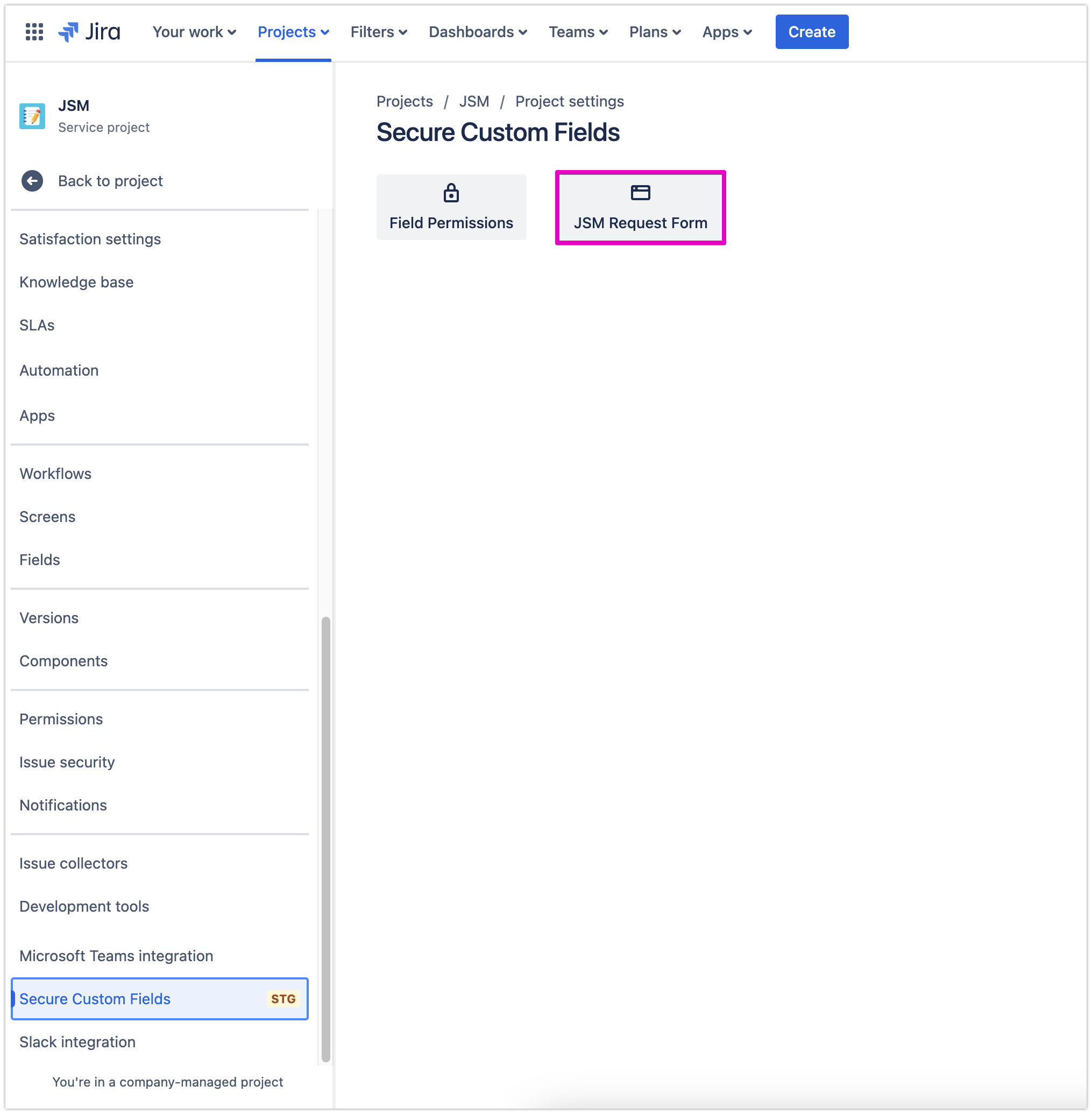
Select JSM Request Form and you’ll see the option to place secure custom fields in respective request forms available in the project
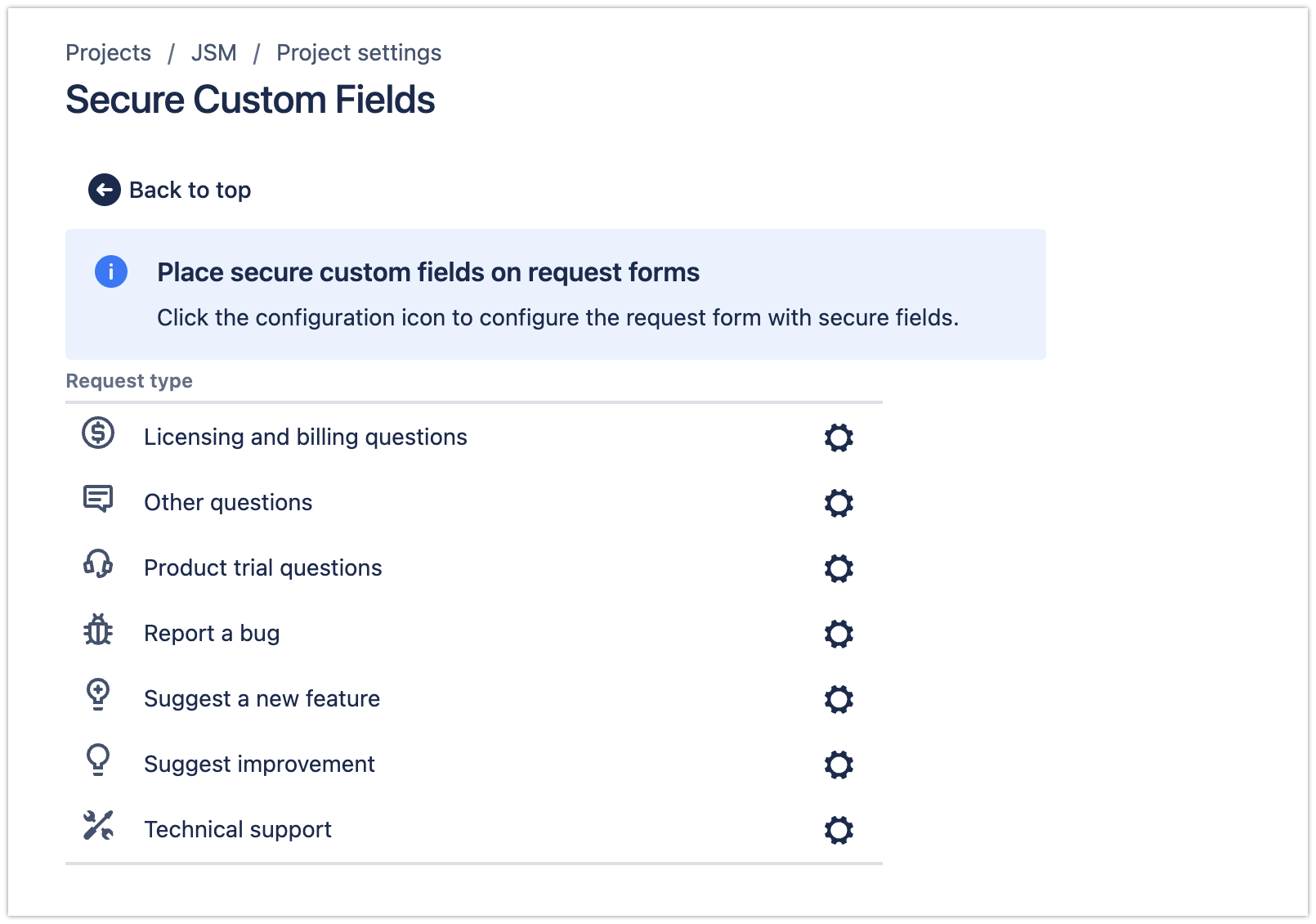
Simply drag-and-drop the secure fields. Please note the User picker field is not supported.
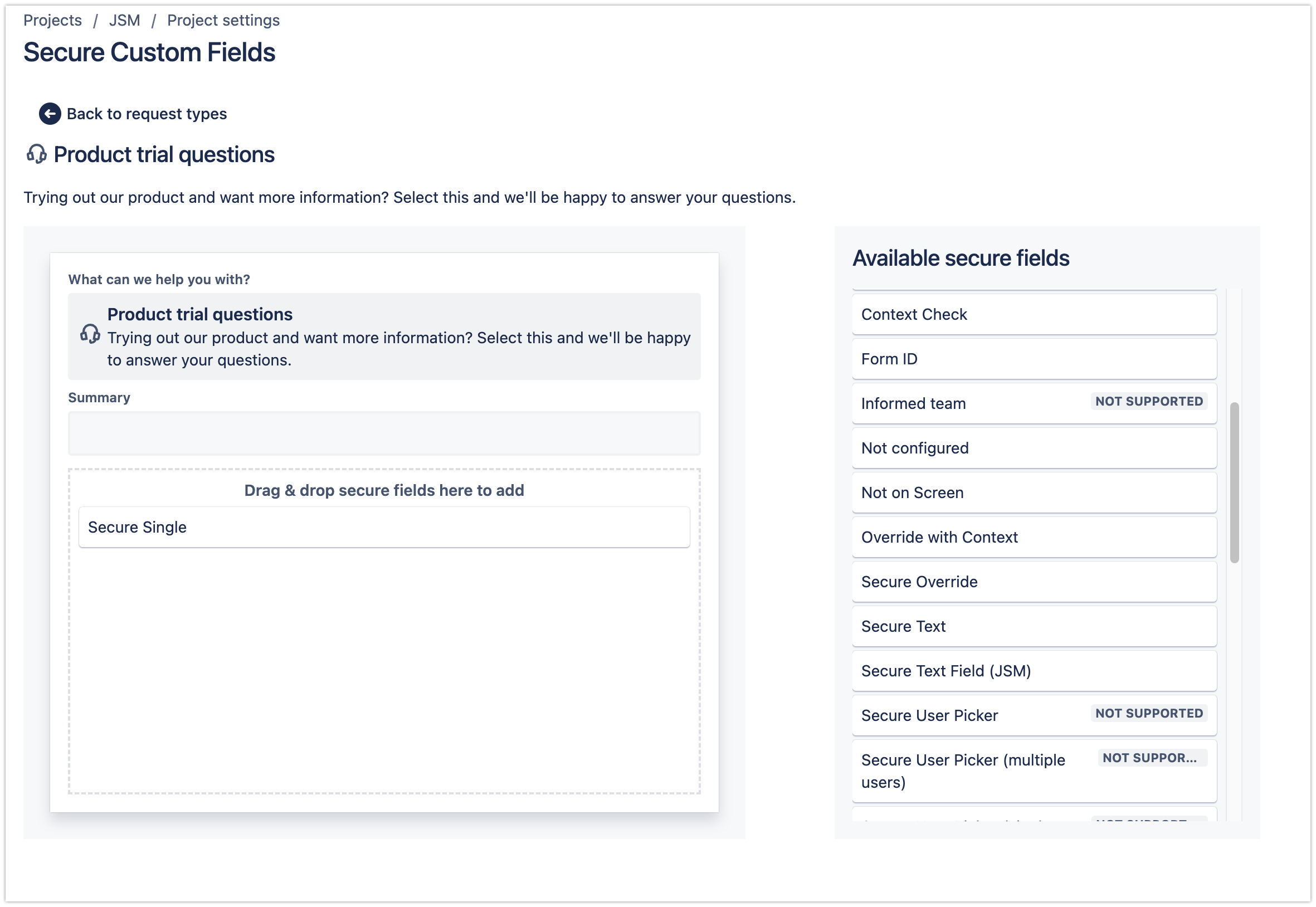
The secure field(s) will be displayed on the request form in portal view