Restricting Edit Permissions Based on Issue Status
FOR PROJECT ADMINISTRATOR
Overview
A project administrator is a user with the Administer projects project permission for a particular project. By default, the 'Administer projects' permission is assigned to the 'administrators' group (via the Administrators role) for projects.
This feature allows Project Administrator to control edit permissions based on the status of an issue. With this setting, you can designate specific statuses where editing is disabled, helping maintain data consistency and enforce workflow rules within each project.
Who Can Configure This Setting?
Only Project Administrator have access to configure edit restrictions based on issue status.
The settings apply on a per-project basis, meaning each project can have its own custom edit restrictions aligned with its workflow requirements.
Steps to Configure Edit Restrictions
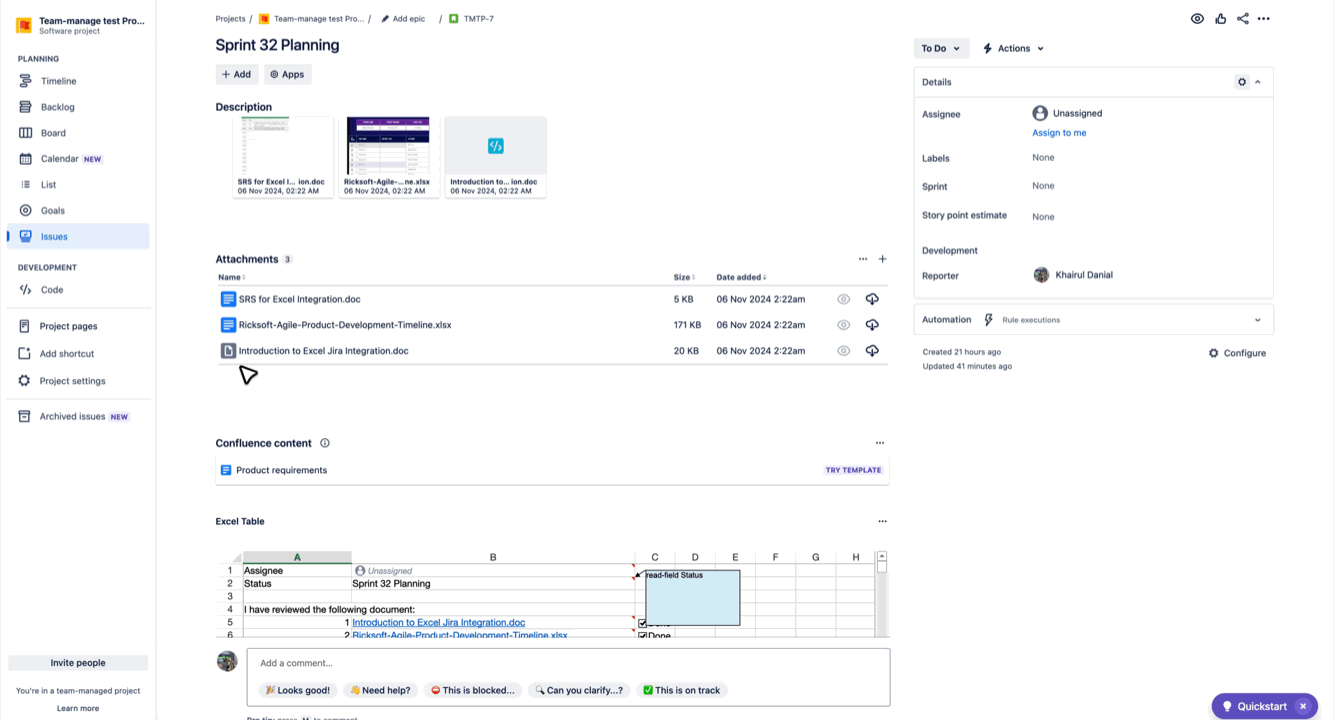
Go to the settings screen of a project
for the company-managed project:
Project > Project settings > Excel-like Tables - Settingsfor the team-managed project:
Project > Project settings > Apps > Excel-like Tables - Settings
Locate the Status Restriction Section
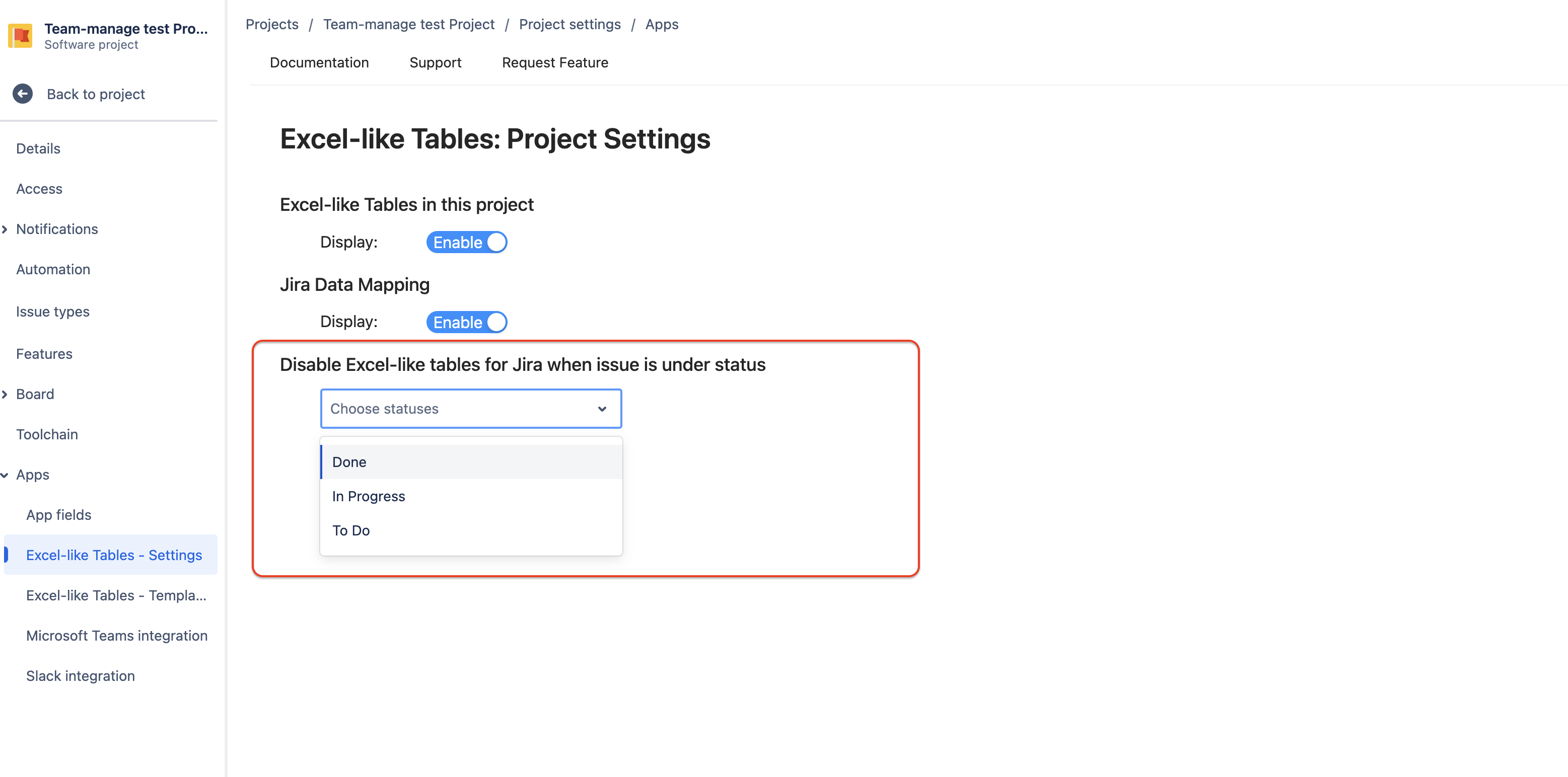
Select Statuses for Edit Restriction
Within this section, select the issue statuses for which editing should be disabled.
Behavior of Excel-like Tables in Restricted Statuses
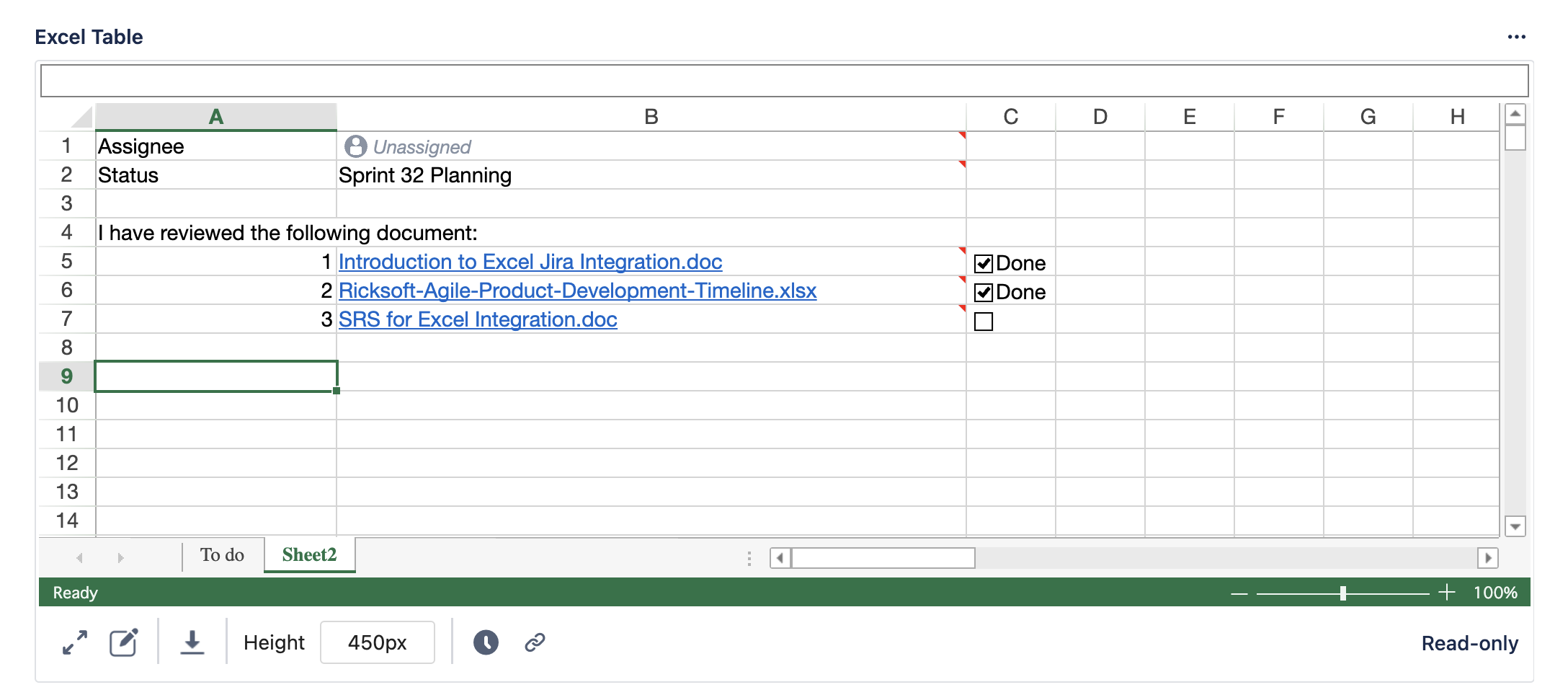
When an issue is moved to a status with edit restrictions, Excel-like Tables for Jira will automatically switch to a read-only mode on the issue screen. This means that you will be able to view the table data but won’t be able to make any changes while the issue remains in the restricted status. Editing becomes available again only once the issue is moved to an unrestricted status, helping to maintain data consistency according to your project’s workflow settings.
