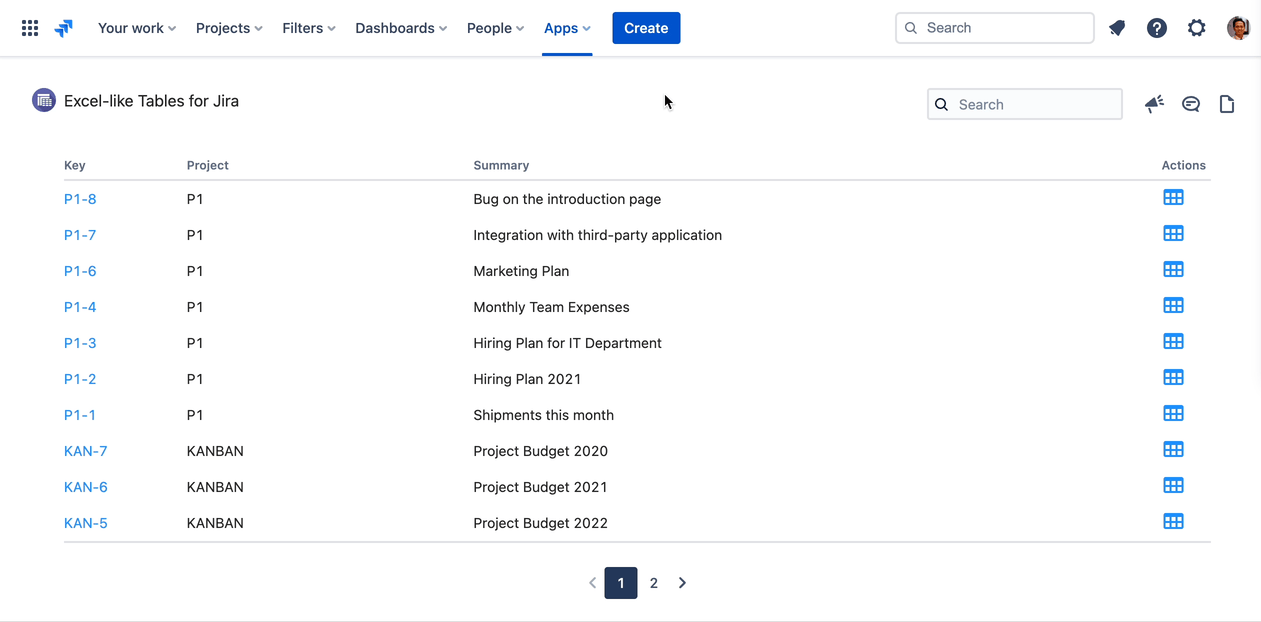Excel-like Tables for Jira Homepage
On the app homepage, you can view, sort, and filter issues that have the ETJ Table field. You can easily search the Jira issue that you are looking for from this table.
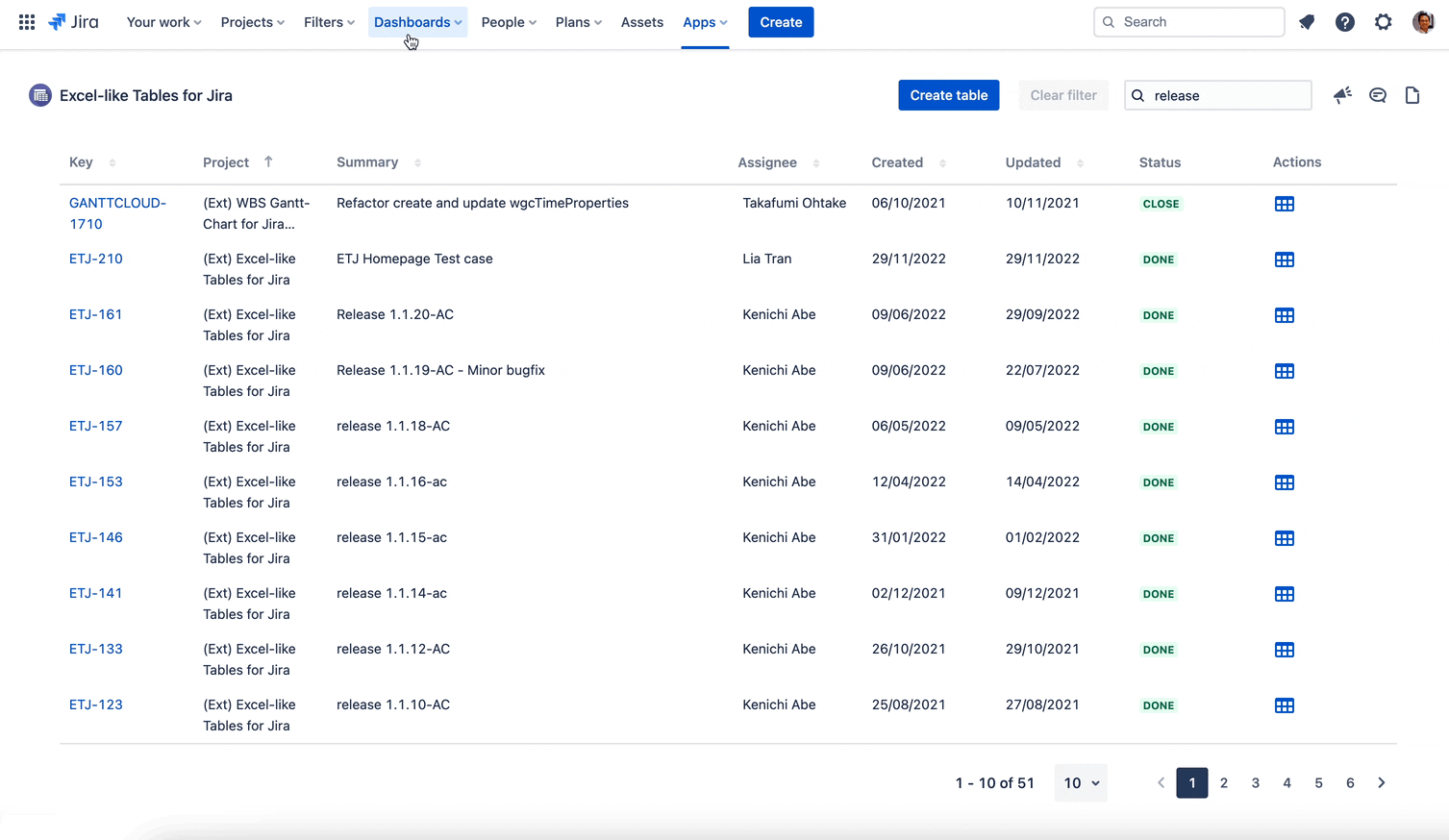
URL from the ‘Key’ column will open an issue screen dialog, and the table icon from the ‘Actions’ column will open a spreadsheet associated with an issue.