Dashboard gadget
Overview
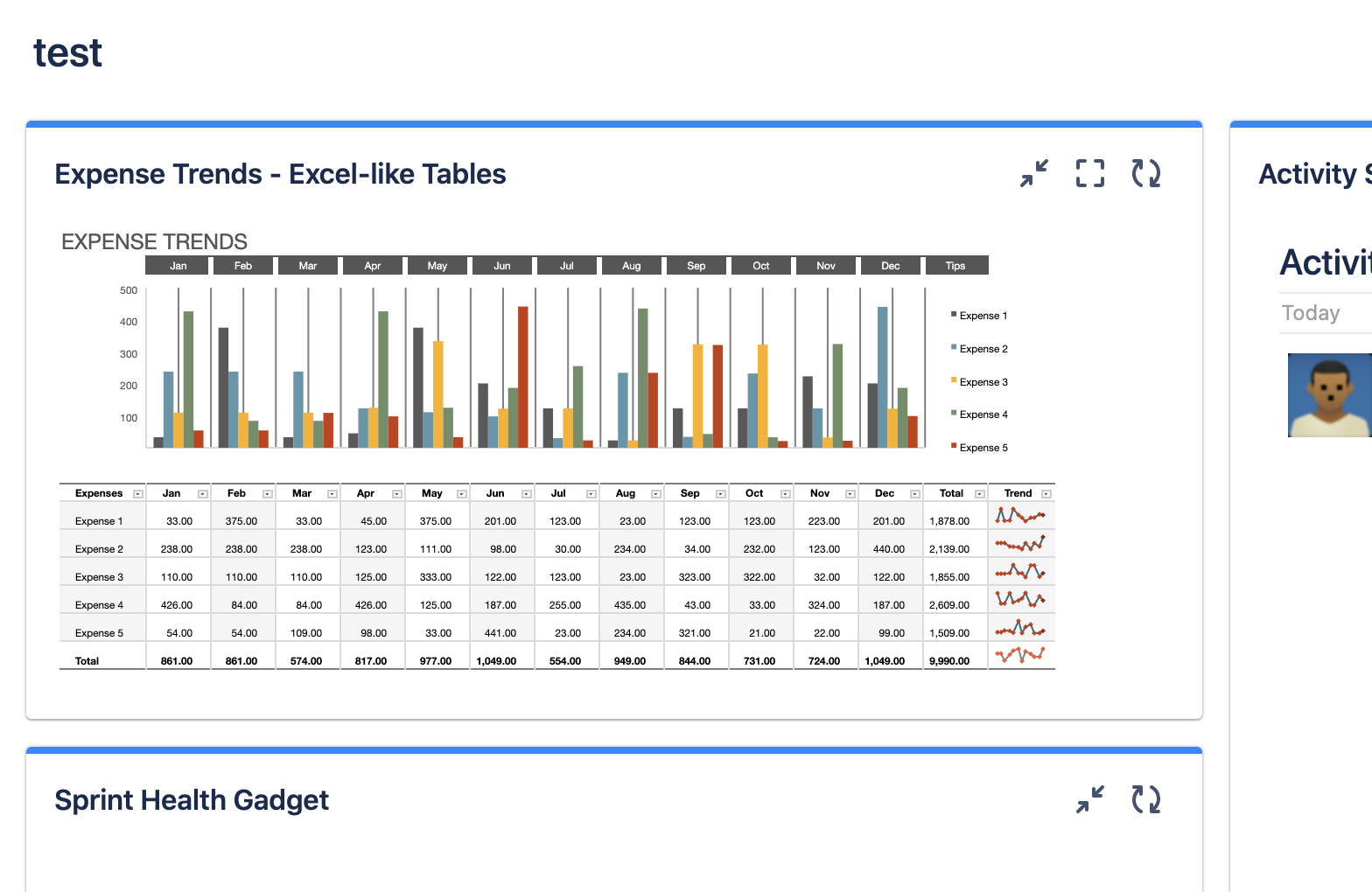
The table gadget allows displaying the table of a specified issue on your dashboard.
Configure Options
In the configure mode of the gadget, you can set the following options.
Option name | Description |
|---|---|
Issue Key (required) | Specify the Jira issue key that has the displayed table. |
Table Height | Specify the height of the table by “px” unit. |
Show Headers | Specify whether showing row/column table headers. |
Show Status Bar | Specify whether showing a status bar of a table. |
Show Formula Bar | Specify whether showing a formula bar. |
Show Sheet Tab | Specify whether showing sheet tab area. |
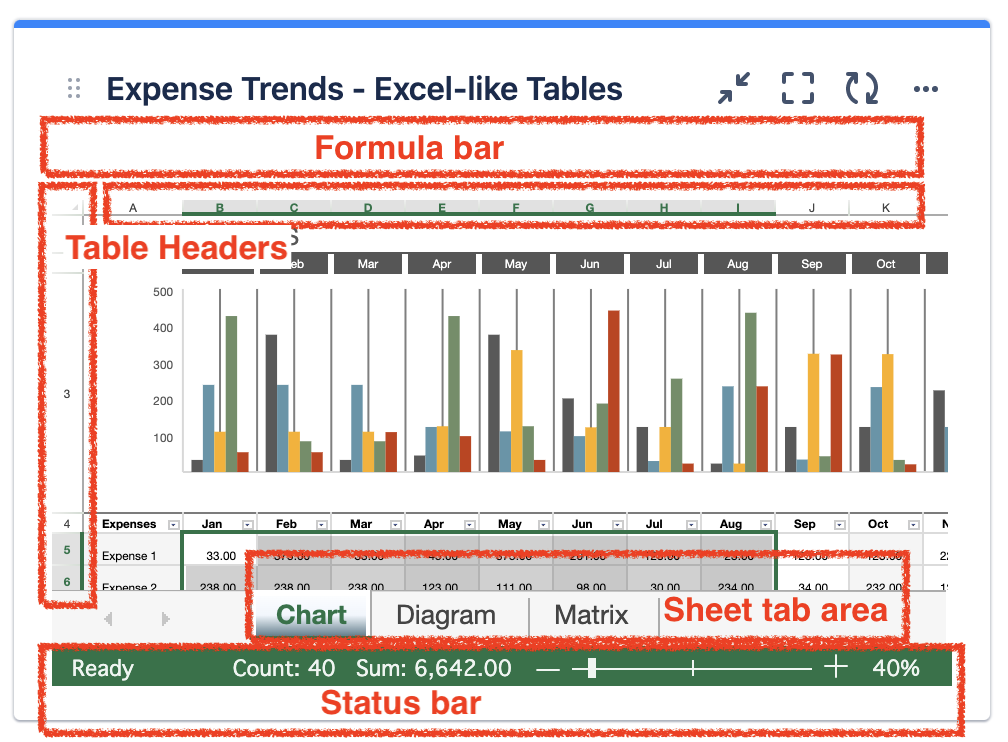
Restrictions & Tips
Edit is not allowed on the gadget. If you want to edit the table, go to the issue view
Pressing the Escape key on the gadget makes it focus out.
