How to search a table content
This feature cannot search with Confluence native features at this moment.
So, this feature is not recommended for “casual” users.
How to search
The app allows you to search the content of a table with a CQL query.
The following ways are available,
Use 'CQL search' (free app) RECOMMENDED
Recommended for generic use
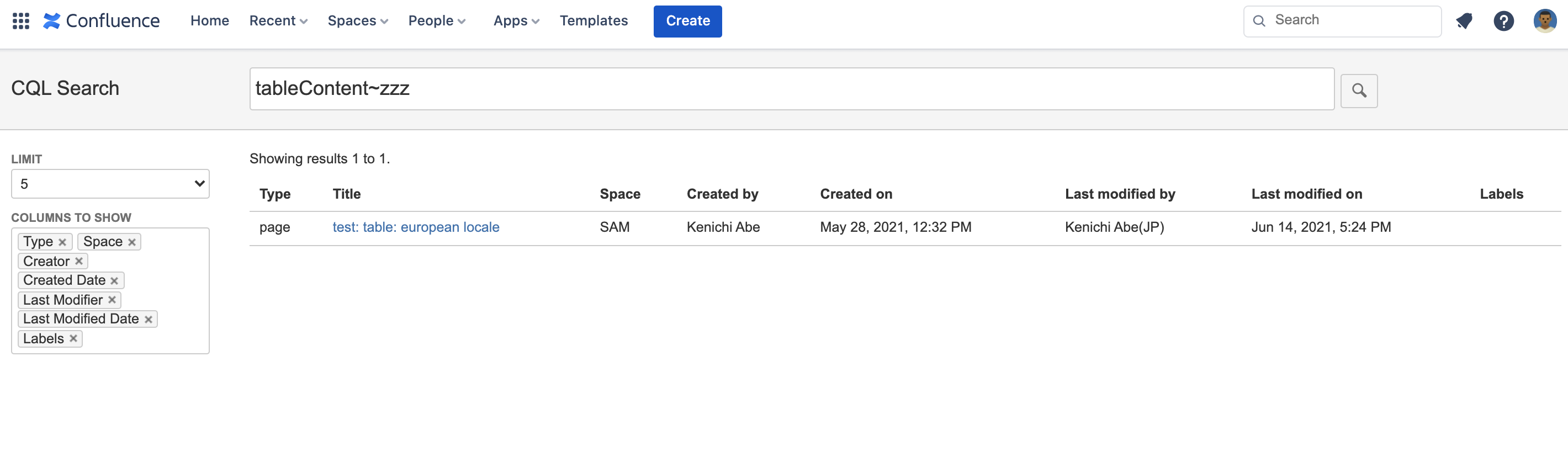
Use Confluence advanced search screen (
 Tricky)
Tricky)Once search the query, then rewrite
search?text=tosearch?cql=in the browser URL field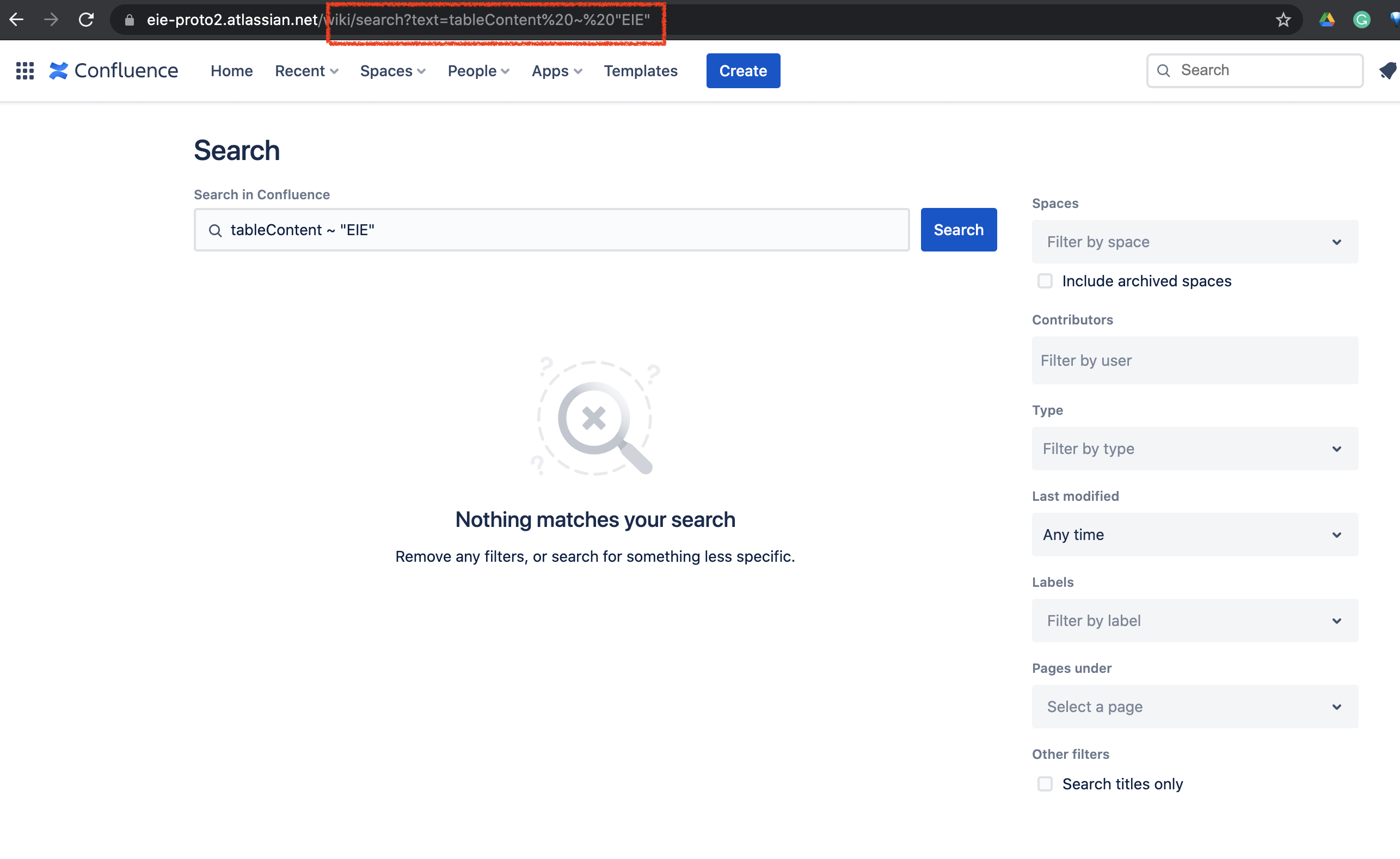
Use Confluence REST API
Recommended for developers
Searches for content using the Confluence Query Language (CQL)
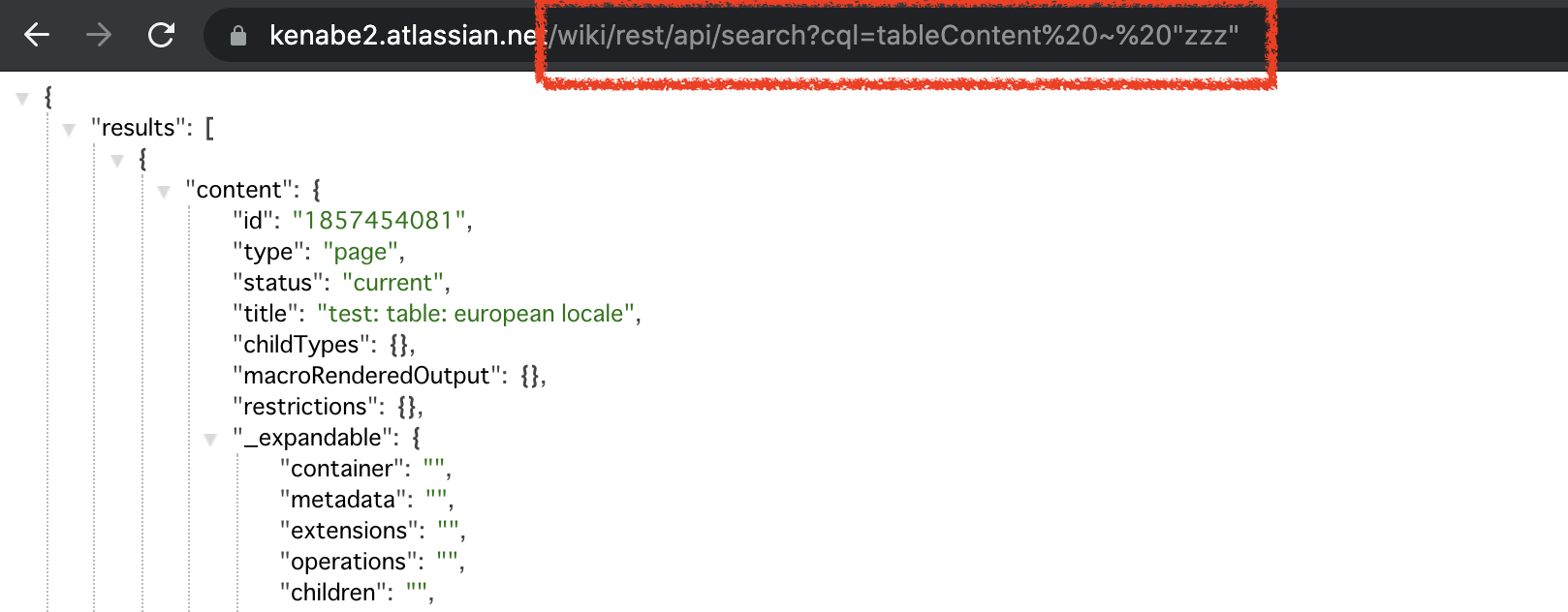
CQL fields
The following CQL fields are available.
Field | Type | Returns | Examples |
|---|---|---|---|
| text | Content information; words contained in tables | tableContent~kick |
| number | 1 if content information for searching was truncated, 0 otherwise | tableContentTruncated=1 |
Limitations and notices
The size of content information for searching is limited under a specified size(about 30KB)
if it goes over the limitation, it will be truncated
For tables created by an old version, you need to save once to become a search target
