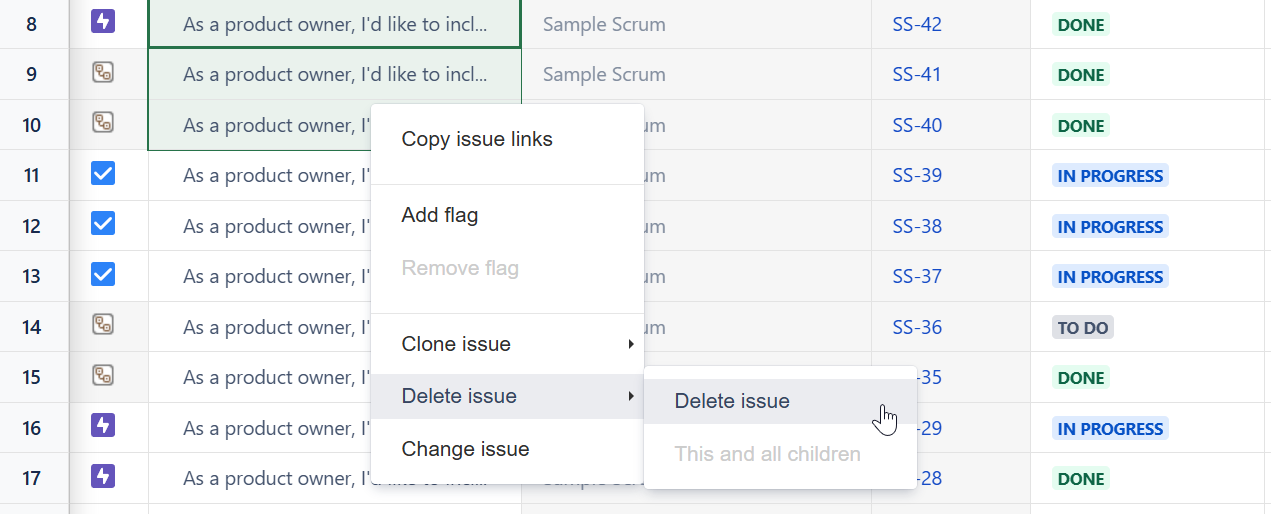Spreadsheet Features
Sort Columns
Sort the column effortlessly by dragging and dropping it.
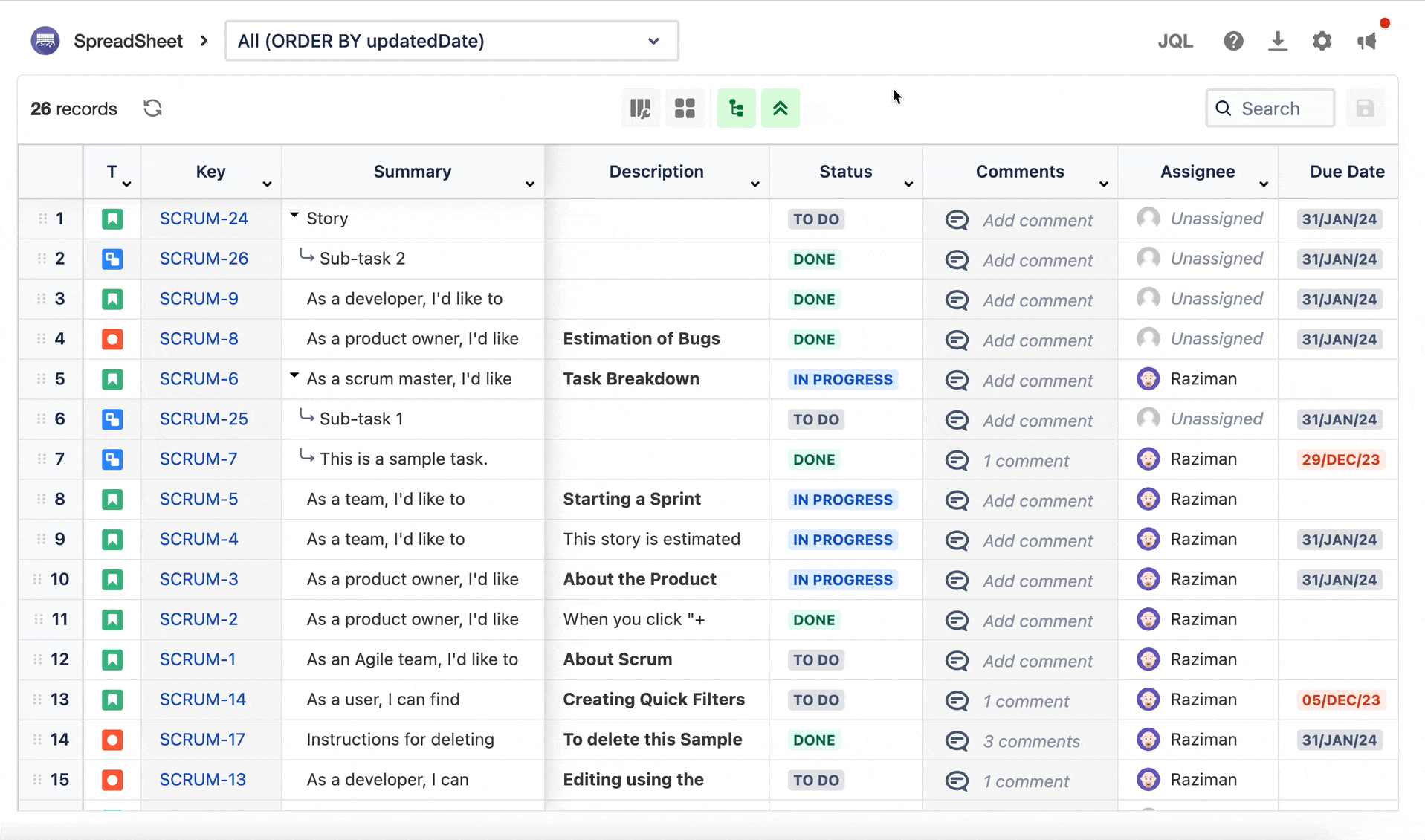
Freeze Columns
Select a cell and freeze up to the current column.
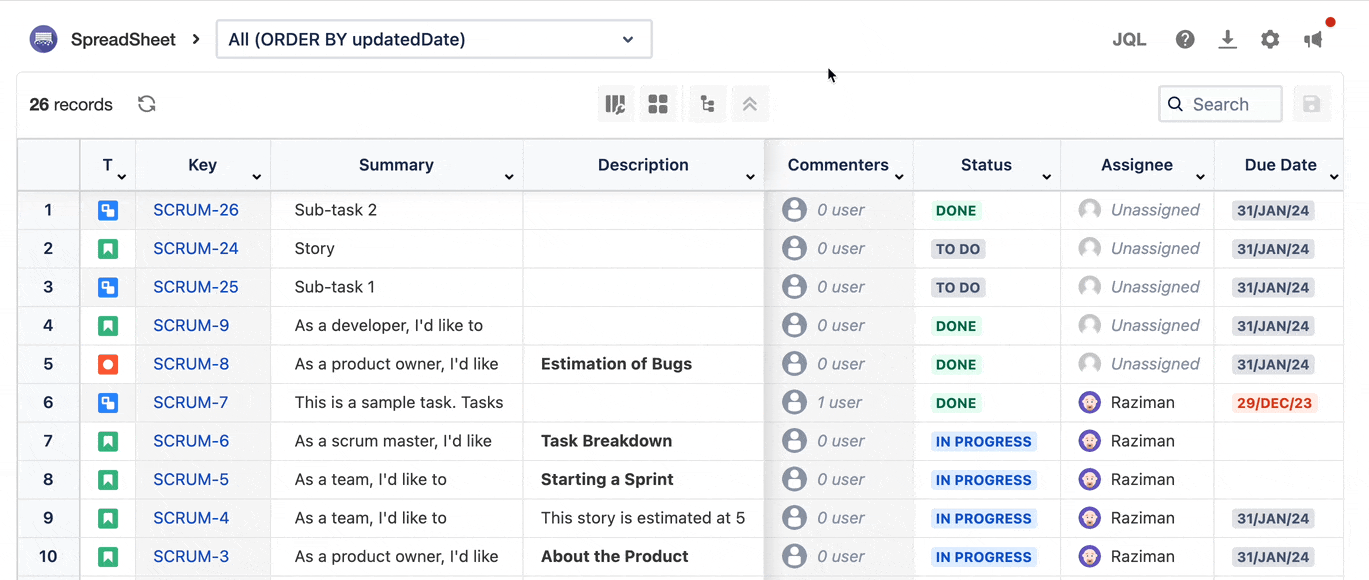
Sort and Filter
Click the column name to sort in ascending or descending order.
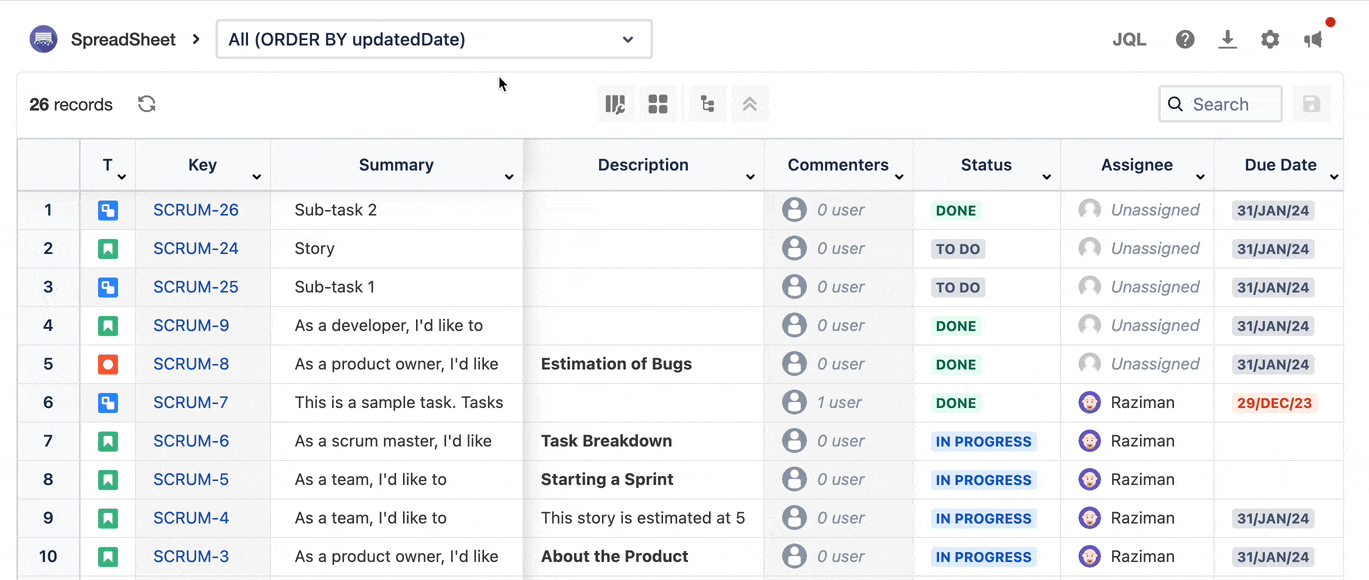
Change Child Issues
COMING SOON
Change Issue Ranking
When the group by sprint is enabled, you can drag and drop the issue to change issue ranking.
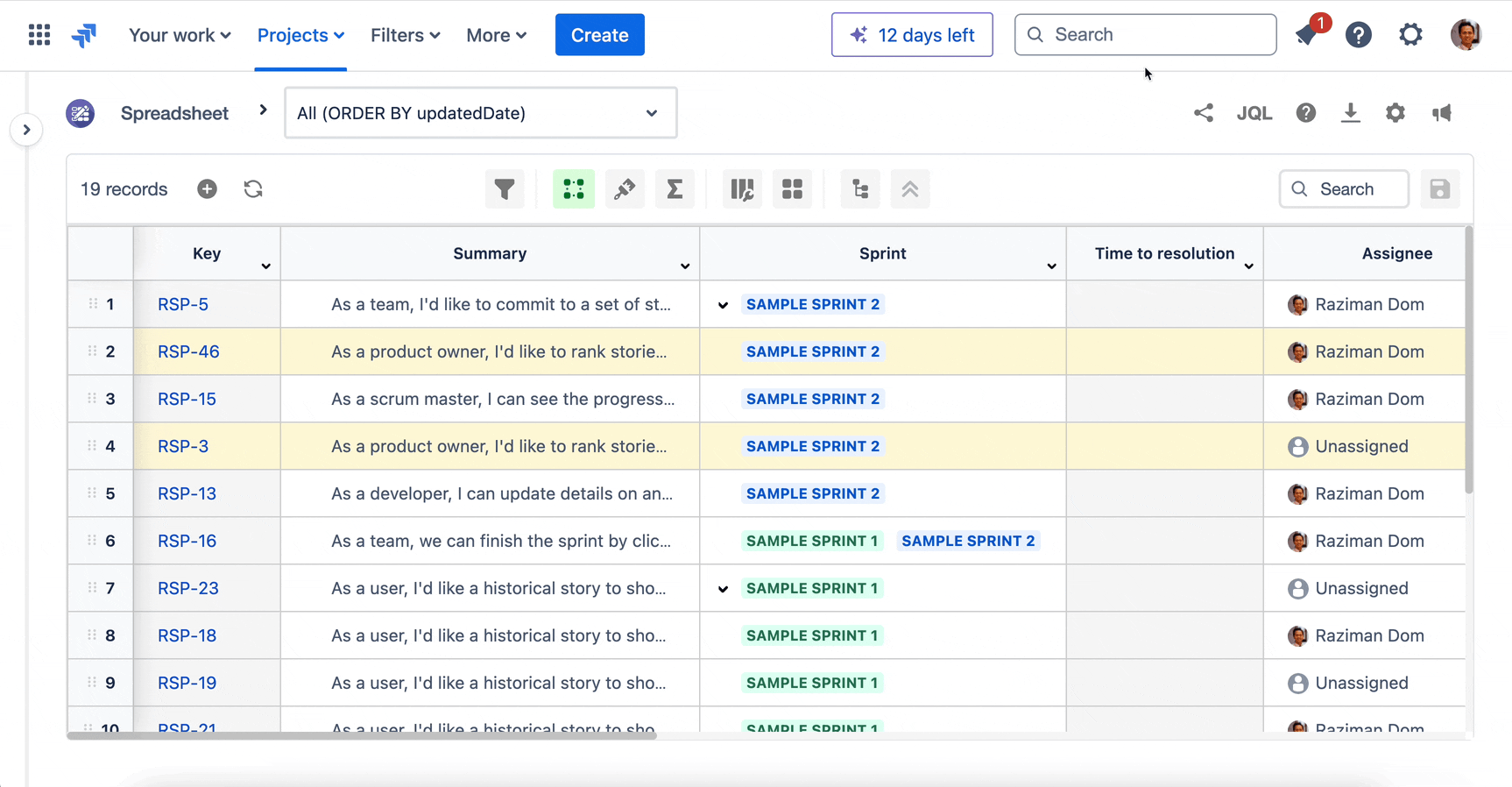
Context Menu
You can use some useful functions from the context menu depending on your Jira permission. Right-click on any cell to open it.
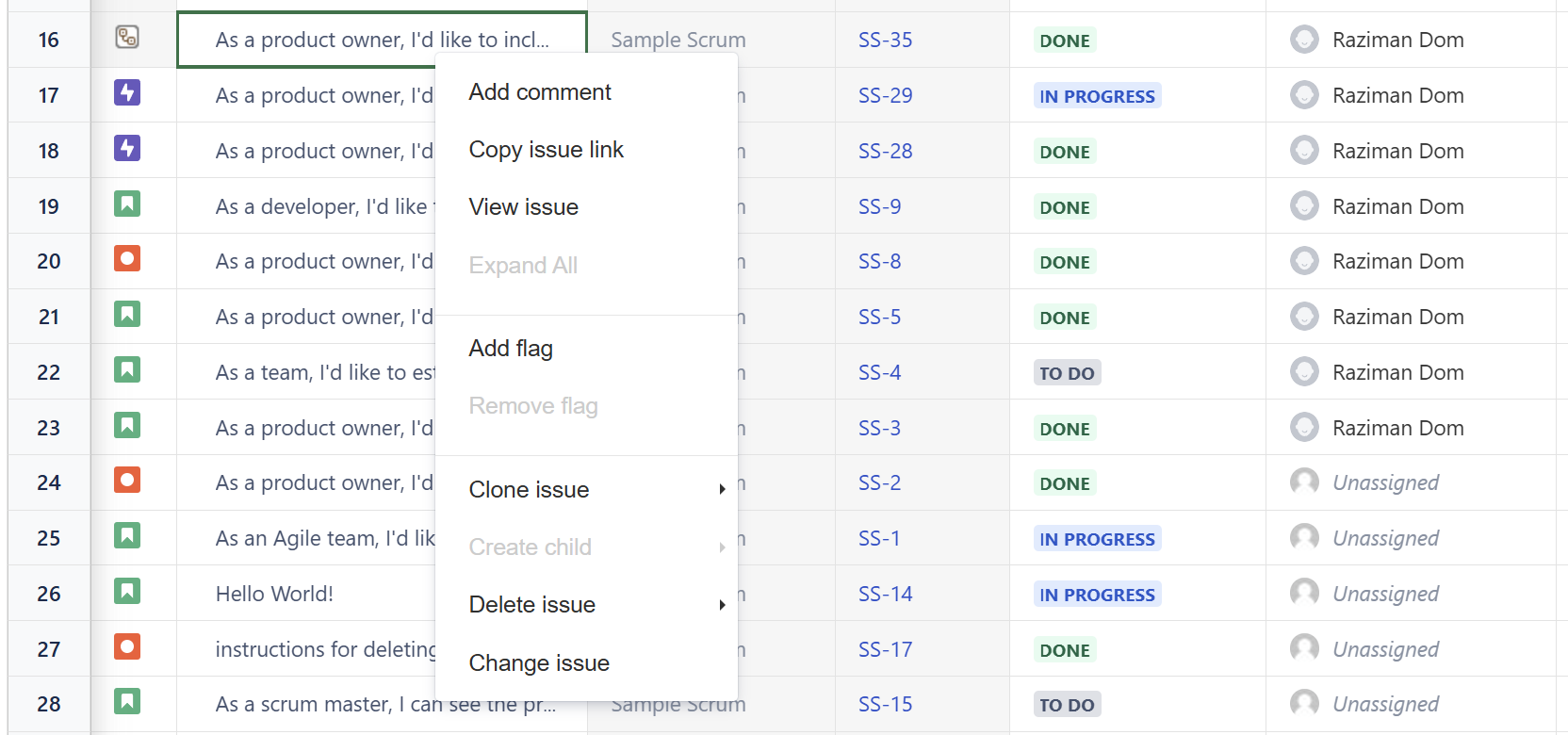
Add new comment
Add a new comment using the context menu or by double-clicking the Comments field.
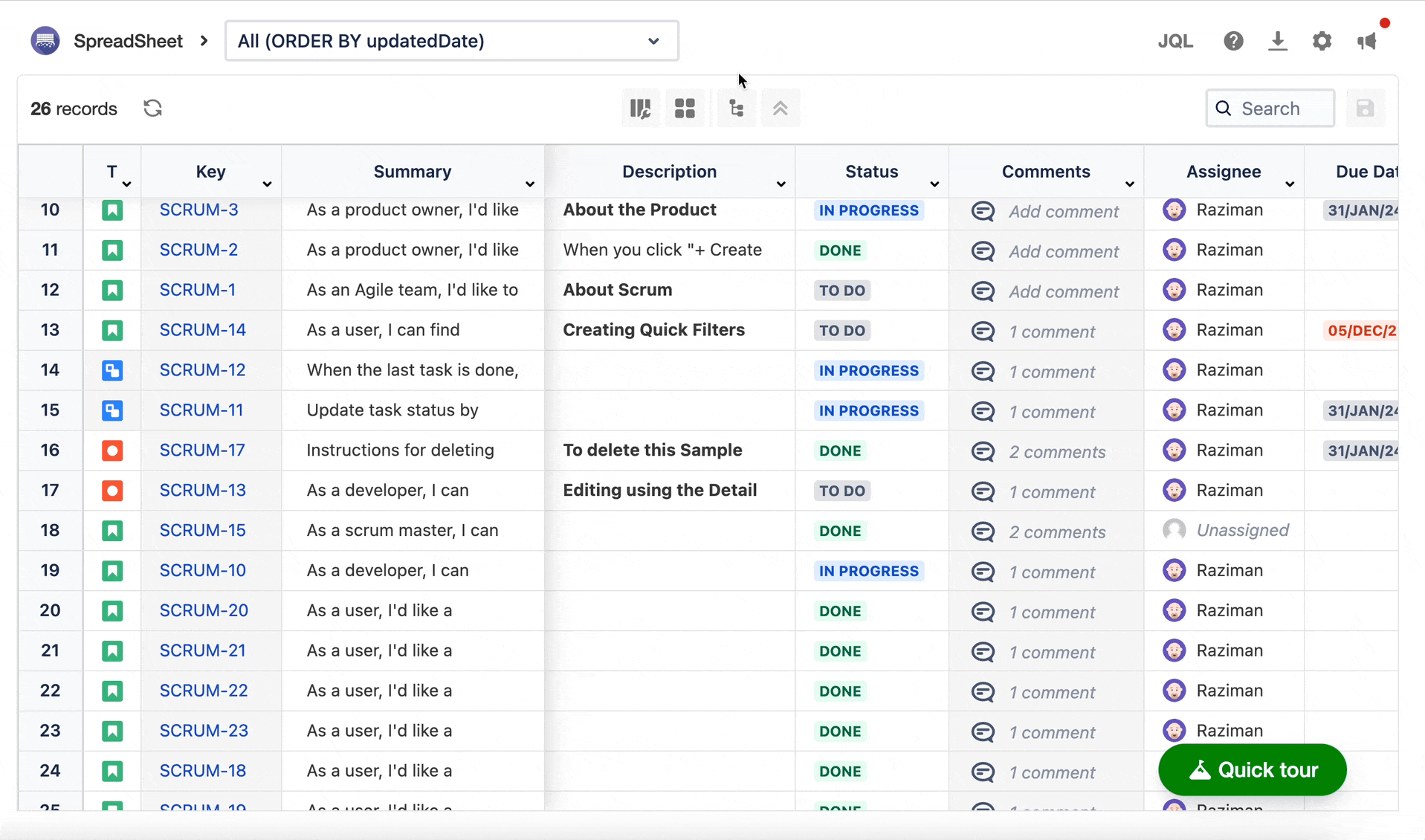
View issue
Open view issue screen.
Expand all
Expand all collapsed rows under hierarchy view mode.
Copy issue
Copy selected issue.
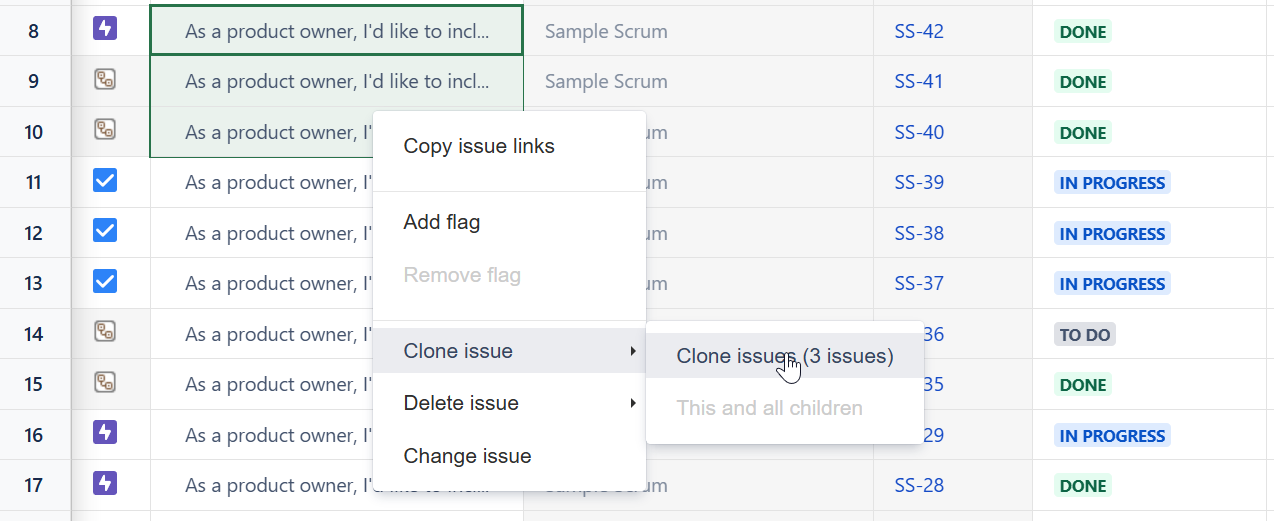
This function is similar to "Clone", but actually creates a new issue.
Create child
Create one or multiple child issue.
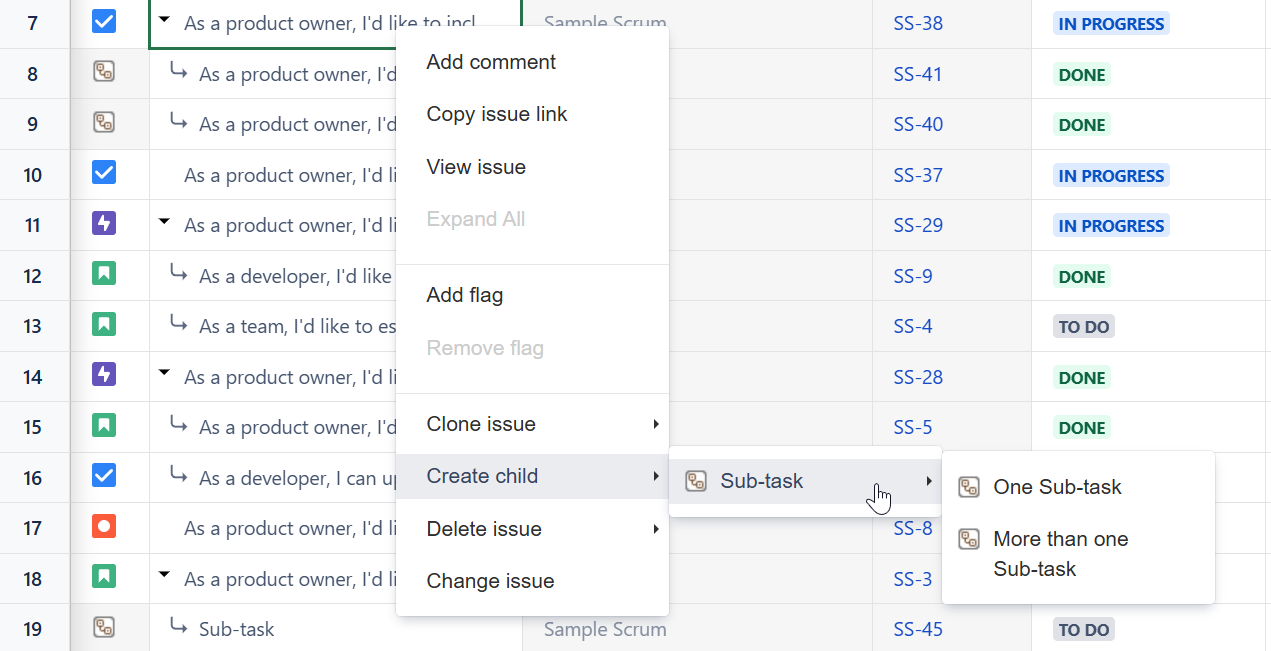
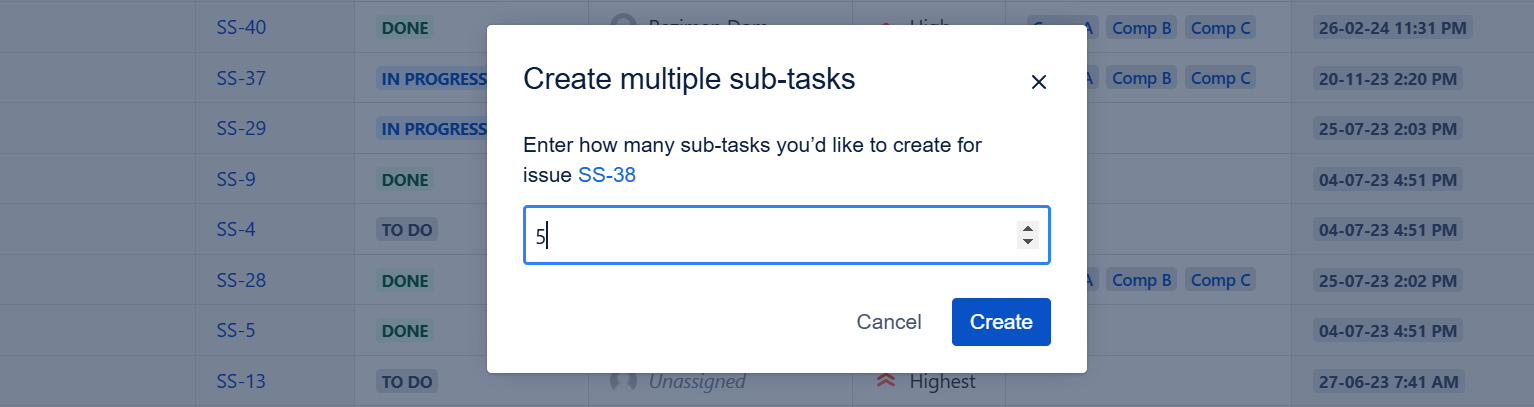
For better view, it is recommended to view the issues in hierarchy when creating sub-tasks.
Delete issue
Delete the selected issue.