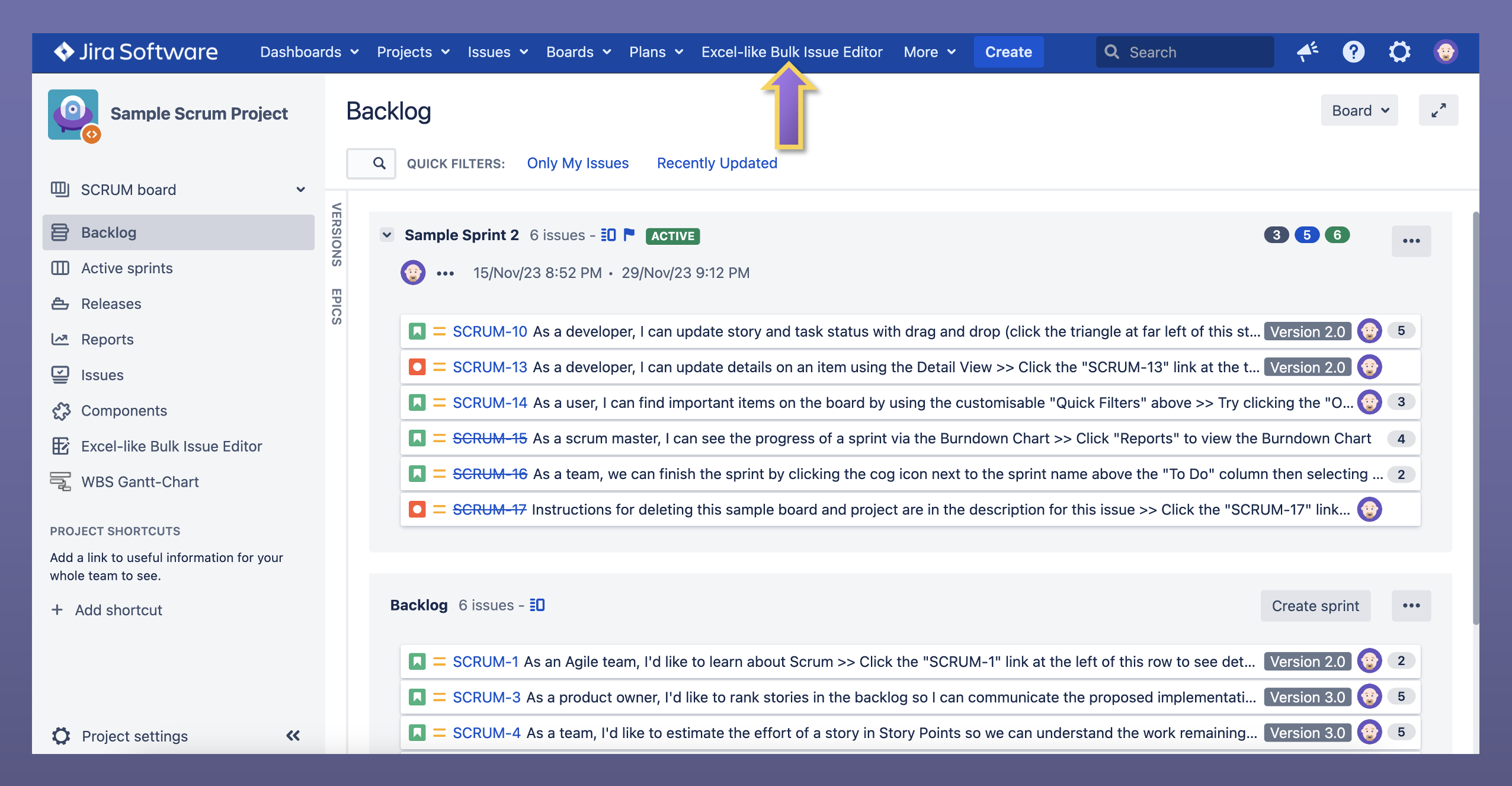Launch a Spreadsheet
There are 3 ways to open a spreadsheet:
Project sidebar
Advanced issue search
Top navigation bar
Project sidebar
Open a spreadsheet from the links on the project page (Project sidebar > Excel-like Bulk Issue Editor).
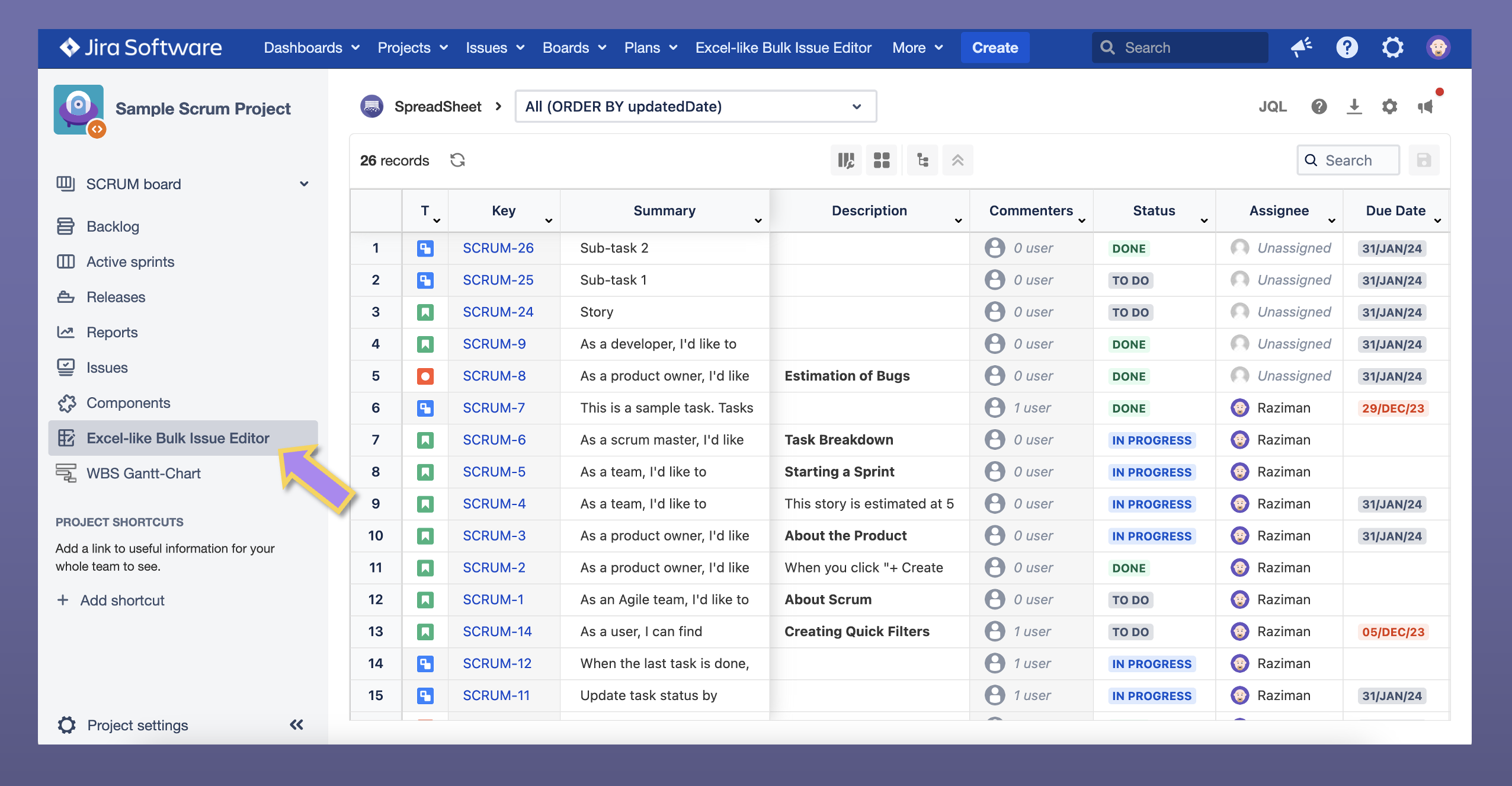
Advanced Issue Search
Click the Bulk Edit button to open the spreadsheet. The JQL query from the issue search will be applied to the Excel-like Bulk Issue Editor spreadsheet.
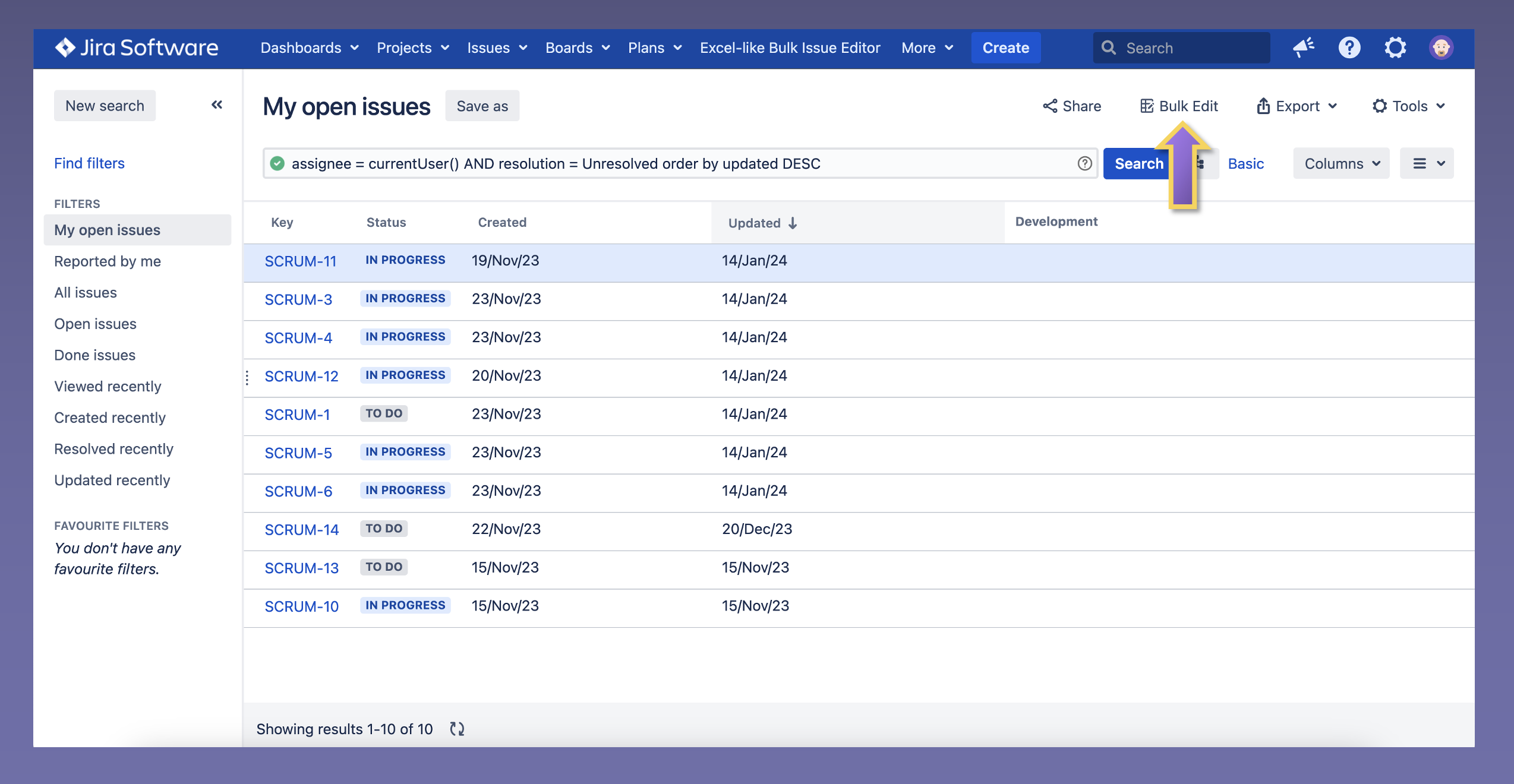
At the issue navigator screen, you can change the columns and reorder them.
Top navigation bar
Click Excel-like Bulk Issue Editor on the top navigation bar.