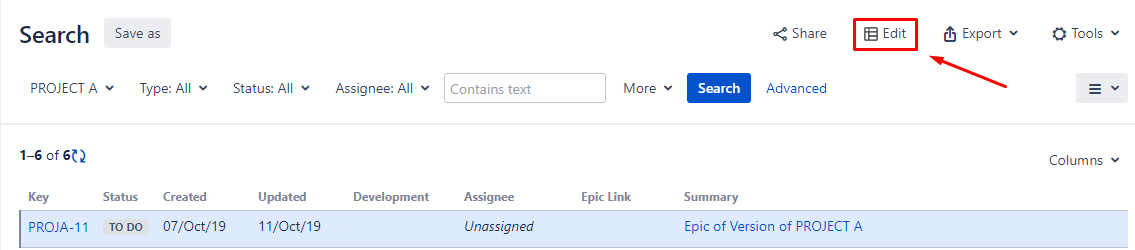How can I add and rearrange the order of fields?
Answer
To add or select what columns you would like to display, please follow the steps below:
From Jira Issue Navigator, on the right side of the screen, please change the view mode of issues to "List View".
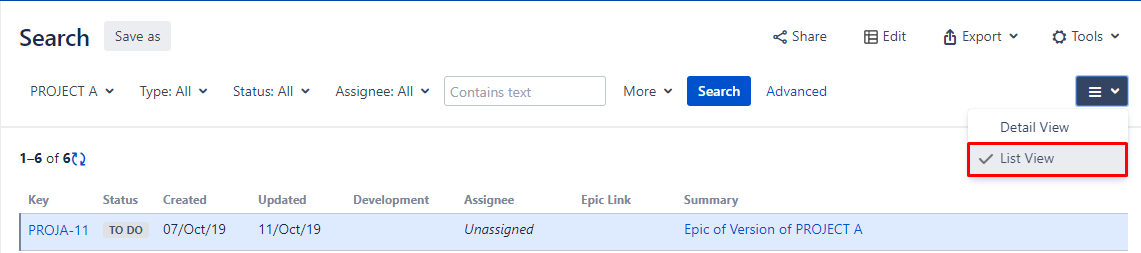
This option will enable you to choose which columns do you want to be available at a link just below the "List View" option.
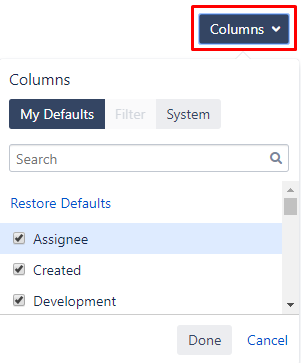
After selecting the columns, please launch Excel-like Bulk Issue Editor from the “Edit” button at the top of the page.