Supported Languages
To give a seamless experience to all users, this app support most languages that are available in Atlassian.
How to change your language
Go to your avatar, then select Profile
Select Manage your account
Select Account preferences
From Language, select your language from the dropdown options available.
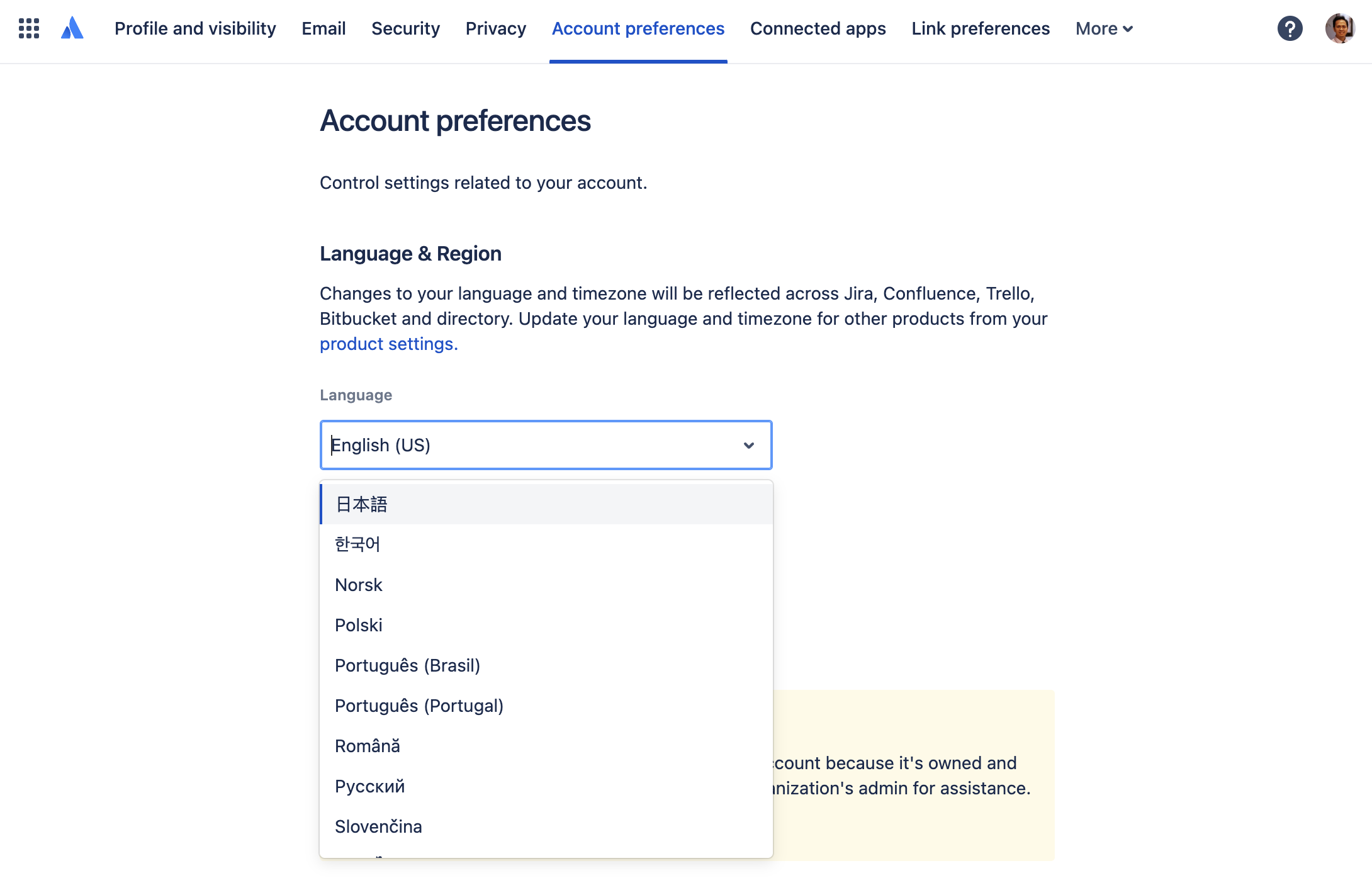
Now your Jira Cloud language has been translated to the selected language. In this example, we selected Japanese.
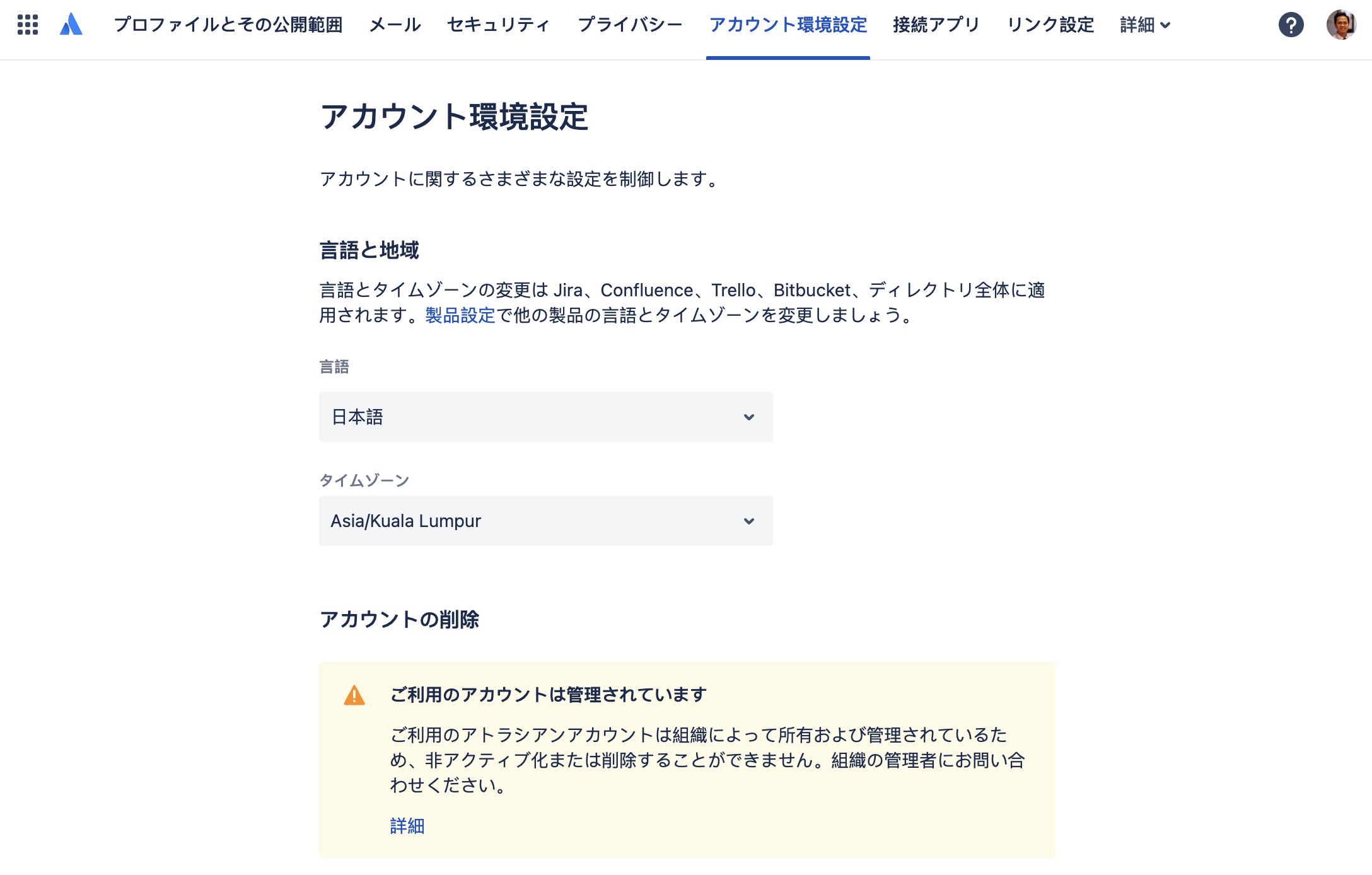
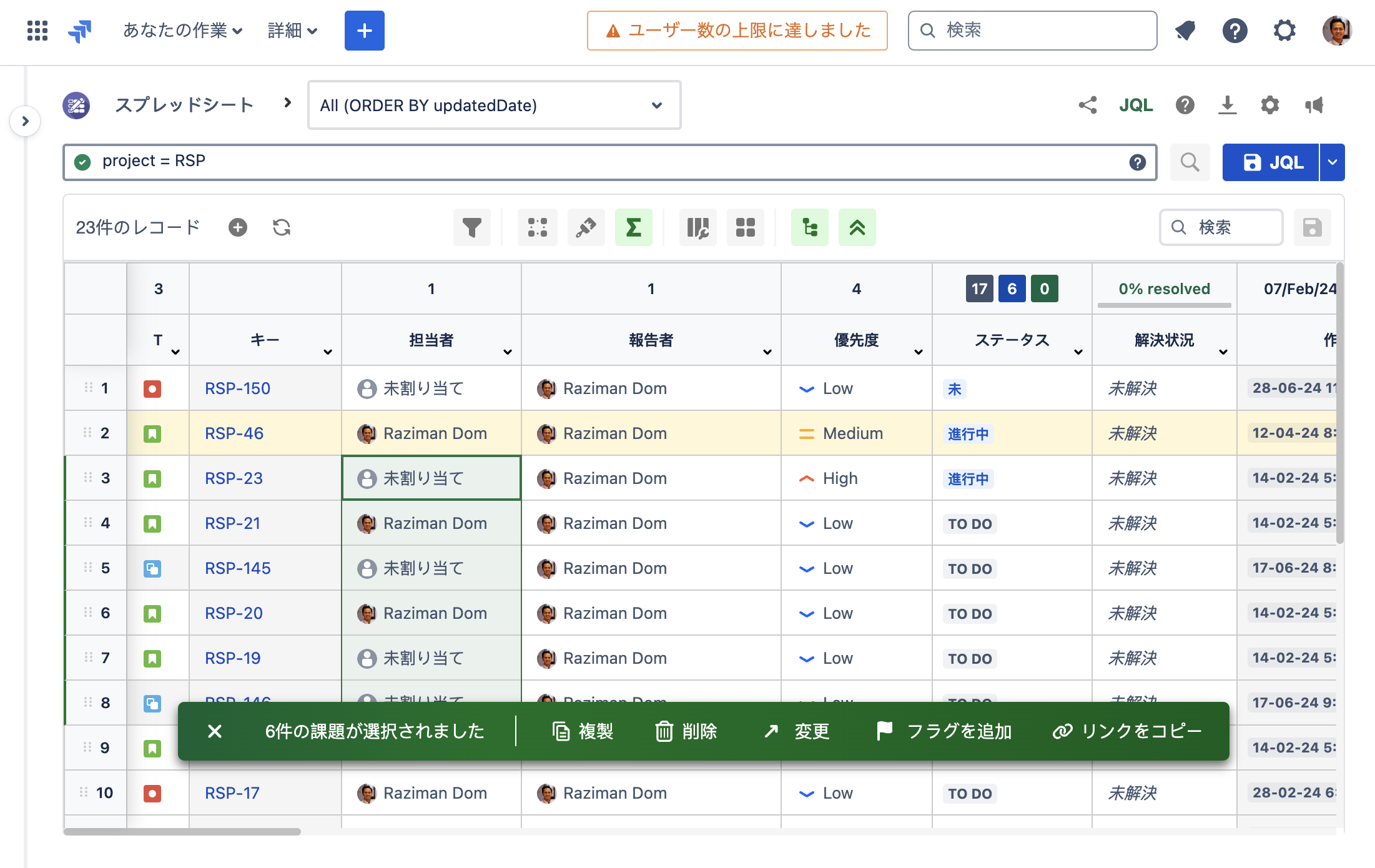
List of Supported Languages
Chinese Simplified
Czech
Danish
Dutch
English
Estonian
Finnish
French
German
Hungarian
Italian
Japanese
Korean
Norwegian
Polish
Portuguese
Romanian
Spanish
Swedish
Thai
Turkish
Vietnamese
