What are the differences between main view with project view?
Main view vs. Project view
The main view allows users to use Excel-like Issue Editor without saving their JQL from the advanced issue search. While project view offers smoother project navigation.
Project View | Main View |
|---|---|
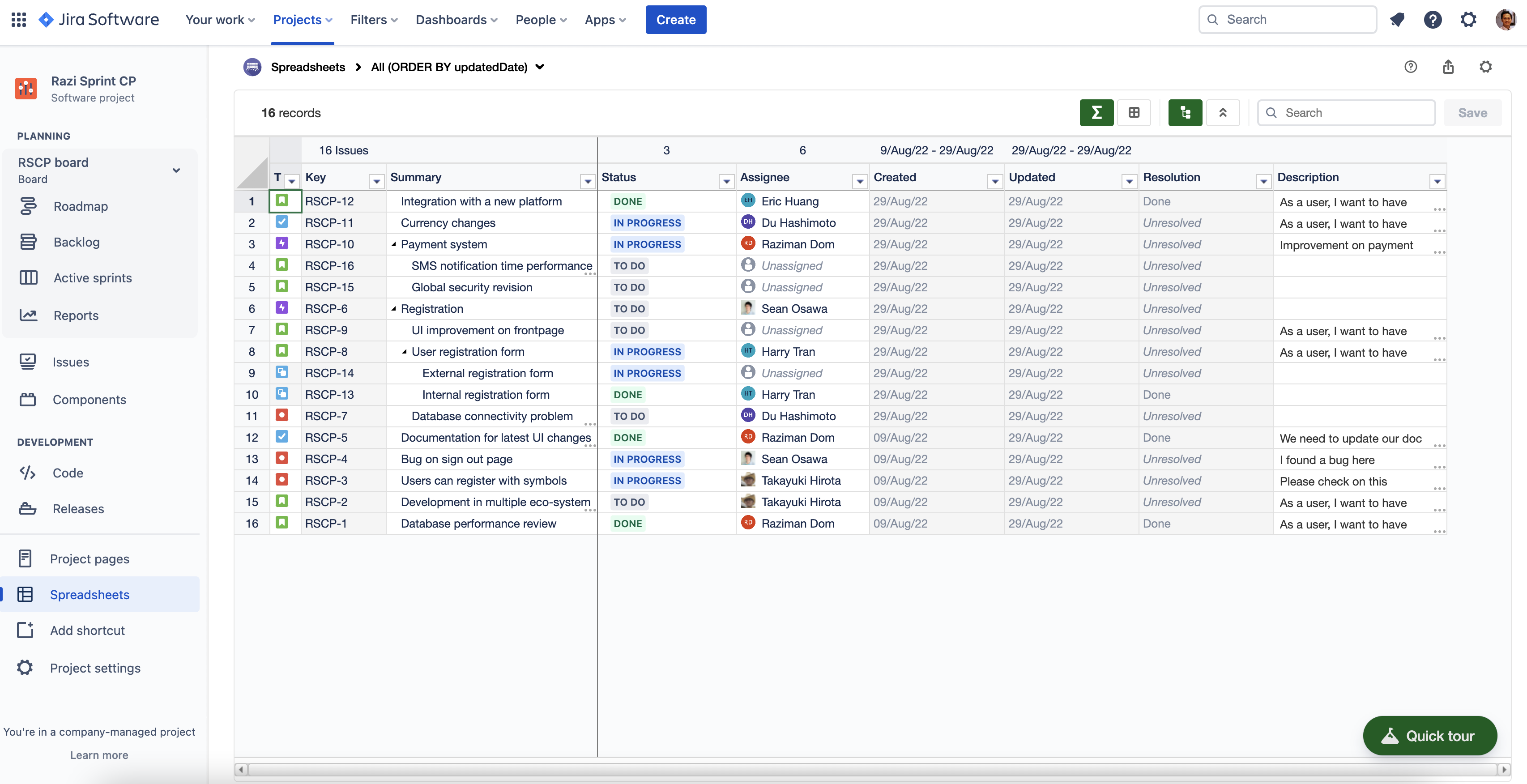 Pros:
Limitation:
| 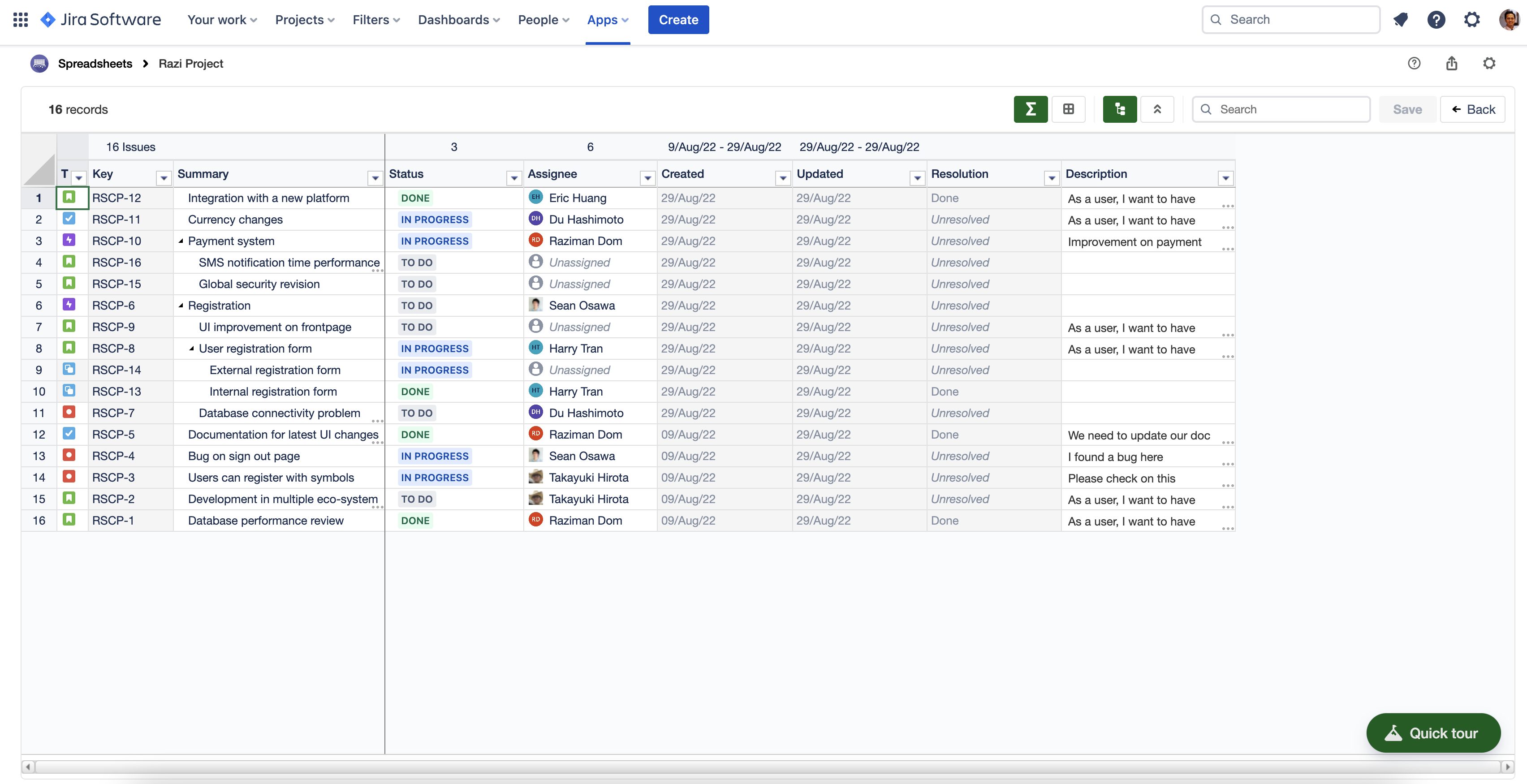 Pros:
Limitation:
|
Pro tips: If you want to quickly update your issues using a spreadsheet without creating a new saved filter, you can open a spreadsheet from Issue Navigator. The app will show the title as ‘Untitled’ if you did not save the JQL.
