Keyboard Shortcuts
Copy and paste
Copy the value of selected cells.
Keyboard Shortcuts
Windows: Ctrl+C
Mac: Cmd+C
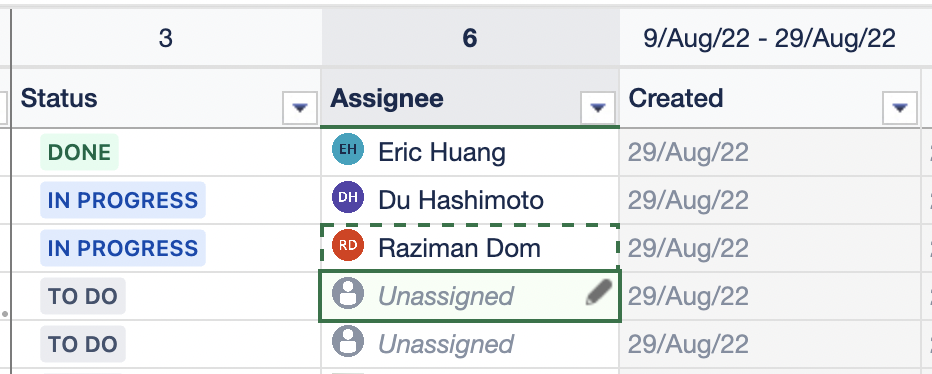
Paste the value of the clipboard to the target cells.
Keyboard Shortcuts
Windows: Ctrl+V
Mac: Cmd+V
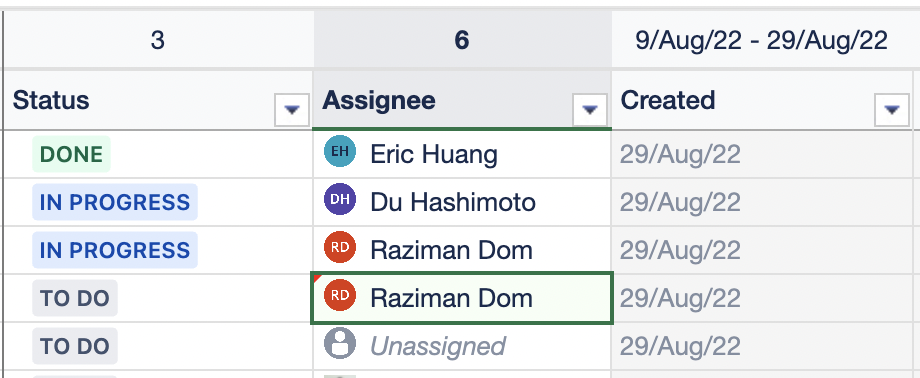
Save
After reviewing unsaved changes, click the Save button.
Notifications will be sent by notification scheme configuration.
Keyboard Shortcuts
Windows: Ctrl+S
Mac: Cmd+S
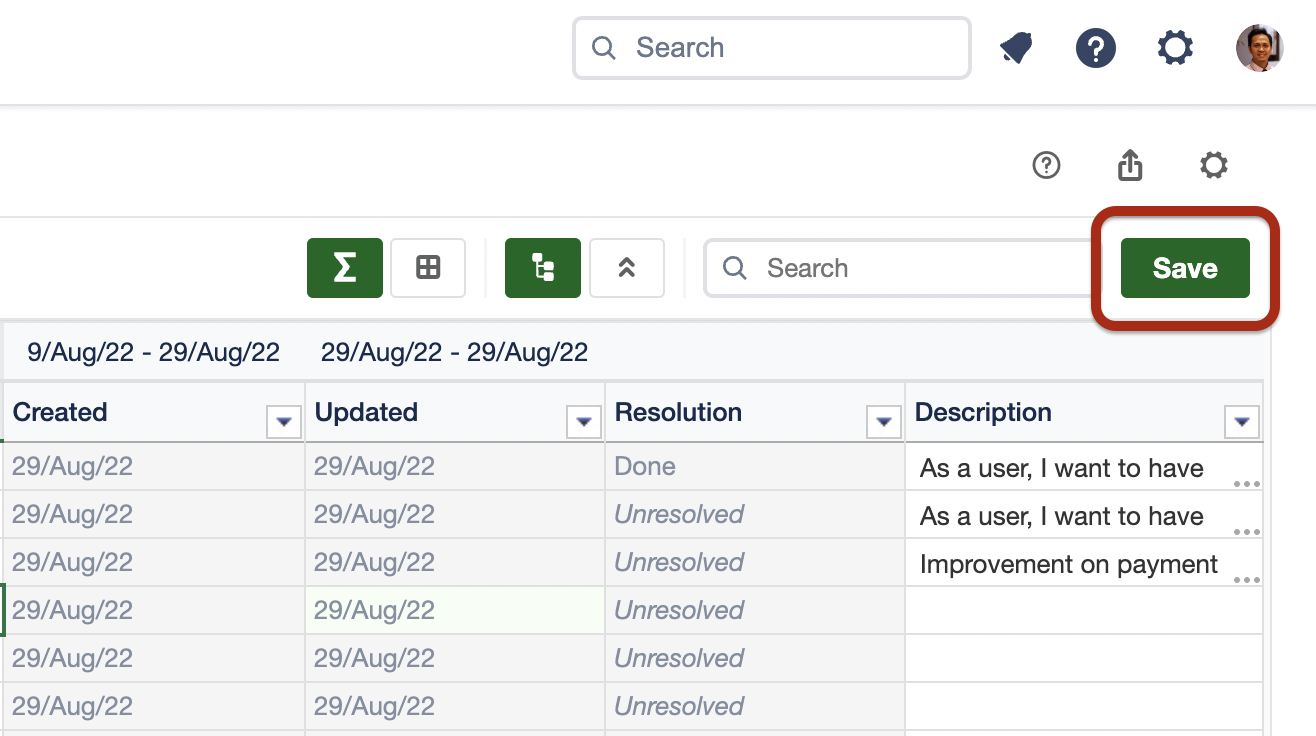
Revert
You can redo to discard the changes.
Keyboard Shortcuts
Windows: Ctrl+Z
Mac: Cmd+Z
