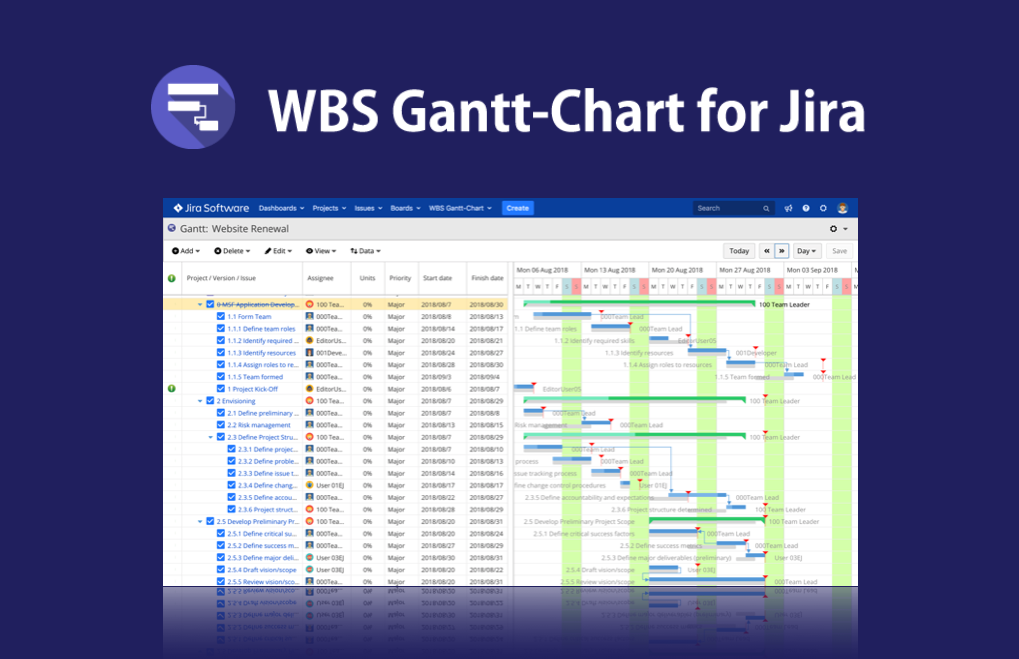WBS Gantt-Chart for Jira 9.18.0 release notes
The Ricksoft team is proud to announce the release of Version 9.18.0 of WBS Gantt-Chart for Jira.
Addition of Time Tracking Column and Improvements to the Template Feature
🎉 New feature
Time Tracking Column
You can now visually display time tracking by adding the new “Time Tracking” column to your additional columns.
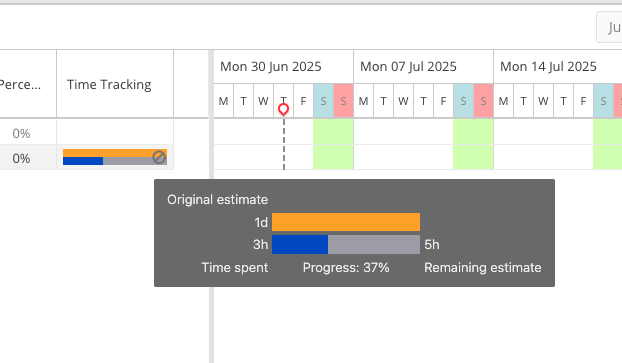
🦾 Improvements
Replaced “Convert into Template” with “Clone into Template”
We have replaced the “Convert into Template” feature, which transformed the issue tree of a successful project directly into a template, with a new “Clone into Template” feature.
Unlike the previous function, “Clone into Template” creates a copy of the successful issue tree and stores it under the issue template.
Additionally, improvements have been made to how the task tree in Standard mode behaves when converting it into a template.
Previously, with the Convert into Template feature, the start and end dates of tasks were retained upon conversion. Now, with the Clone into Template feature, the start date and duration are preserved when saving as a template.
This makes it possible to create templates that maintain the number of working days it originally took to complete the tasks.
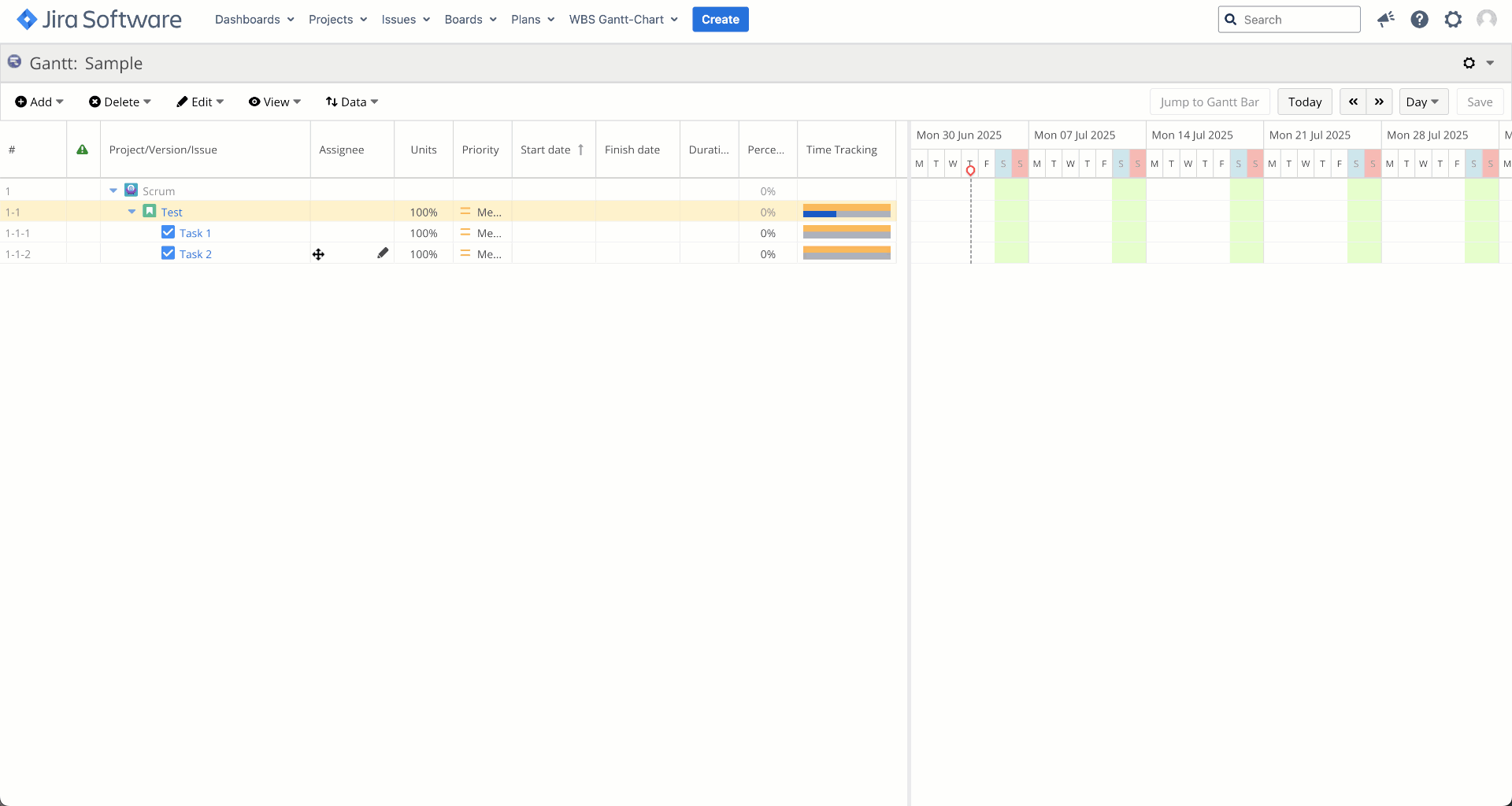
Show Only WBS Panel or Only Gantt Chart Panel
You can now display only the WBS panel or only the Gantt chart panel with a single click on the WBS Gantt-Chart screen.
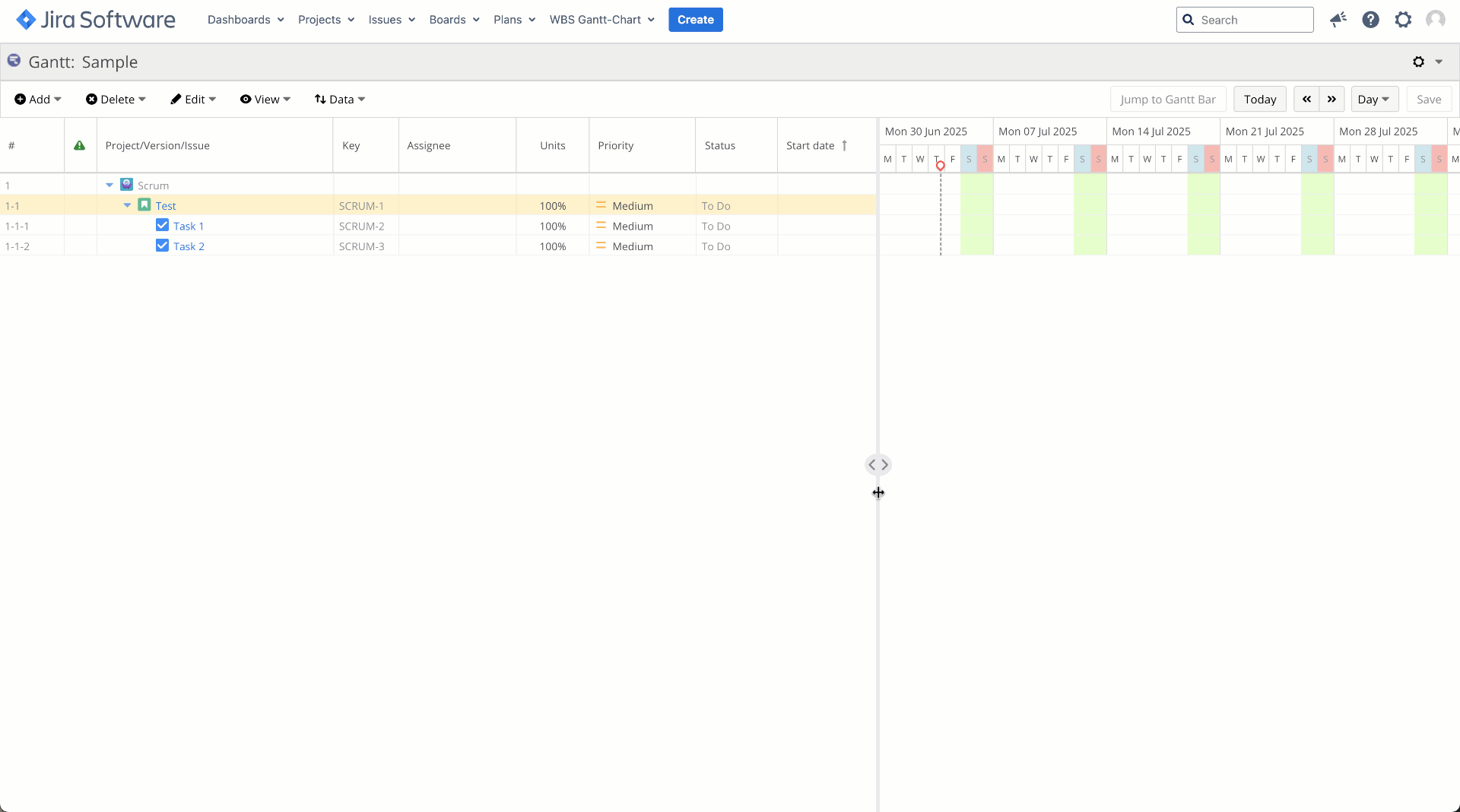
Improved UI for Issue Type Display Mode
When the "Specified issue type mode" display mode is selected and no issue types have been registered, a message will now be shown.
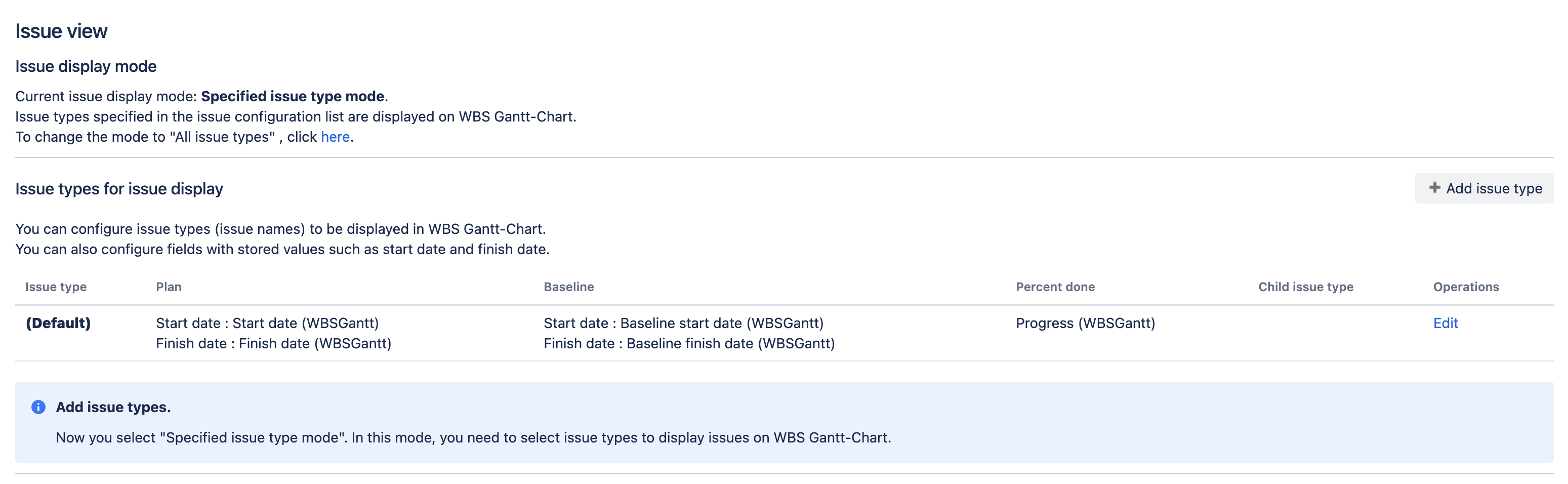
🐛 Bug Fixes
Minor bug fixes in the schedule job feature