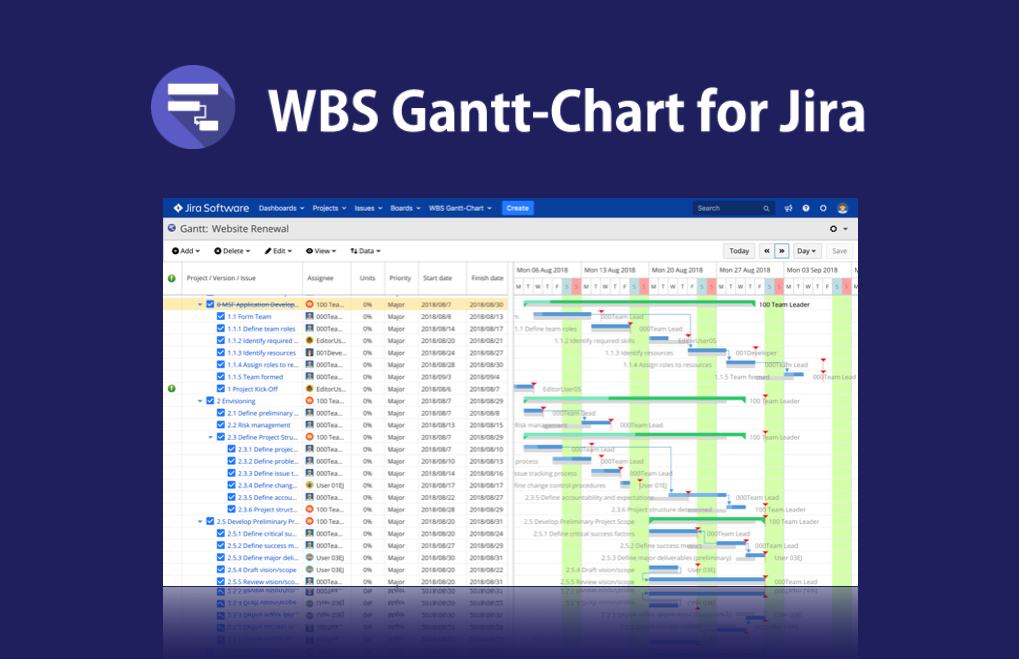WBS Gantt-Chart for Jira 9.15.1 release notes
The Ricksoft team is proud to announce the release of Version 9.15.1 of WBS Gantt-Chart for Jira.
Fixed a layout bug that occurred in some environments.
🐛 Bug fixes
Right side area eats into left side area
The area on the right side of the resource panel eats into the area on the left side
Fixed a bug that caused the right side area of the resource panel to eat into the left side area.
Gantt-Chart area eats into WBS area bug has not been resolved in some environments
We fixed this bug in 9.15.0, but have received reports that the bug recurs in some environments, so we have fixed it again.
 If the above bugs are not resolved
If the above bugs are not resolved
If the problem of the right side area of the WBS area or resource panel eating into the left side area also occurs in WBS Gantt-Chart for Jira 9.15.1 or higher, please raise a support ticket.
The following steps will help us investigate the problem more efficiently if you follow the instructions below to obtain an investigation log and include it in your support ticket.
When this problem occurs, open DevTools in your web browser without reloading the screen.
Type the following command into the DevTools console and press enter.
CODEApp.Wrapper.reportLog();Copy the log and paste it into your support ticket, or save the log as a text file and attach that file to your support ticket.
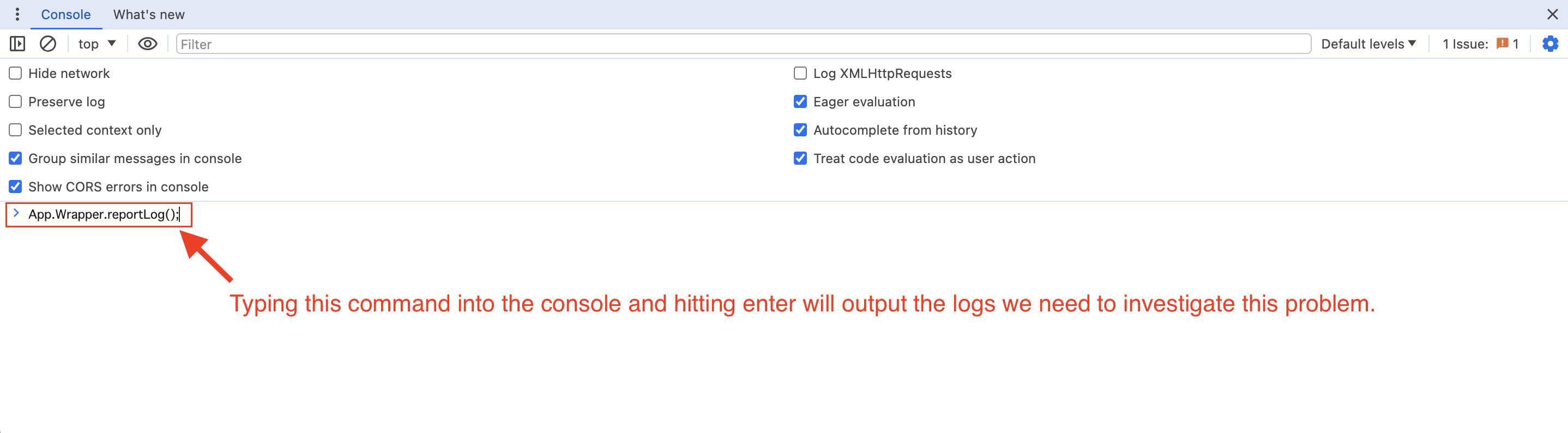
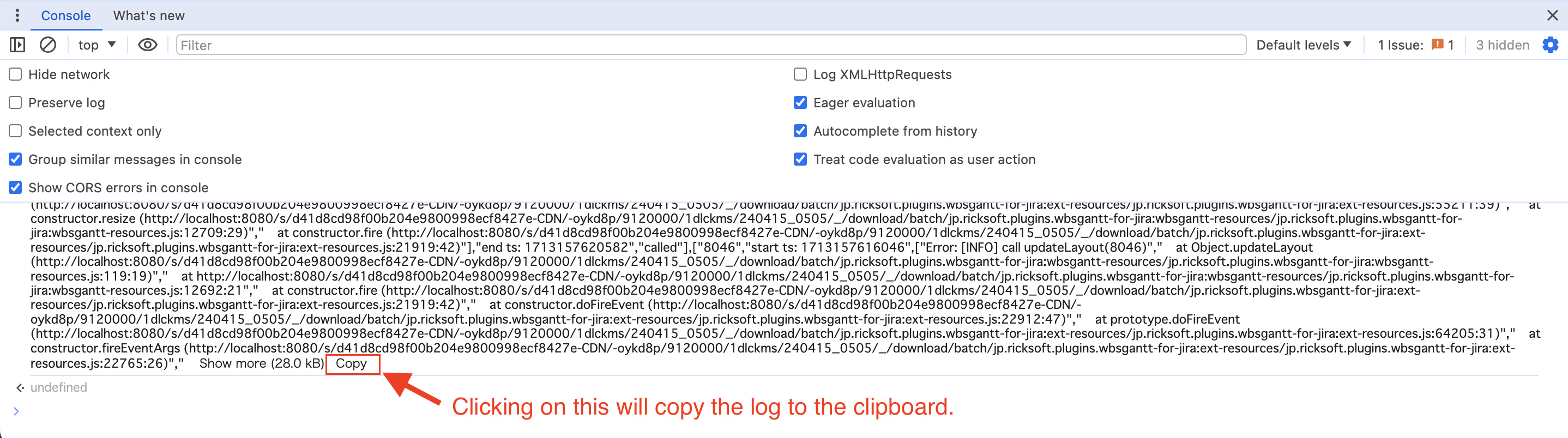
For information on how to open DevTools, please refer to the official documentation for each web browser.
Web Browser | Document |
|---|---|
Google Chrome | |
Firefox | |
Microsoft Edge | https://learn.microsoft.com/en-us/microsoft-edge/devtools-guide-chromium/overview |
Width of WBS and Gantt-Chart view does not adjust when opening and closing the project sidebar
Fixed a bug that prevented the width of the WBS and Gantt Chart views from automatically adjusting when opening and closing the project cyber in some environments.