How to disable the Create Story and Create Epic options on a Project?
Question
How can I disable the Create Story and Create Epic options that were enabled after installing WBS Gantt-Chart?
Answer
To disable the options Create Story and Create Epic for a Project, the related steps are described below, please follow them accordingly:
In the Project screen, go to Project settings, located in the left bottom of the screen
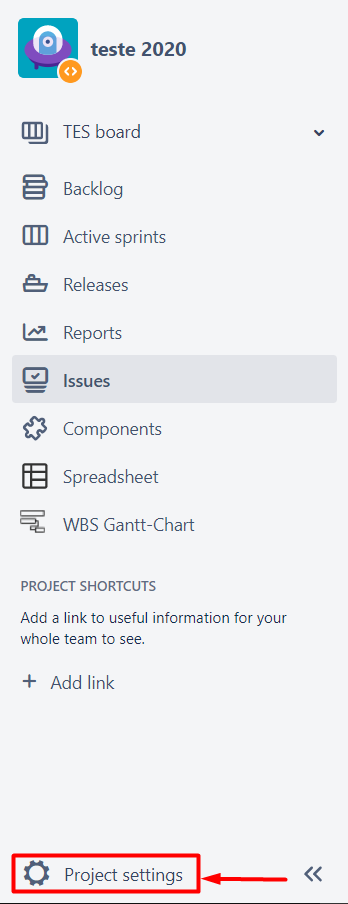
At the Project settings screen, select the WBS Gantt-Chart option located at the bottom of the list
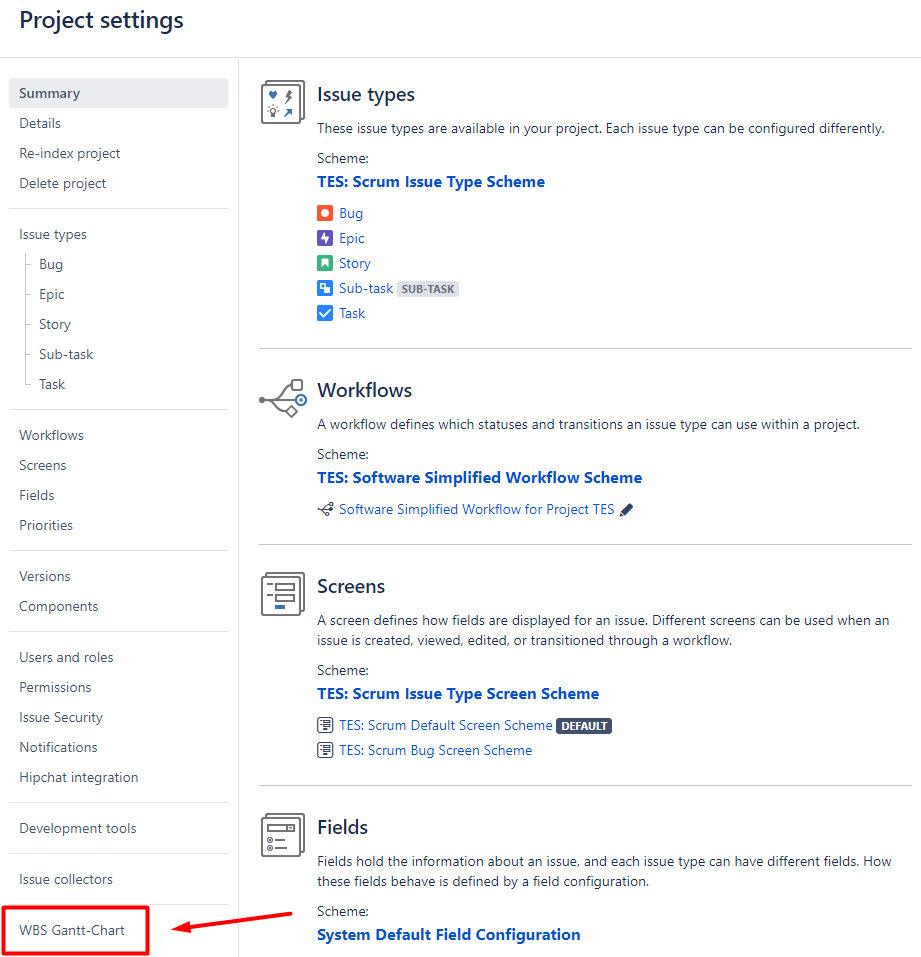
On the Create child issue section, click on the Edit button
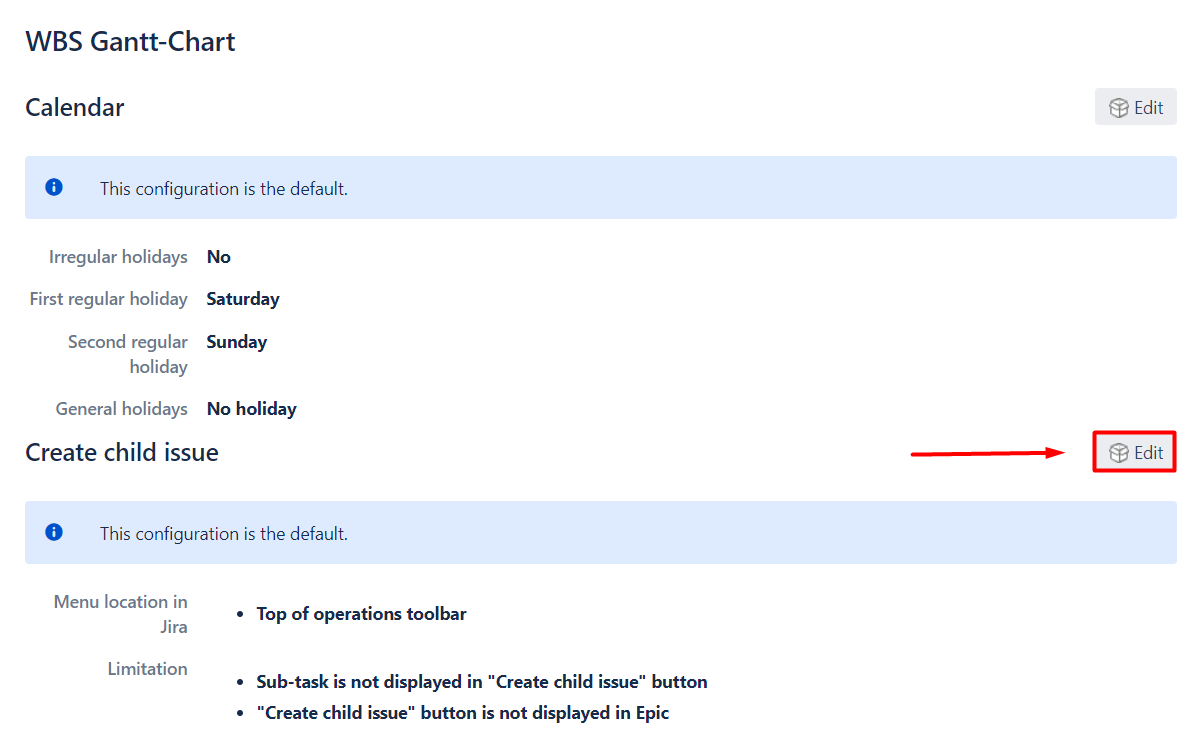
On the Create child issue message box, uncheck the box Top of operations toolbar
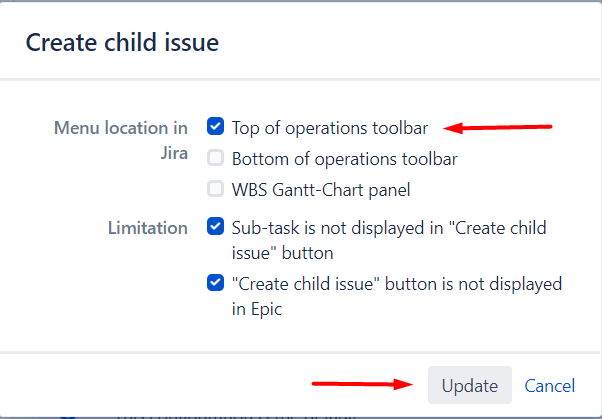
Click on the Update button to save your changes.
