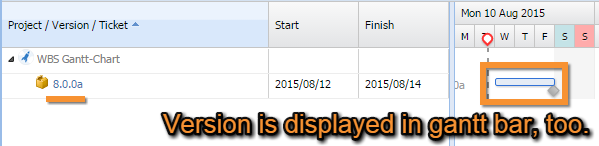Viewing the plan and the baseline
You can check the plan/baseline by looking at the Gantt bars in the Gantt chart screen.
The baseline bar is displayed when Baseline is enabled in View on the operations bar.
You can also check the start date and finish date for the plan on the WBS display.
Issues
The plan and baseline dates set in the issue are displayed as Gantt bars. The upper bar is the plan and the lower bar is the baseline.
The difference between these two Gantt bars represents the difference between the current plan and the baseline.
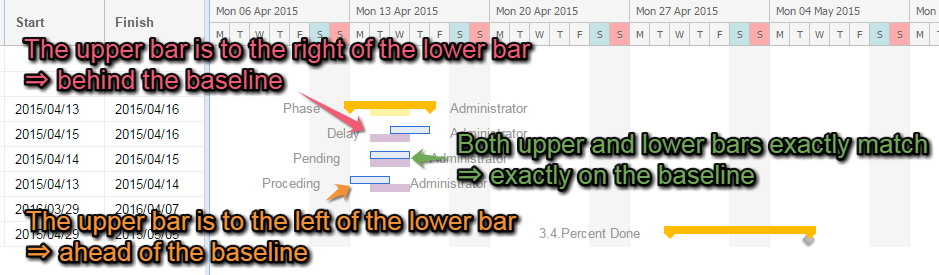
Versions
A version is displayed as a Gantt bar based on its start date and release date. The release date is displayed as a milestone (rhombus shape).