General user information
Displaying WBS Gantt-Chart in Jira
Navigation bar
Use WBS Gantt-Chart in the Jira navigation bar.
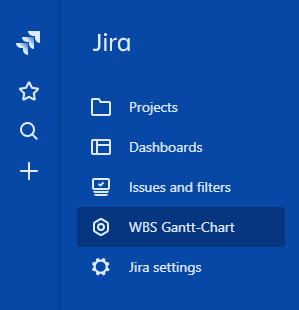
If you click on a Gantt name in this list, the WBS Gantt-Chart will be displayed.
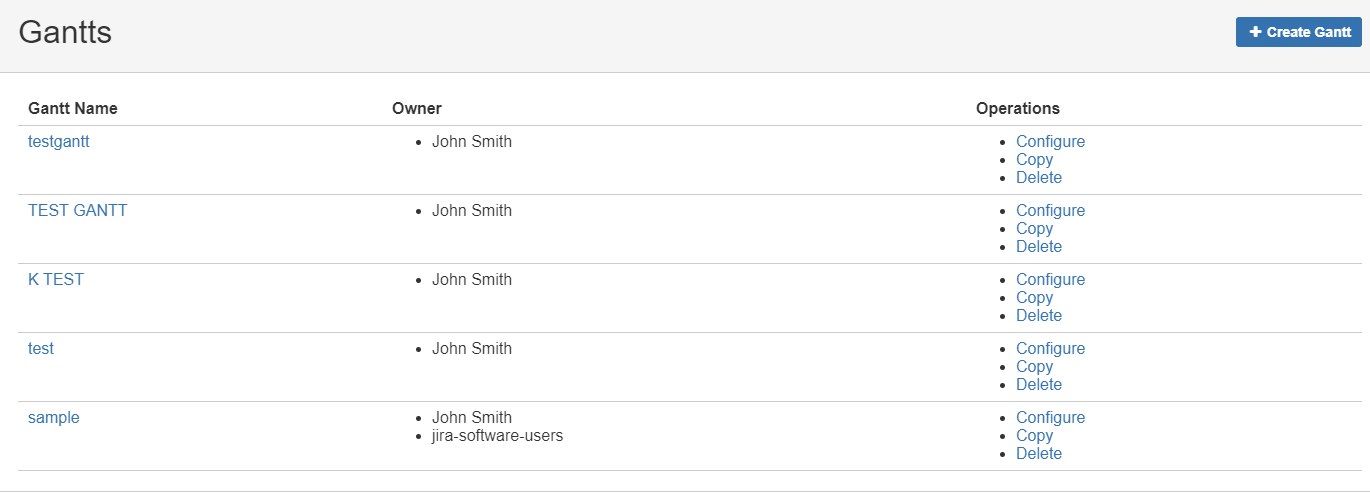
Changing the default view
Users can configure Sort, View Unit, and Issue View when WBS Gantt-Chart is opened.
To configure the default view, use the User Preferences dialog. Please refer to this document for more information about user preferences.
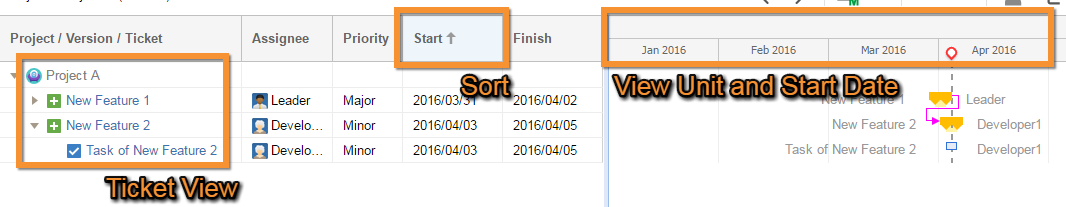
Restore the last view (most recent view)
If Restore the last view is selected, the last issue view and display start date are restored, as well as the view unit and sort.
Display according to the settings below
The view unit and sort are displayed according to the configured settings. The issues are displayed in collapsed format, and the display start date is the current date.
Additional Help
If you have any questions please feel free to ask a member of the Atlassian community!
Add the tag "addon-jp.ricksoft.plugins.wbsgantt-for-jira" when you ask a question.
