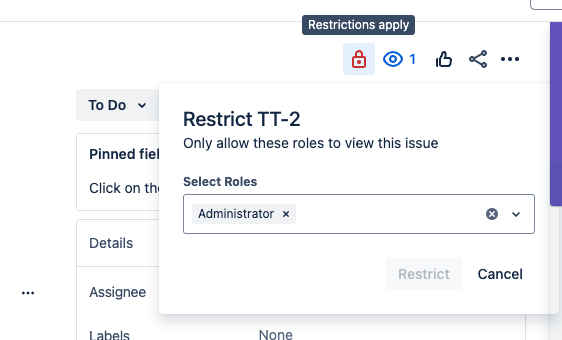Error Occurs When Updating Restricted Issues in Team-Managed Projects: "You do not have enough permissions to edit issues!"
Question
When trying to update and save issues in a Team Managed Project via the Gantt-Chart screen or the WBS Gantt-Chart panel on the right side of the issue detail screen, the error message "You do not have enough permissions to edit issues!" is displayed, and the changes cannot be saved.
Why does this error occur even for users who have permission to edit the issue?
Answer
The issue restriction feature in team-managed projects blocks the app from accessing the issues.
WBS Gantt-Chart for Jira performs updates on certain fields, such as the start date, not as the logged-in user but as the app itself. Therefore, it cannot update issues that the app does not have access to.
To resolve this issue, you will need to remove the restrictions placed on the issue.