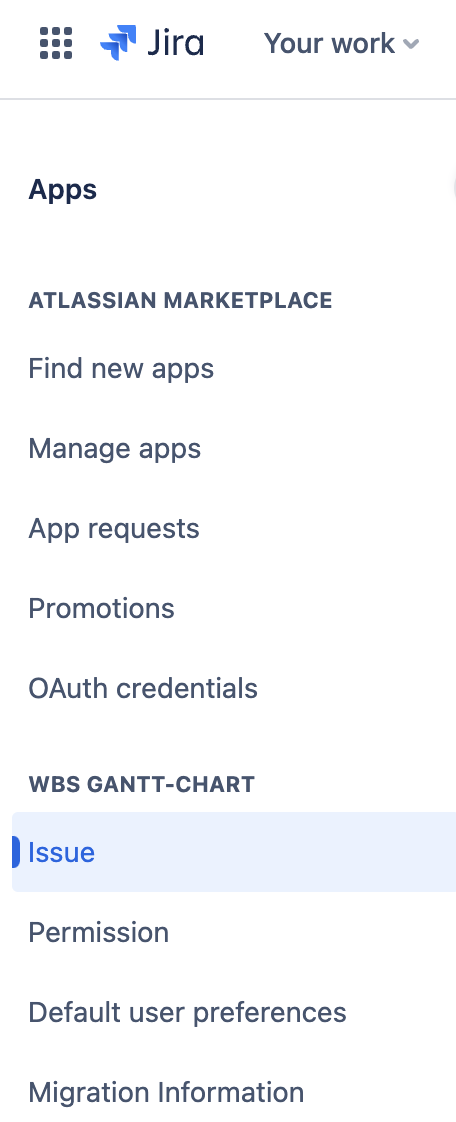Default user preferences settings
Access to system settings
Select Default user preferences from the setting screen for system administrators.
How to change the default format of the date/time
Select the Date format and Time format you want to use from the selection boxes, and then click the update button.
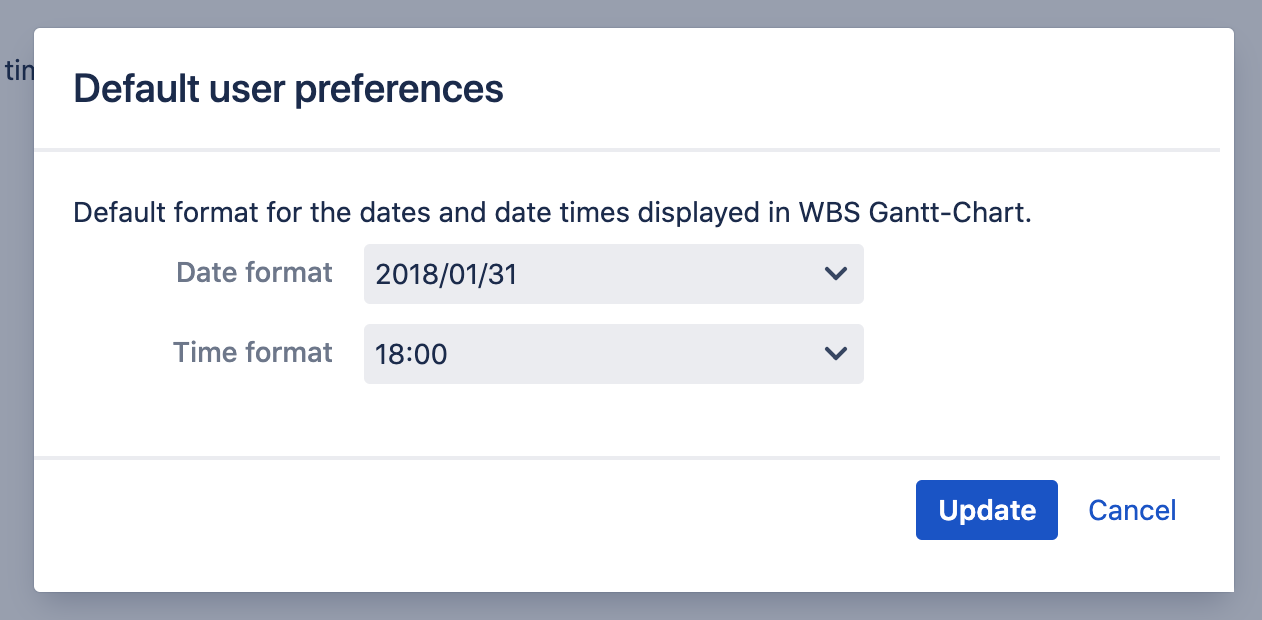
This is the default setting, and each user can override the setting by choosing the format they prefer.
Additional Help
If you have any questions please feel free to ask a member of the Atlassian community!
Add the tag "addon-jp.ricksoft.plugins.wbsgantt-for-jira" when you ask a question.