Configuring the holiday calendar
With WBS Gantt-Chart, holidays and non-working days are taken into account when creating/modifying plans. Follow these steps to configure non-working days.
WBS Gantt-Chart ⇒ Choose Gantt Configure.
Click Edit of Calendar.
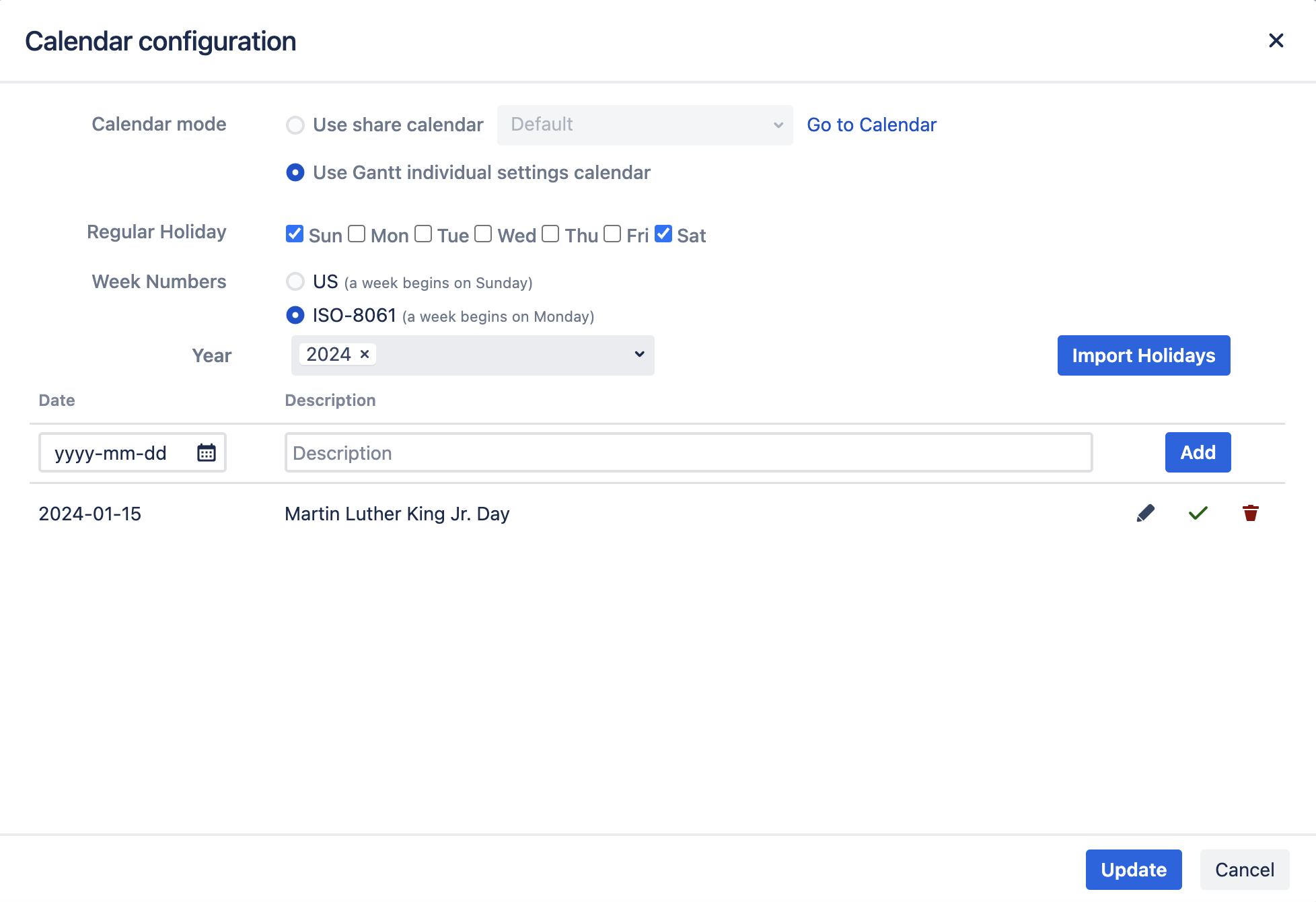
Edit holiday calendar settings:
Choose using shared calendar or Gantt individual settings calendar
Check the non-working days in Regular holiday
Choose Week Number style (US or ISO-8061)
For individual holidays
Enter them to the Holiday list
Or hit “Import Holidays” to import from Google Calendar. Choose Year and Country then click Import
Click Update.
You’ve now completed the basic configuration. Next, let’s try managing a project.
Additional Help
If you have any questions please feel free to ask a member of the Atlassian community!
Add the tag "addon-jp.ricksoft.plugins.wbsgantt-for-jira" when you ask a question.
