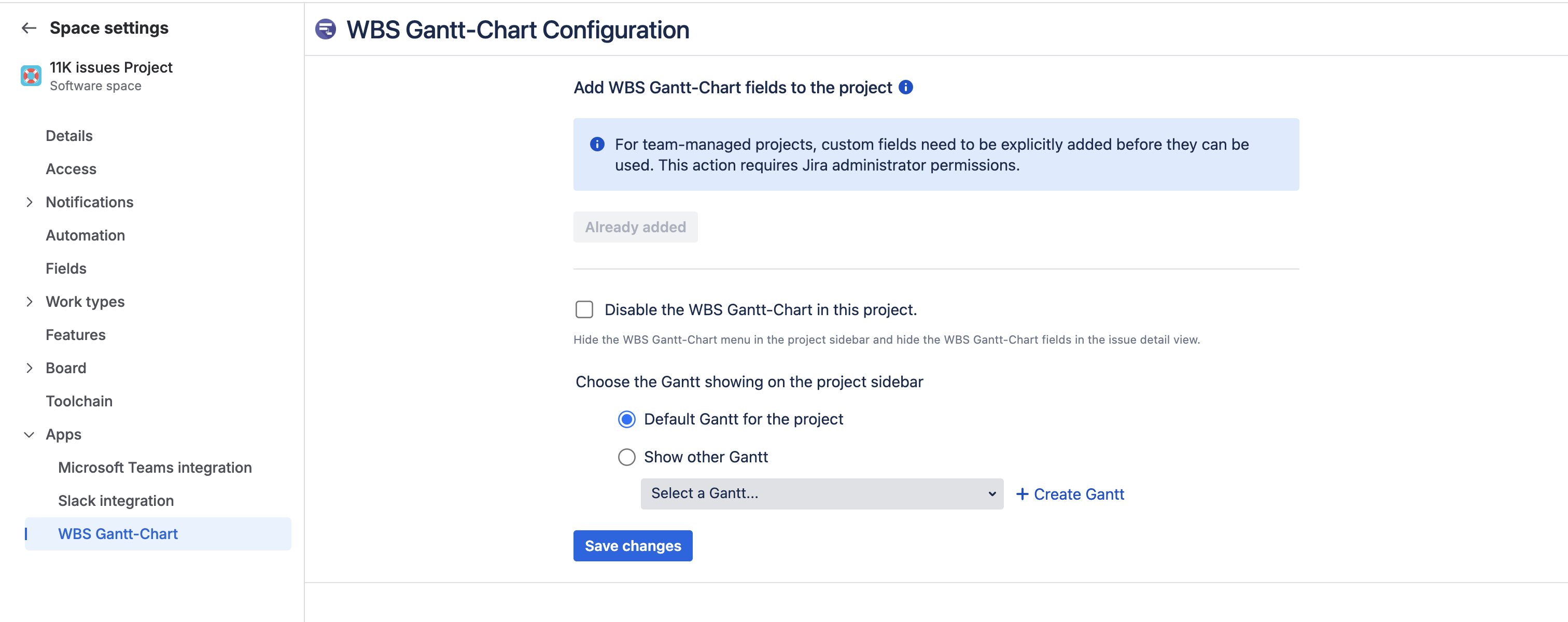Adding WBS Gantt-Chart using fields for team-managed project
Due to API specification changes in Atlassian Cloud, which began rolling out in late February 2025, team-managed projects can now only retrieve data from fields that have been explicitly added to the project.
As a result of this restriction, if fields such as the start date are not added to the team-managed project, WBS Gantt-Chart for Jira will be unable to retrieve their values.
Follow one of the instructions below to add WBS Gantt-Chart fields to a team-managed project.
1. Instruction 1: Manual setting
Required: Project administrator permission
Step 1: Identify the fields used by WBS Gantt-Chart
Open “Gantt configuration” from the cog menu on the Gantt page.
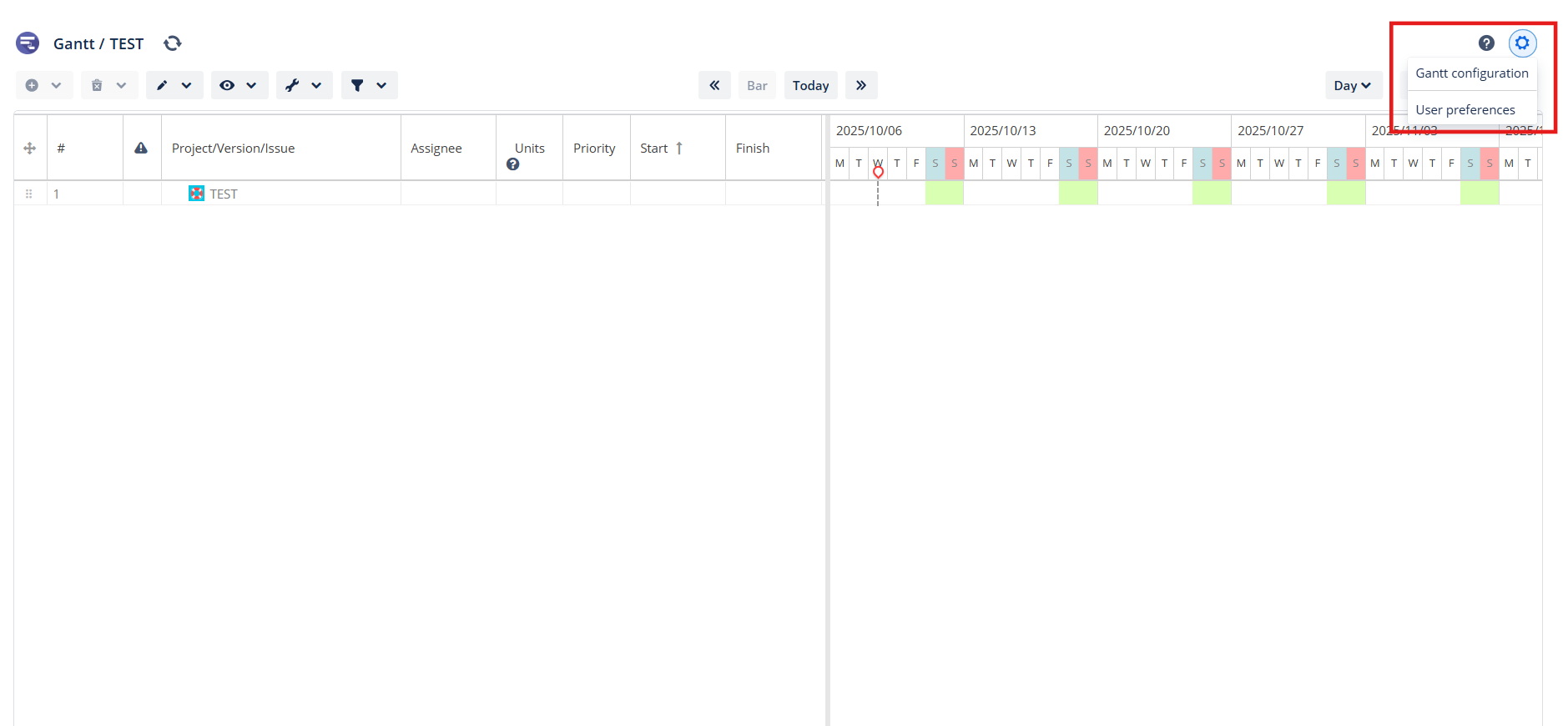
Then click “Global configuration” in the sidebar of the dialog. You will see a section showing the fields used by the app. Please note down the field names.

Step 2: Access the Fields configuration in the project settings.
Access your project’s settings.
Click on the “Fields” section on the sidebars.
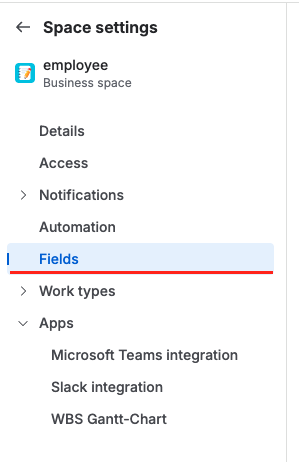
Step 3: Add the WBS Gantt-Chart fields
Click the “Add field“ button.
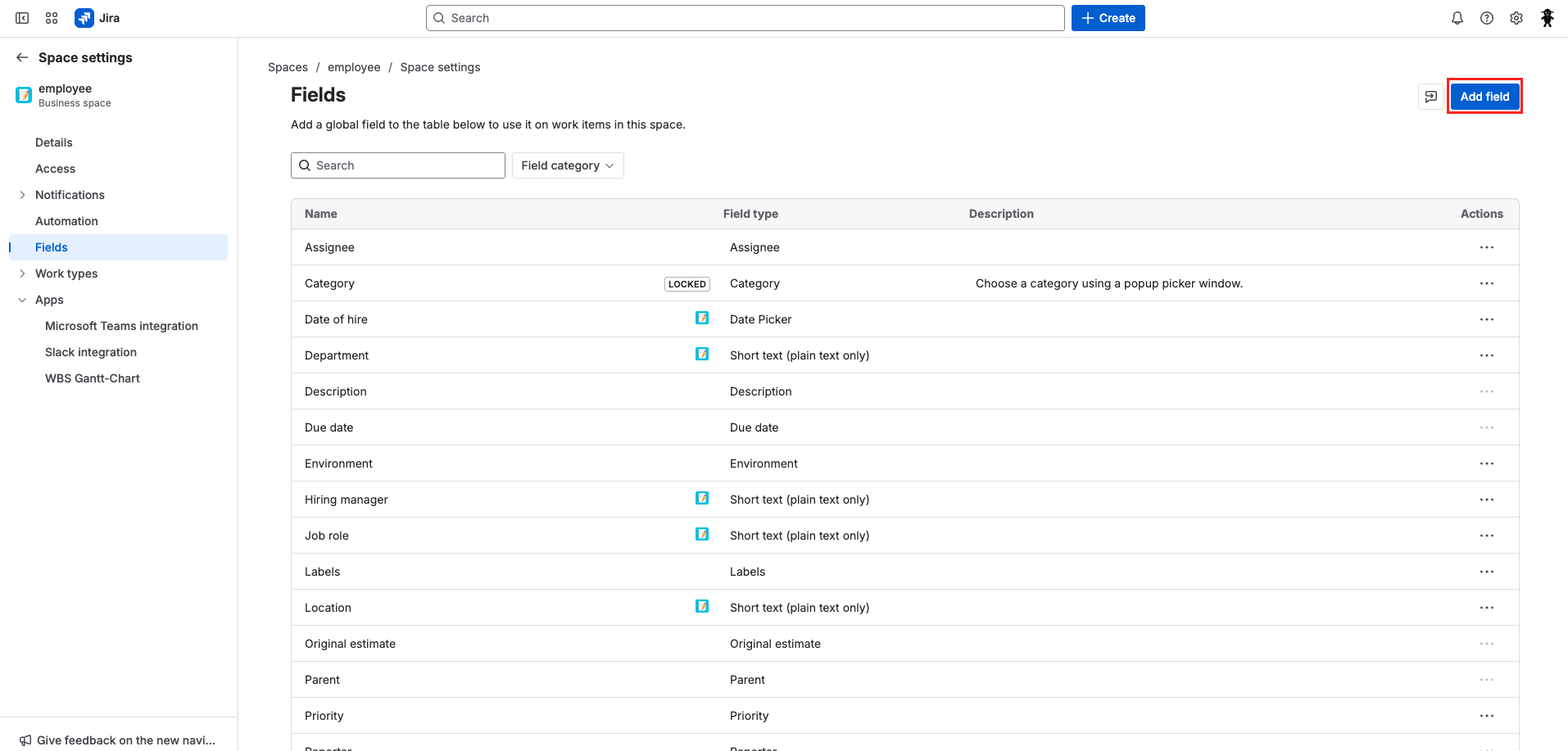
Search for the fields, then click the button to add them.
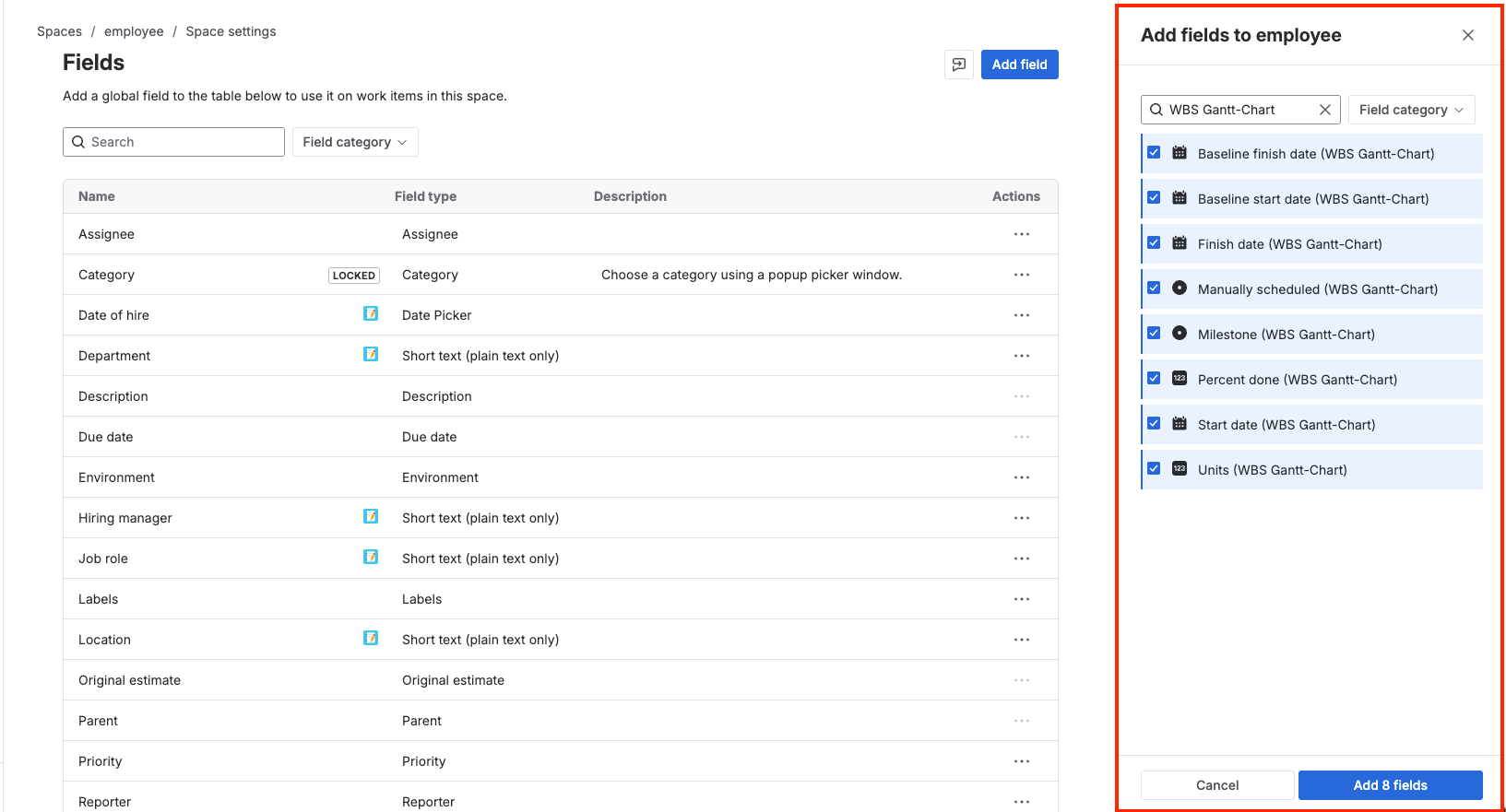
You should see this notification message if the fields are added successfully.
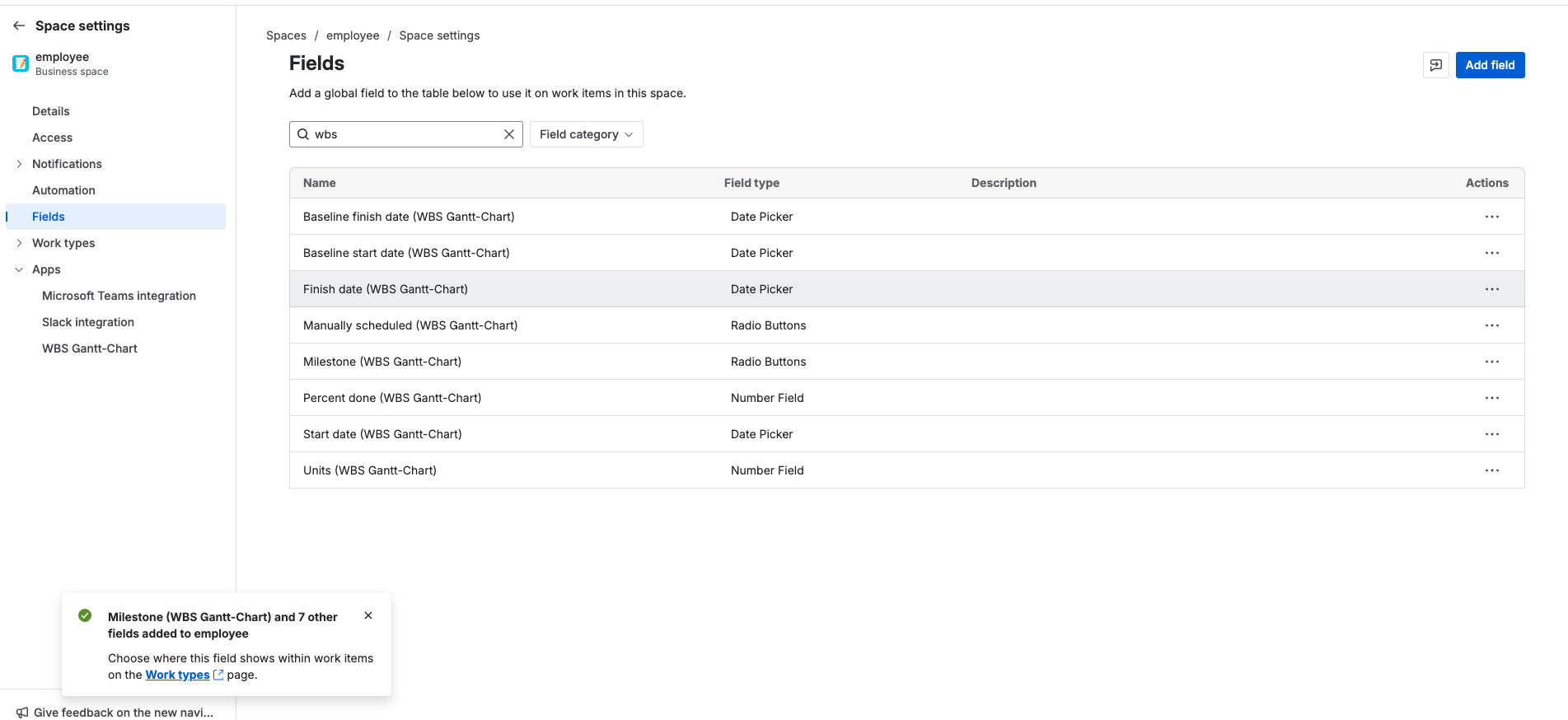
2. Instruction 2: Using the WBS Gantt-Chart helper function
Required: Jira administrator permission
Step 1: Open the Project settings
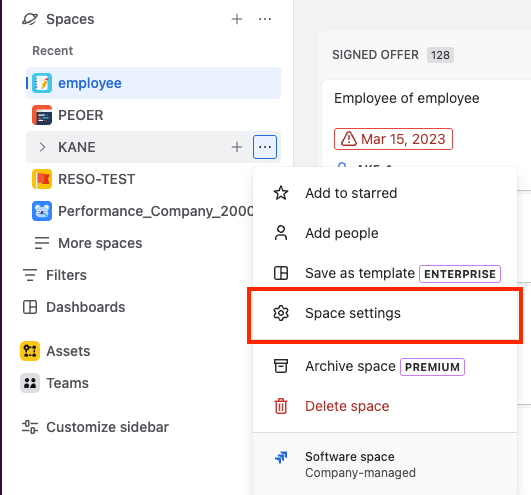
Step 2: Add the WBS Gantt-Chart fileds
Open WBS Gantt-Chart in the project settings, then click the “Add“ button
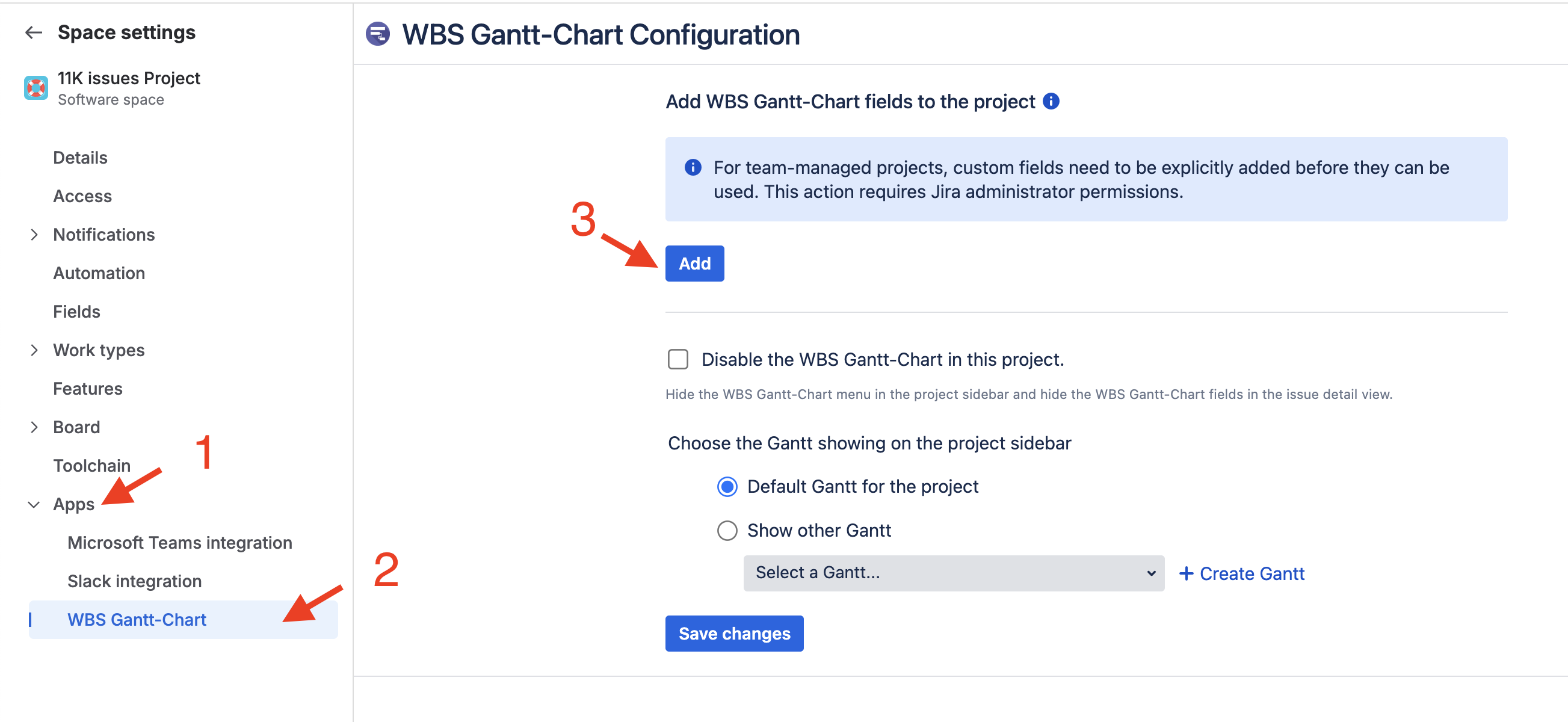
You should see a notification message when the fields are added successfully.
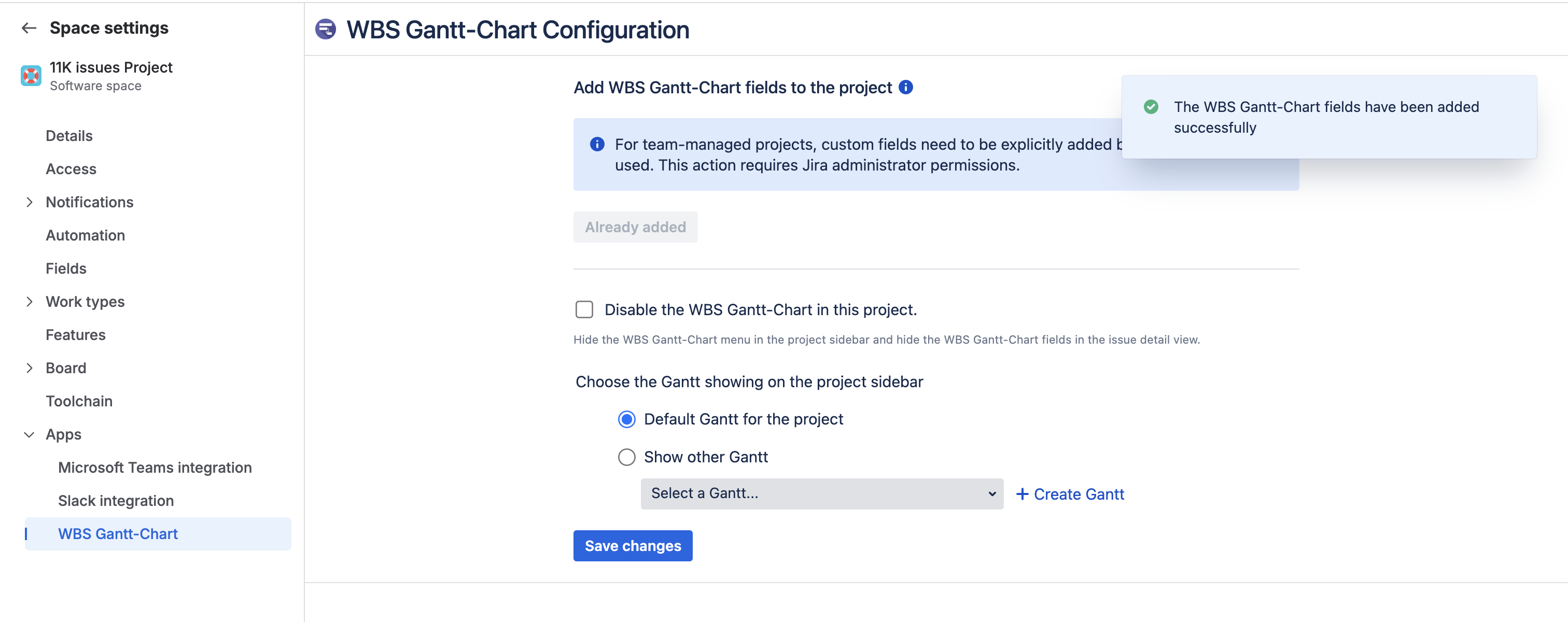
The next time you open the page, the button will display “Already added,” indicating that the WBS Gantt-Chart fields have already been added to the project.