Editing user settings
Changing default personal settings
You can configure default settings via the user preference dialog.
To display the user preference dialog, select Edit user preferences in
If you change settings and click Update, the default settings are updated.

Setting items
Default display
Sets the initial display state when the WBS Gantt-Chart screen is opened.
If you select Restore last view, the last time you closed the Gantt-Chart will be restored.
Time and date format in WBS
Set the format of the date and time displayed in the cells of WBS Gantt-Chart.
If you select Use date and date time format configured by administrator, the default format set by the Jira administrator will be applied.
Position to create a task in
Set the position to which the newly created Version/Issue will be initially placed.
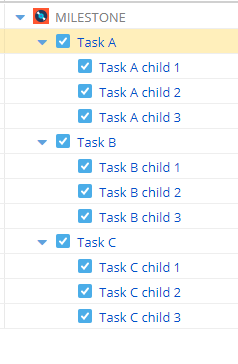
In the WBS example above, when Task A is selected and Create Child/Create Successor/Copy operations are performed, the differences in behavior depending on the settings are as follows.
Create Child | Create Successor/Copy | |
|---|---|---|
Bottom | The issue will be created one line below Task A child 3. | The issue will be created one line below Task C child 3. (The hierarchy is the same as in Task A.) |
Below the original task | The issue will be created one line above Task A child 1. | The issue will be created one line above Task B. (The hierarchy is the same as in Task A.) |
Display gantt bar label
Set whether to display the task name on the left of the Gantt bar and the assignee on the right of the Gantt bar, respectively.
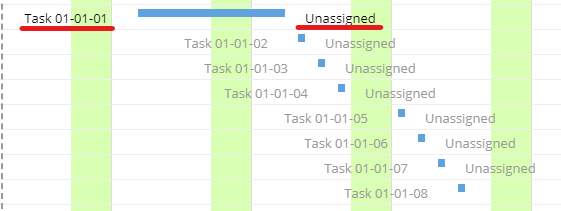
Additional Help
If you have any questions please feel free to ask a member of the Atlassian community!
Add the tag "addon-jp.ricksoft.plugins.wbsgantt-for-jira" when you ask a question.
