Grant essential permissions to the app
Click “Permissions” setting tab on the space settings page.
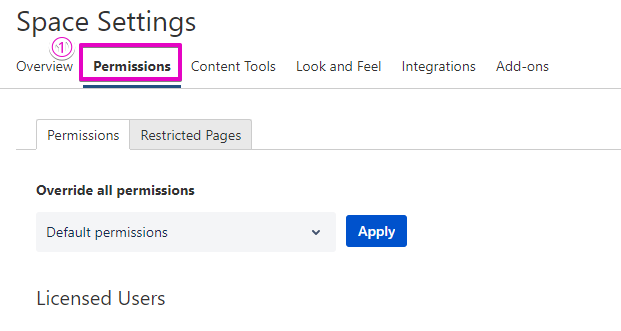
Click “Edit Permissions“ button.
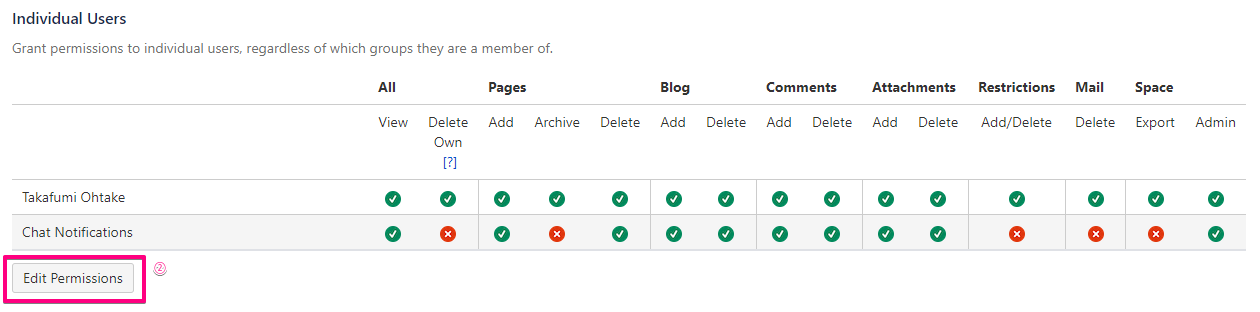
Add “Space Sync for Confluence“ in the “Individual Users” section.
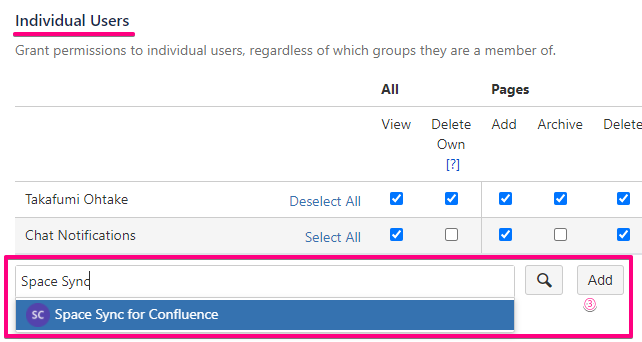
Grant required permissions to Space Sync for Confluence like the image below.
* Delete and Comments Add operations are not essential currently. However, it would be required in the future.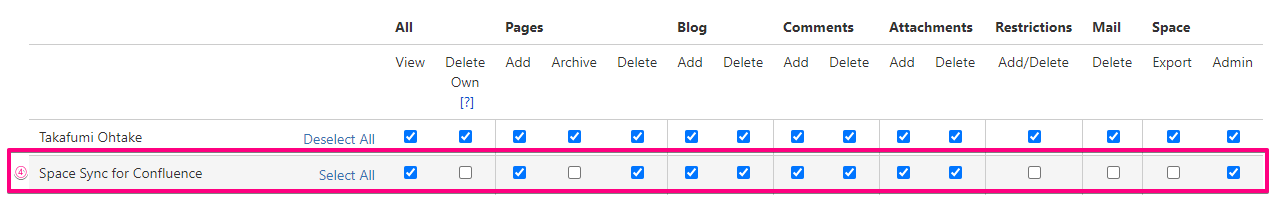
Click “Save all“ button
