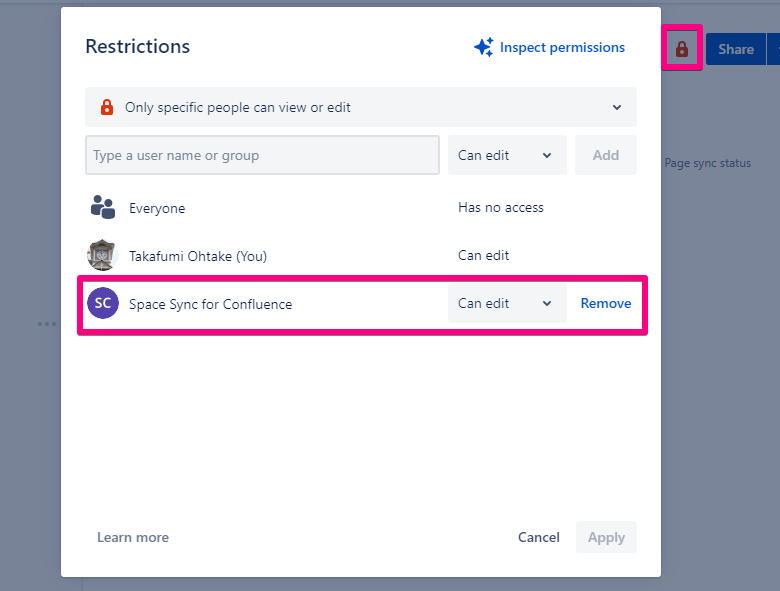Check page sync status
Sync status dialog
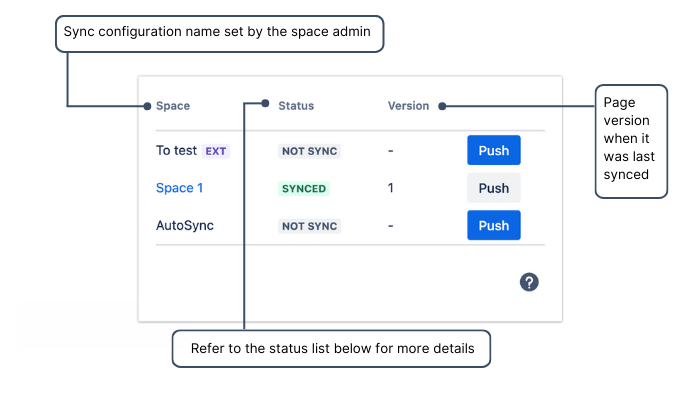
Status list
Status | Description |
|---|---|
NOT SYNC | This page is not in the destination space. |
SYNCED | The latest version of the pages has been pushed each other. |
BEHIND | The latest version of your page hasn’t been pushed yet. |
AHEAD | The latest version of the destination page hasn't been pushed yet. |
DELETED | The synced destination page has been deleted. |
RESTRICTED | The destination page restricts access from the app. |
Sync status indicator
You can also check the sync status through the page indicator, as explained below.
The sync indicator will reflect the status of any page update, in case there are multiple synced spaces configured
Indicator | Description |
|---|---|
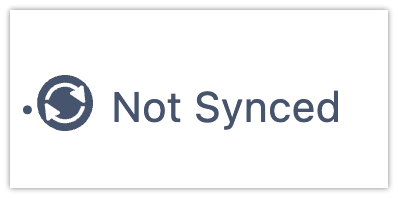 | If all space statuses are NOT SYNCED 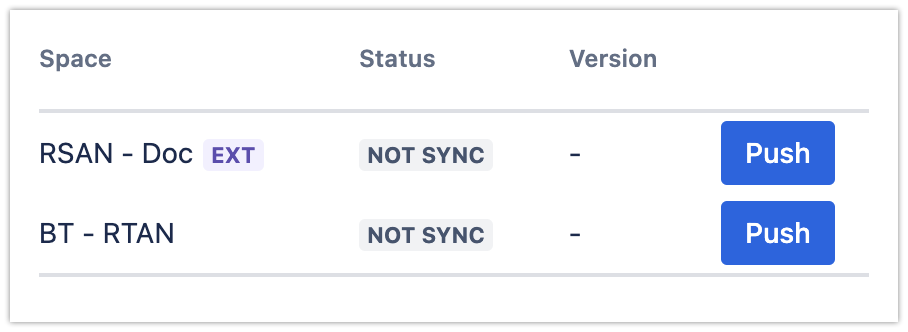 |
 | If any space status is SYNCED 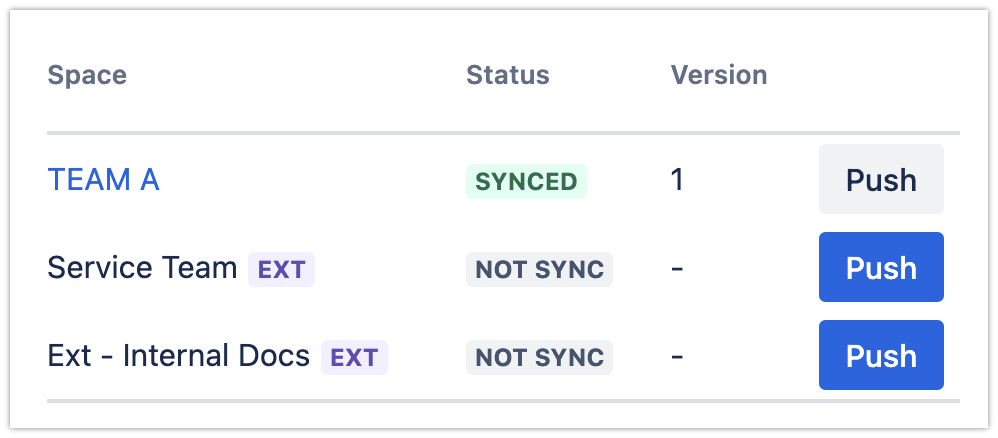 |
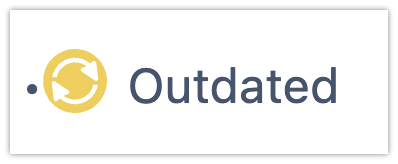 | If any space status is BEHIND or AHEAD 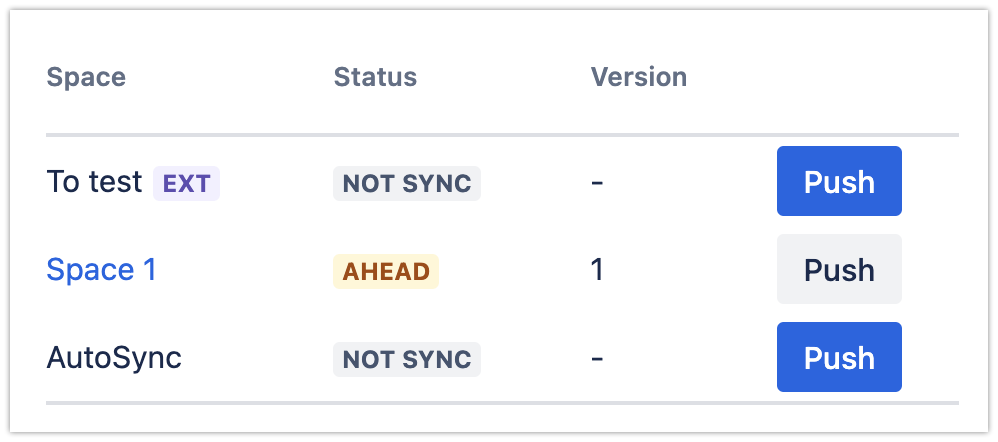 If you edit an outdated synced page, it might cause conflicts due to version overwrite. |
 | If any space status is DELETED 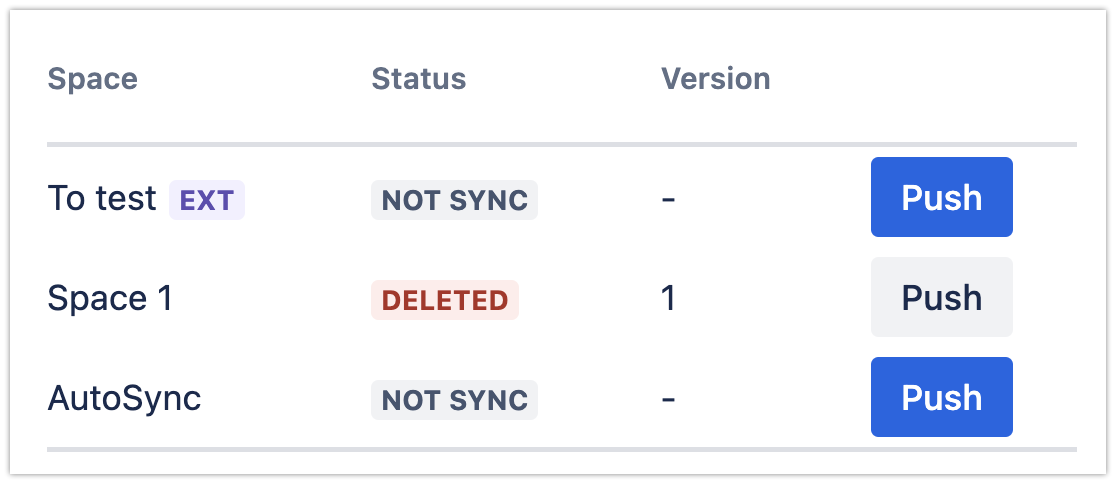 |
Allow SSC to access restricted pages
Confluence has the ability to restrict page access. If you add restrictions to pages you will sync, you have to allow Space Sync for Confluence to view/edit the pages.