Bulk Sync Contents (Beta Version)
Space Sync for Confluence provides the ability to bulk sync pages in a space.
You can filter pages to sync by a label and can choose whether blogs are synced.
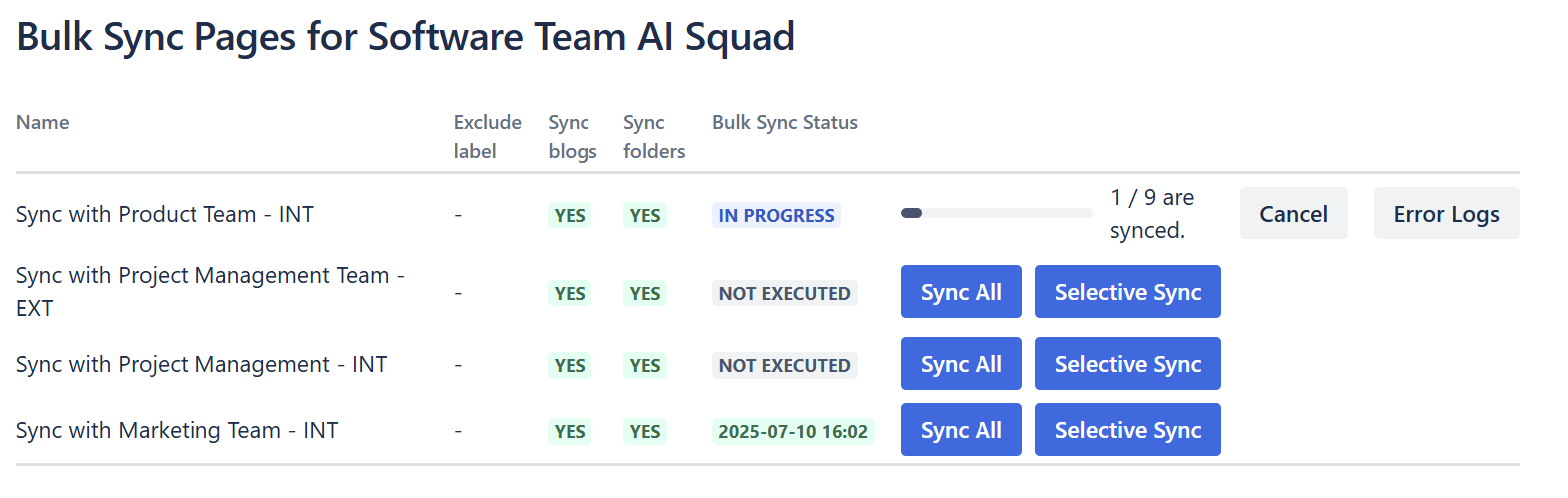
How to bulk sync all pages/contents
Open the bulk sync pages screen from the space settings page.
Click Sync All button
How to select and bulk sync specific pages/contents
Open the bulk sync pages screen from the space settings page.
Click Selective Sync button
Choose the content you wish to sync (Note: choosing a folder automatically selects its sub-contents)
Click Sync Now button
To configure which page will be synced, please refer to Configure bulk sync settings .
