Troubleshoot "Failed to save the Gantt chart" error
What to do when you receive an error message saying “Failed to save the Gantt chart”?
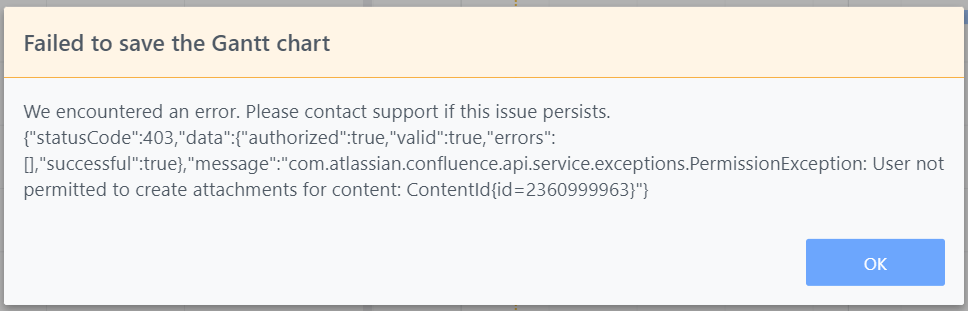
This error message usually occurs due to lack of add/delete Attachments permission. We advise that you confirm with your Confluence administrator if your user has permission to add/delete Attachments in this Space. You can check it on ⚙️ Space settings → Space permissions → General:
.png?inst-v=4a767d30-7c8d-4154-a698-52e0385ce6b9)
If you have any other question, don’t hesitate to reach out to us at our Ricksoft Support webpage. We will be happy to help you.
