Show week number
It’s possible to display week number on the Gantt schedule. Follow these steps to show week number:
Open the configuration panel
Check the Show Week Number setting
Close the configuration panel by clicking the update button
Save the Gantt chart
Week numbers are displayed at on the timeline header at respective zoom levels:
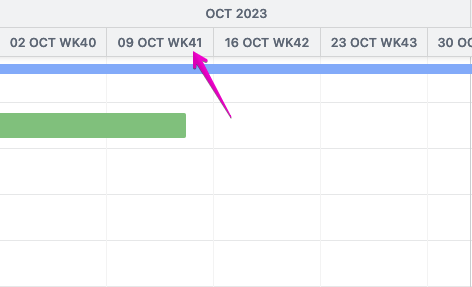
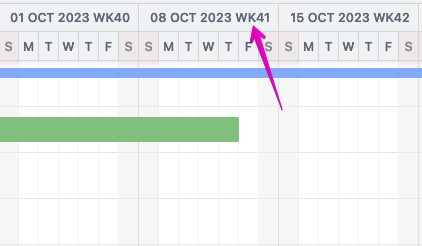
Week numbers are based on ISO 8601. Week 01 is the week with the first Thursday of the year in it.
