How to restore Gantt chart from the attachment
All Gantt chart data is stored in an attachment of the page that the Gantt chart is on.
When you face the following situation, you want to restore the Gantt chart from the attachment.
You removed the Gantt chart from the page by mistake.
The Gantt chart crashes and can’t open. So you want to restore an older version of the Gantt chart.
* Please note if you can open the Gantt chart, you can restore an old version with Version history and restore a version.
How to restore Gantt chart
Between Step 2 and 4 isn’t needed to restore an older version.
Download the attachment that keeps all data of the Gantt chart
Open the attachment view of the page
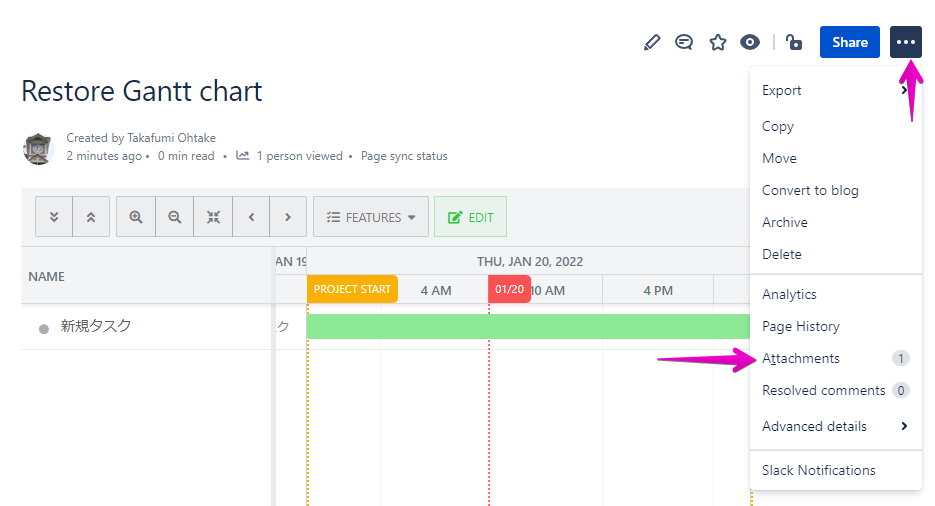
Download the json file. (If you want to restore an older version, you download the target version.)
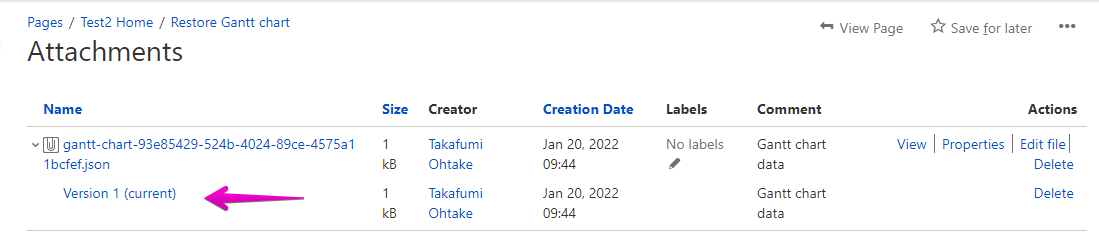
Create a new empty Gantt chart on the page.
Open the attachment view and get the attachment name of the Gantt chart you created in step 2.
Rename the file you downloaded in step 1 into the attachment name you got in step 3.
Upload the attachment to the page.
