Export MS project file
Exporting a Gantt Chart as an XML File
Gantt Chart Planner for Confluence allows you to export your Gantt chart as an XML file.
The exported XML file can be imported into Microsoft Project (MS Project), enabling you to share your project plan with stakeholders who do not have access to Confluence but use MS Project.
How to Export an XML File
From the toolbar of your Gantt chart, select MS Project Export.
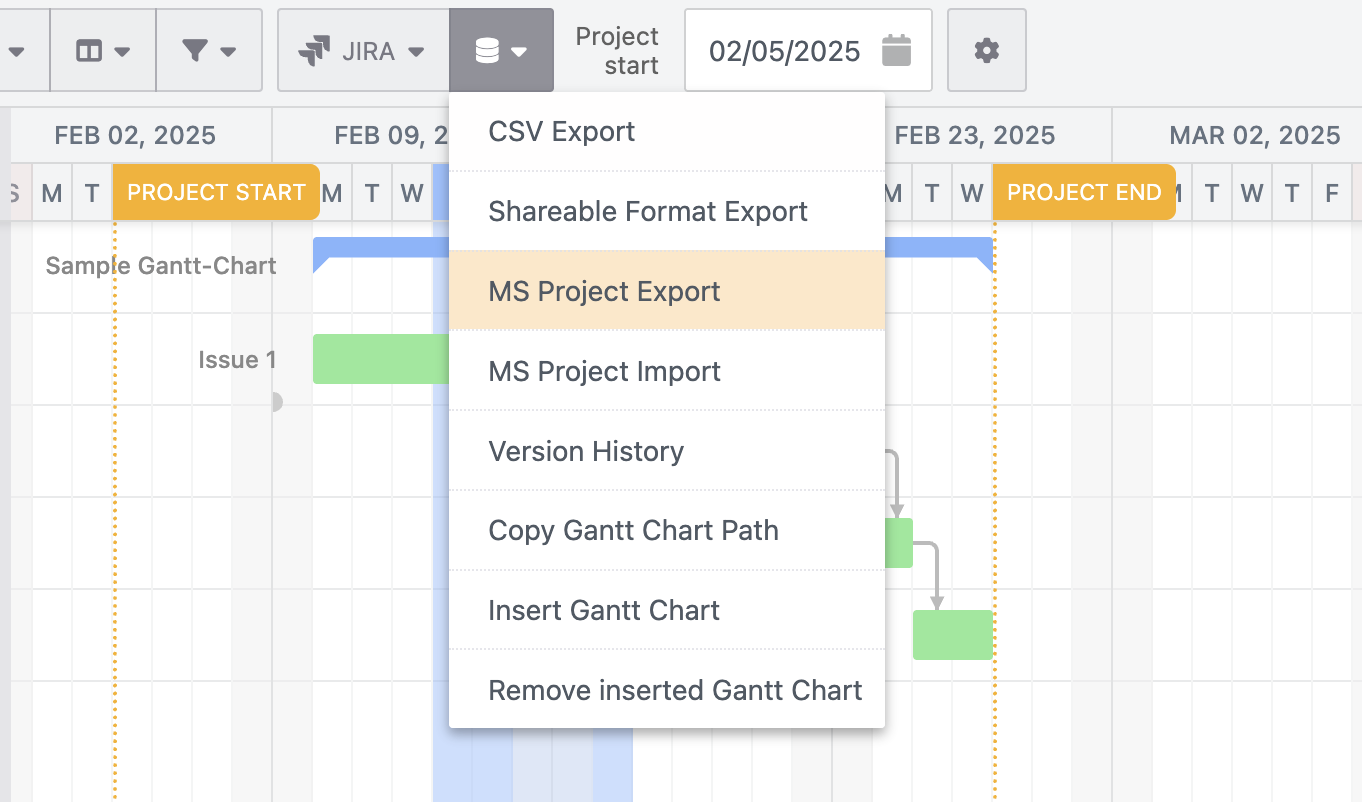
The XML file will be downloaded to your computer automatically.
Open Microsoft Project on your computer and use the Import Wizard to open the downloaded XML file.
