Define custom columns
Besides the default columns, you can define custom columns as well to accommodate unique project requirements.
For example, you can monitor project budget by adding a Cost column to your Gantt chart:

How to define custom columns
Open Gantt chart editor
Go to the configuration panel
Switch to
ColumnstabPress add button
Input column name and column type, then hit Create
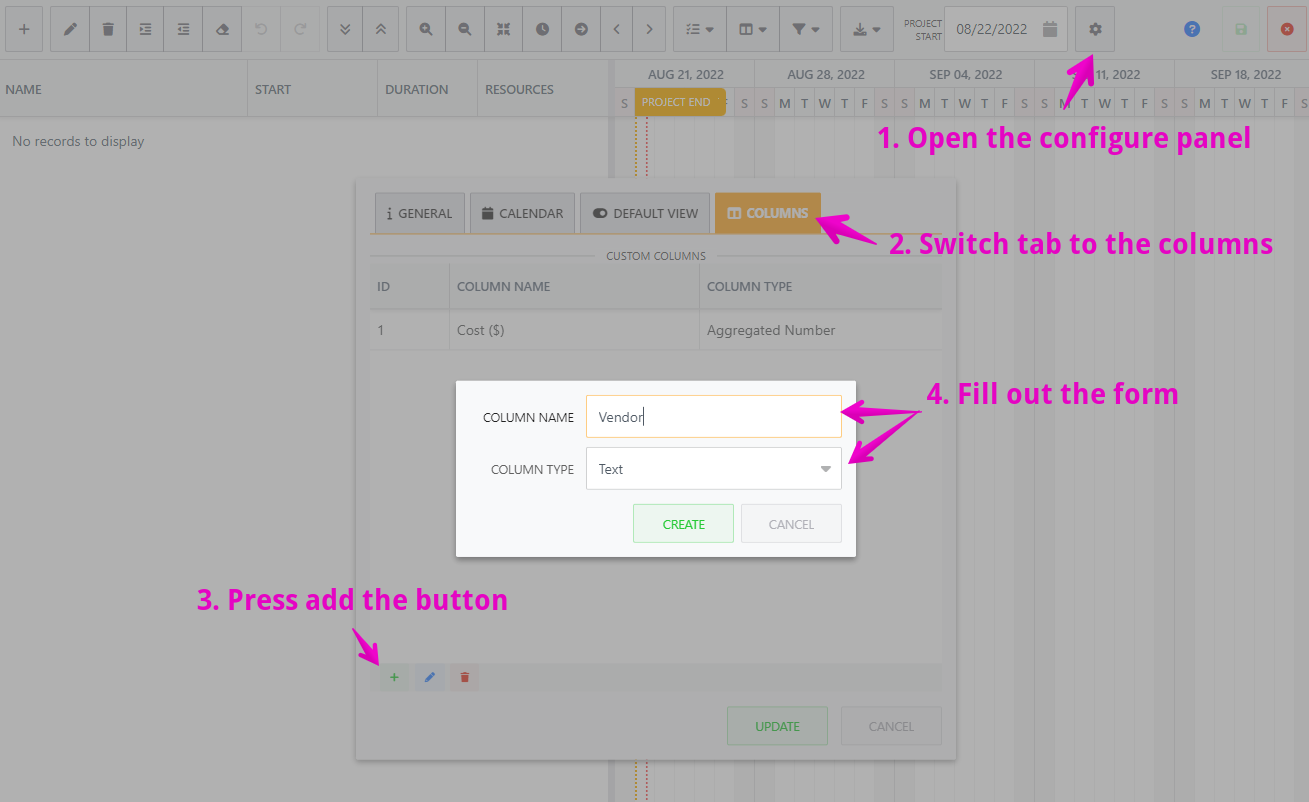
Column types
Types | Description |
|---|---|
Text | One line free text. |
Number | Any number. |
Aggregated Number | In leaf tasks, you can input numbers. In parent tasks, the column value is the sum of the children’s value of the column. |
