Configure date format to display in Gantt chart
The date format in Gantt-chart Planner for Confluence app inherits from Confluence user preference settings, which means that each user can use their own date format. If you don’t see the date format as dd/mm/yy, it's probably because Confluence is configured to use the mm/dd/yy one.
You can change the date format at Confluence settings ⚙️ → General configuration tab → Go down to Formatting and International Settings and change the Date Format field to dd MMM, yyyy, as following:
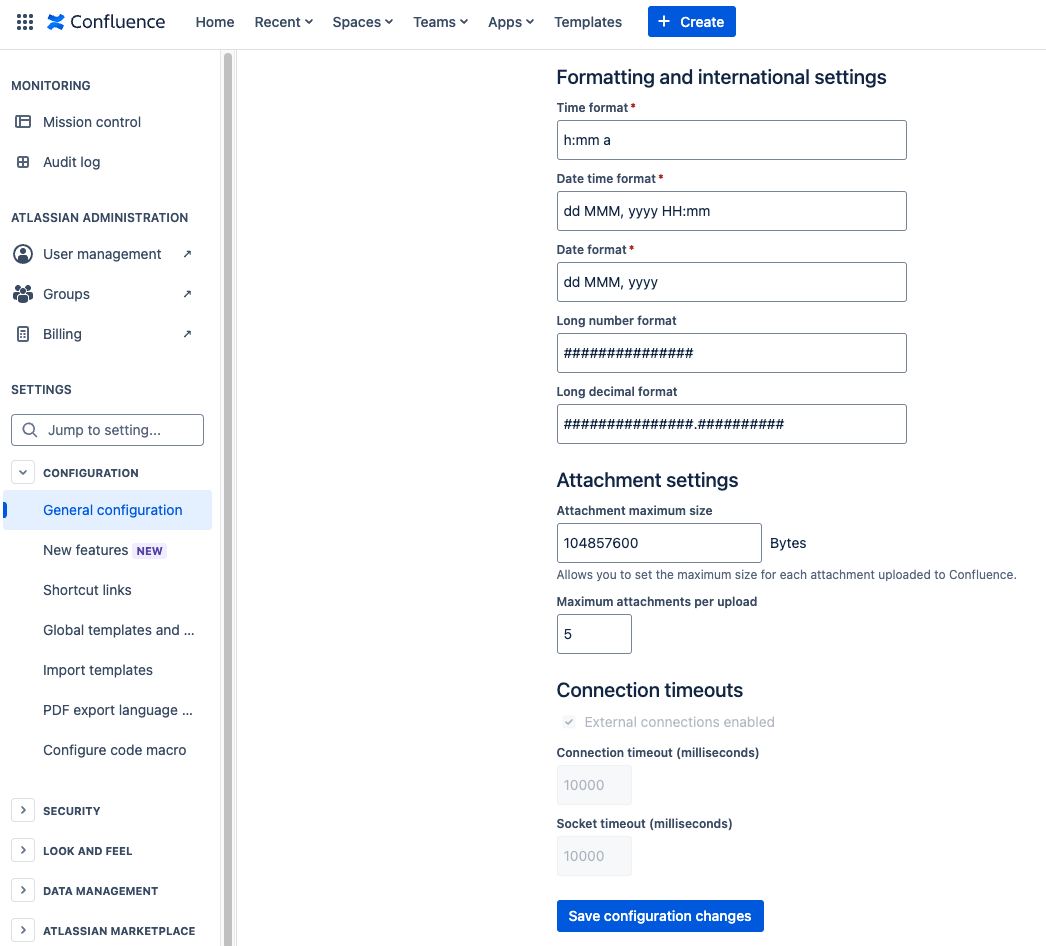
Don’t forget to click to Save configuration changes after editing it, and you’re ready to go!
If you have any other question, don’t hesitate to reach out to us at our Ricksoft Support. We will be happy to help you.
