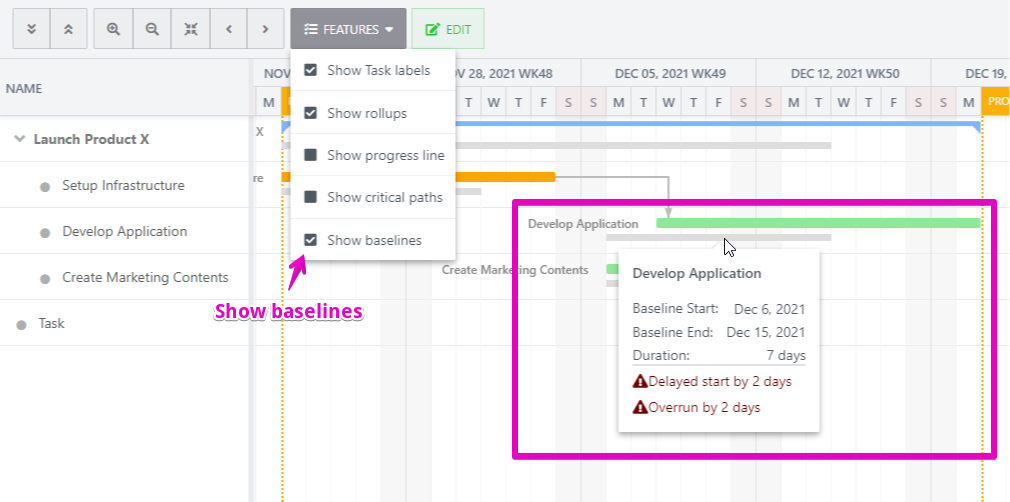Use baseline to get the difference between plan and actual
Gantt chart should update to the latest schedule as the project progress. But, you will want to keep the initial plan approved by the stakeholders to get the difference between the plan and the actual.
You can achieve it with the baseline feature.
How to use baseline
Set baseline when you have finished the initial plan
Go to edit mode of the Gantt chart.
Open the
Featuresmenu dropdown and selectShow baselineClick the refresh baselines menu.
Save the Gantt chart.
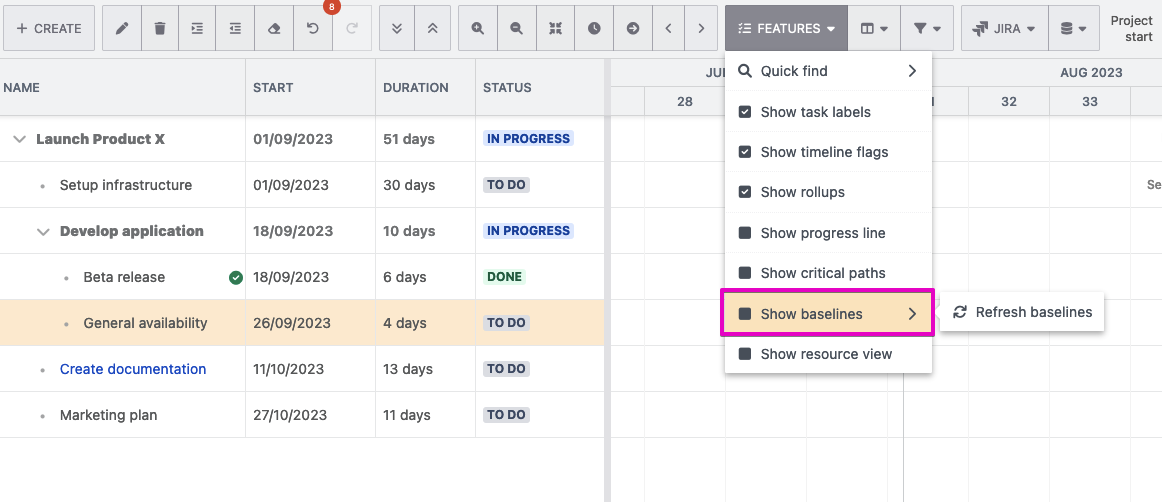
Get the difference between plan and actual
Check the show baselines under the feature menu to display baselines.
Hovering cursor onto baselines shows insights if the latest schedule is behind the baseline or takes longer than baseline.