Color chart objects
You can color code chart objects (tasks) for better visualization of the schedule bars on your timeline.
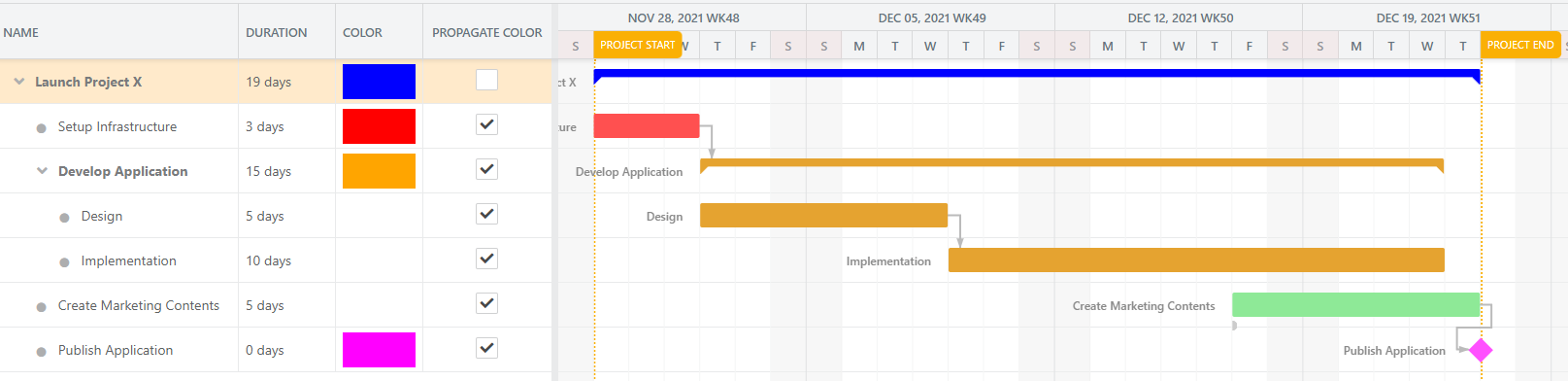
Option 1: Open the task context menu and select the color option from the dropdown menu
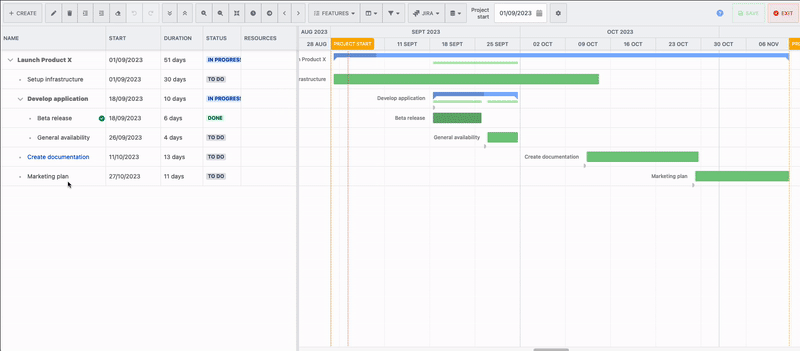
Option 2: Add the Color column to your Gantt chart and edit the cell directly
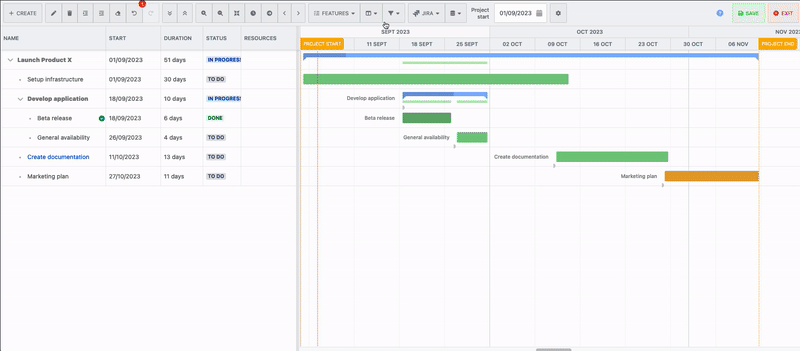
If propagate color property is enabled, the color of the task will also apply to descendant tasks that has no color property.
