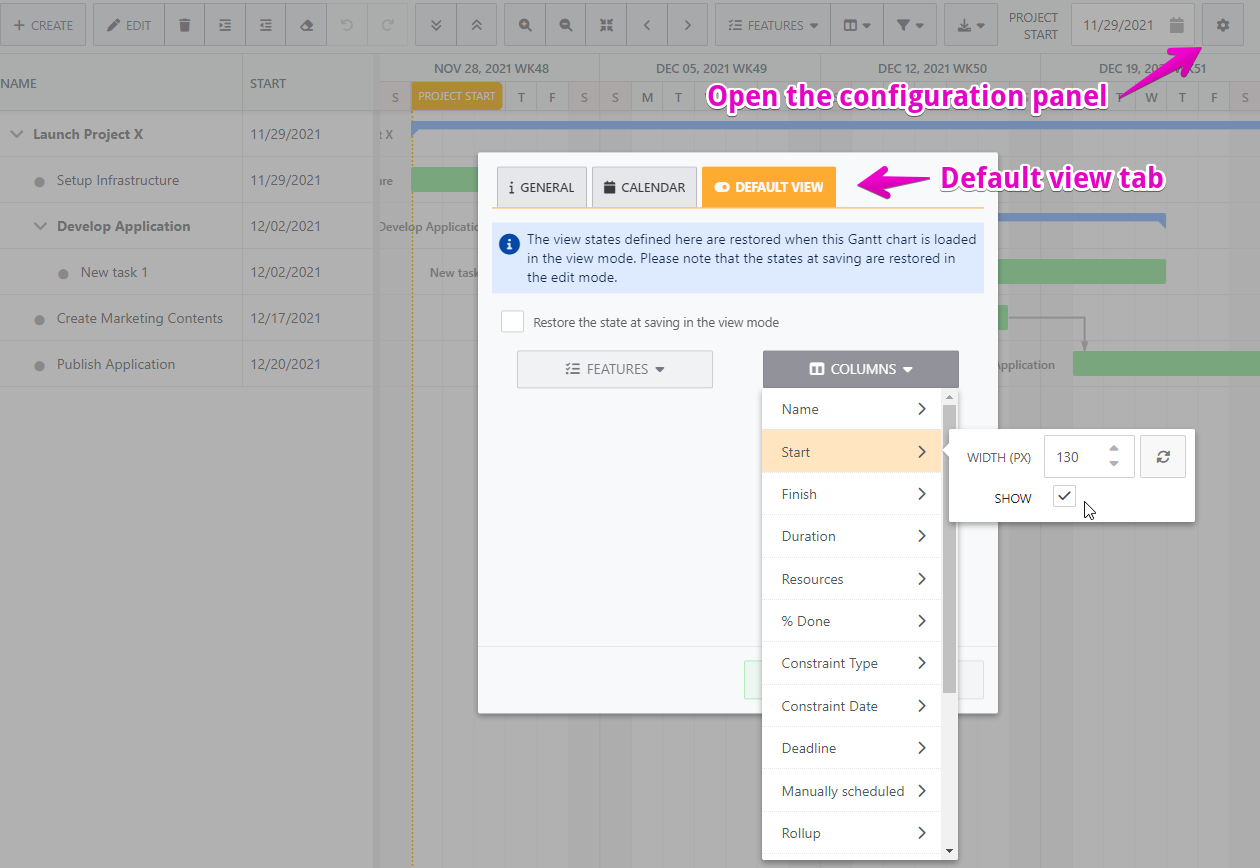Change default view states of columns and features when Gantt chart is loaded
Each Gantt chart will use different columns and features to achieve its own purpose. So, you can set the default view states of the columns and features for each Gantt chart. The defined state is restored when the Gantt chart is loaded.
You can define the view state only for view mode. View state in the edit mode is restored as the one at saving.
How to set the default view state of columns and features
Go to edit mode of the Gantt chart.
Open the configuration panel.
Switch tab to the default view.
Edit the default view state.
Close the configuration panel by clicking the update button.
Save the Gantt chart.
If you want to restore the view state in the view mode to the same as the edit mode, check “Restore the state at saving in the view mode“ option.