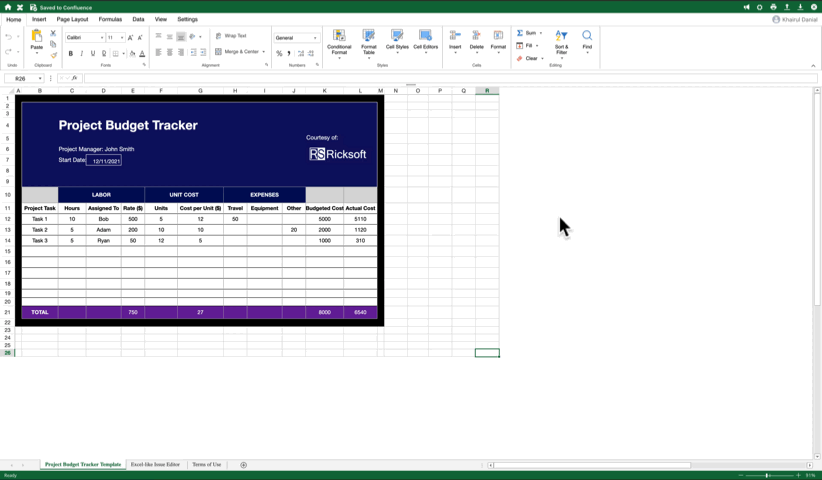Include Excel-like Spreadsheets in Confluence Page Templates
If you are a site admin or a confluence admin, you can now include Excel-like spreadsheets in your Confluence page templates to create dynamic and interactive content. Follow these steps to add this feature:
Create a new template
To create a new space template:
Go to the space and select Space tools > Content Tools from the bottom of the sidebar
Choose Templates > Create new template.
To create a new global template:
Go to Administration > General Configuration Global Templates and Blueprints.
Choose Add New Global Template
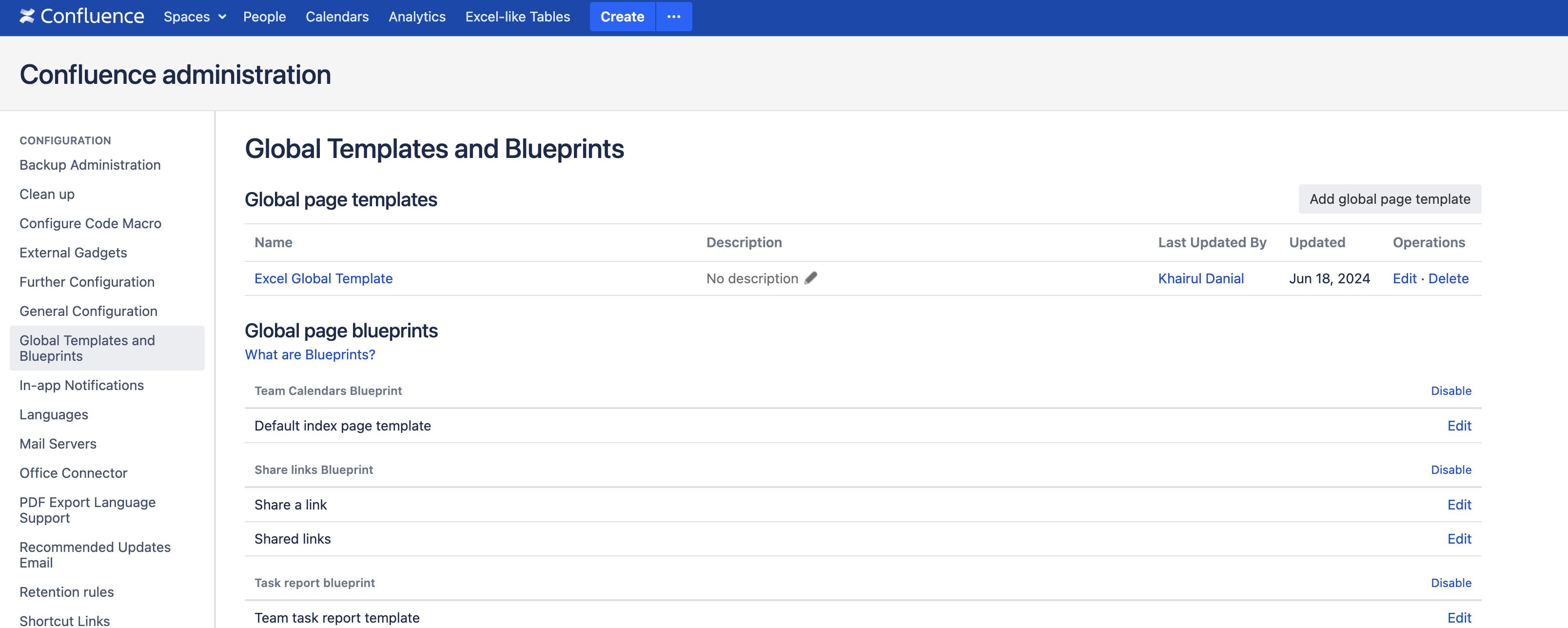
Add Excel-like spreadsheet macro into the template
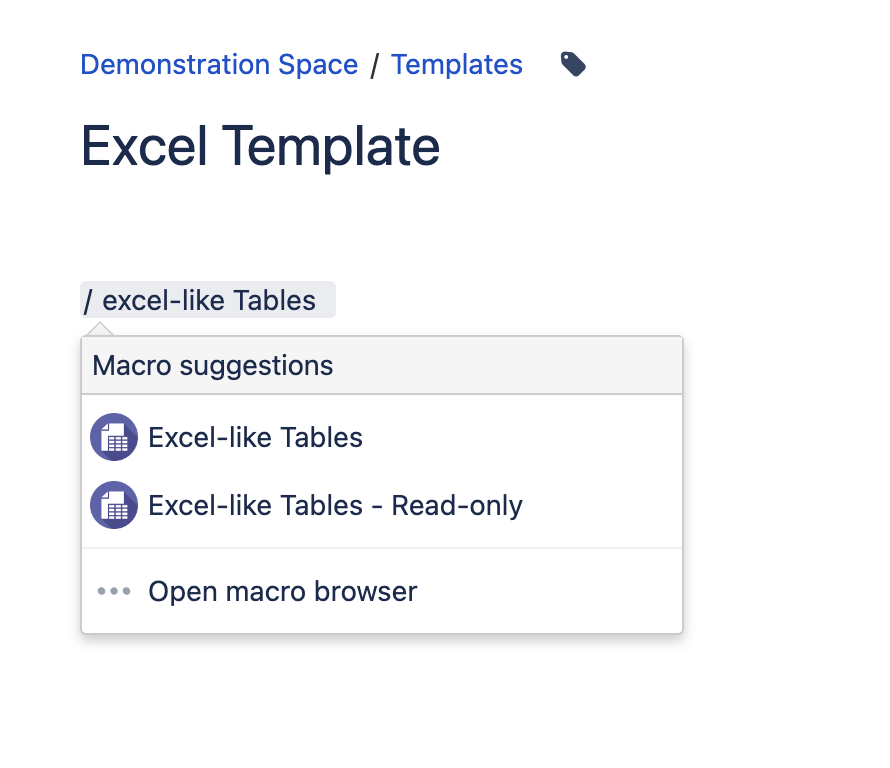
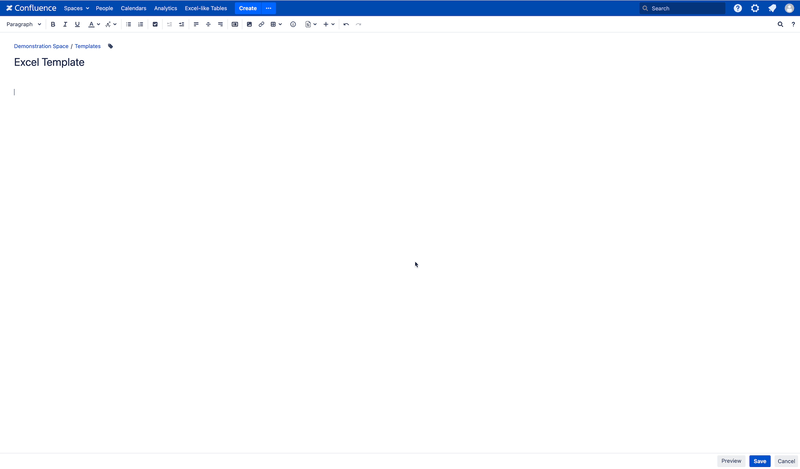
Click Save to finalize your template.
Now you can use the template to create new pages in Confluenc
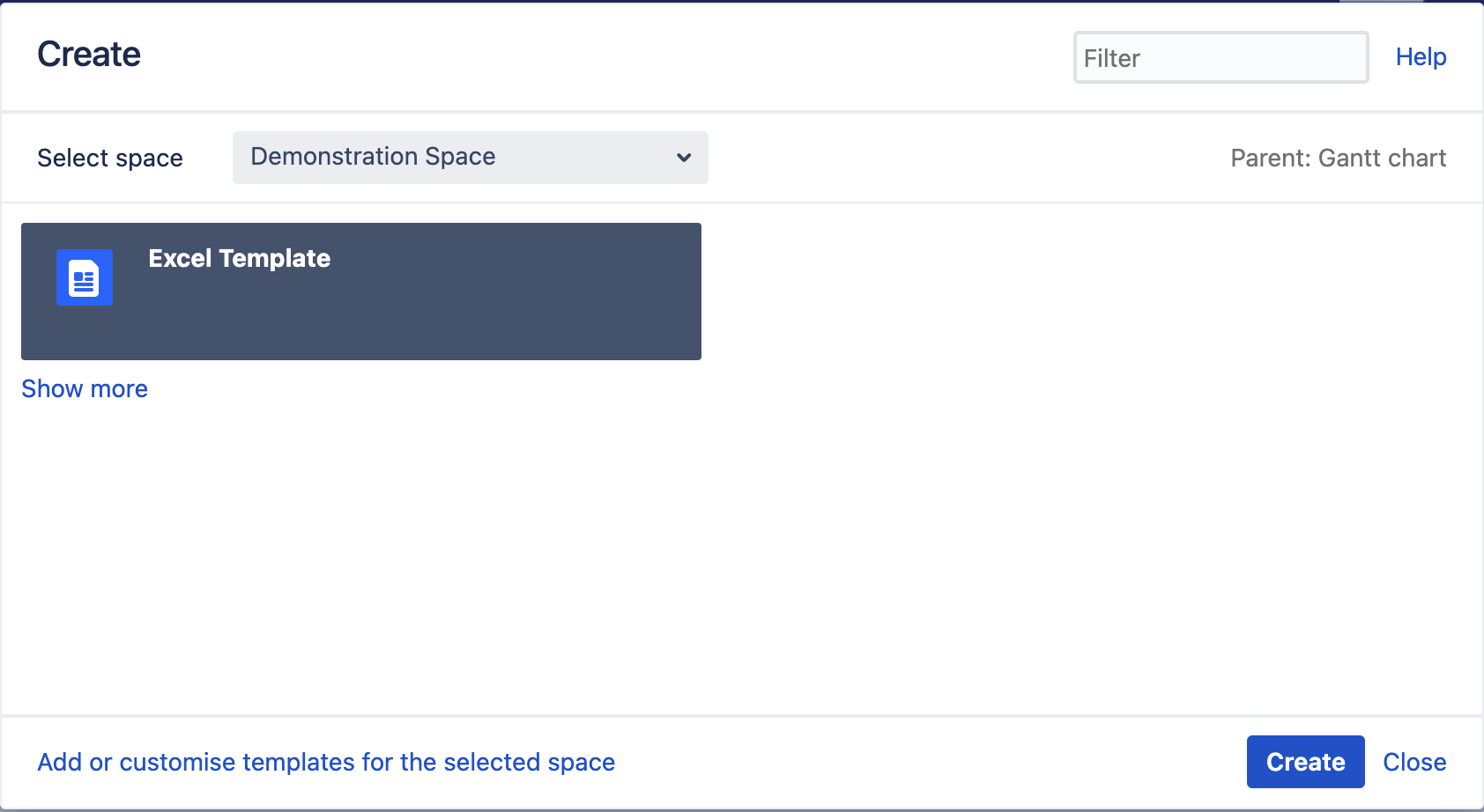
Configuring View Option
You can configure View options when attaching an Excel sheet to a Confluence template. These settings apply to every page created from the template.
How It Works
Set View Settings in the Template – Define view settings when attaching an Excel sheet to a Confluence template.
Applied on Page Creation – When a page is created from the template, the attached Excel sheet includes the predefined view settings.
Modifications – Changes to the template’s view settings take effect only for pages created after the update.
For details on specific view options, refer to the View Options Documentation.