Screen stuck at "Loading issues..."
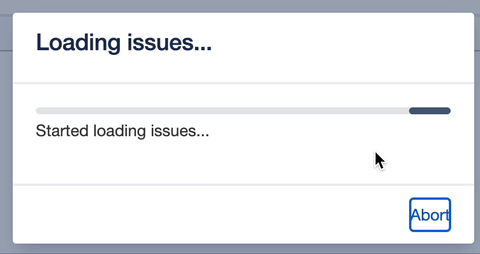
Loading screen
Usually, our spreadsheet can load up to 10k issues in less than 5 secs. If you are stuck on the loading page, there might be a cache preventing you open the spreadsheet. One quick way to resolve this is by clearing your web browser cache.
Test with a Private Browser
A website can store cookies, caches, and other data on your computer. Issues with that data can affect your use of the website. To prevent the website from using that data, view it in a private window.
Clearing Cache
If using a private browser can resolve your problem, please refer to the below guide to clear your web browser cache.
Get Support
If the above solution is not working, please raise a ticket to us.
Known issue with DC/Server
We have known problems with loading Excel-like Bulk Issue Editor with 3rd party apps or scripts as follows:
draw.io Diagrams for Jira
Asset Tracker for Jira-Asset Management
Announcement banner
Issue Collector
It seems like there is a conflict with the Javascript library, but It’s challenging for us to analyze the root cause and find a workaround for this matter. If you encounter a similar problem in loading Excel-like Bulk Issue Editor, please raise a support ticket here.
